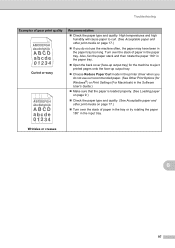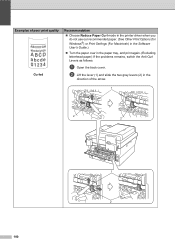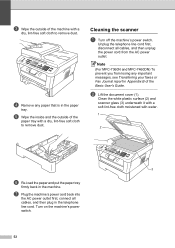Brother International MFC-7460DN Support Question
Find answers below for this question about Brother International MFC-7460DN.Need a Brother International MFC-7460DN manual? We have 5 online manuals for this item!
Question posted by tracy13781 on October 14th, 2012
No Paper
The printer keeps saying there is no paper even though there's plenty of paper in the tray.
Current Answers
Related Brother International MFC-7460DN Manual Pages
Similar Questions
Printer Keeps Saying Release Scan Lock Even After Releasing It
The printer keeps saying the same thing after printing, release scan lock and press stop key but sti...
The printer keeps saying the same thing after printing, release scan lock and press stop key but sti...
(Posted by nokynv 9 years ago)
How To Set Up My Brother Mfc-7460dn Printer So It Scans In Pdf
(Posted by parobbi 9 years ago)
Can You Rename A Brother 7460dn Printer Network Name
(Posted by arswe 9 years ago)
My Brother Mfc 440 Cn Keeps Saying'unable To Print 50'...it Won't Print Or Turn
My brother MFC 440 CN keeps saying"unable to print 50"...it won't print or turn off.
My brother MFC 440 CN keeps saying"unable to print 50"...it won't print or turn off.
(Posted by diamondgold455 10 years ago)