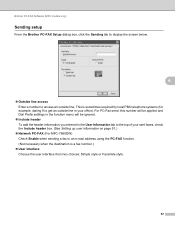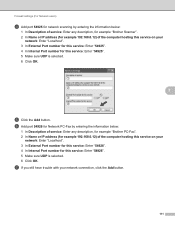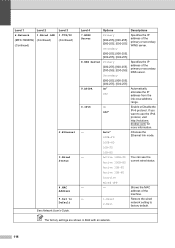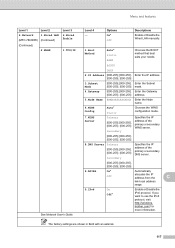Brother International MFC-7460DN Support Question
Find answers below for this question about Brother International MFC-7460DN.Need a Brother International MFC-7460DN manual? We have 5 online manuals for this item!
Question posted by arswe on August 17th, 2014
Can You Rename A Brother 7460dn Printer Network Name
The person who posted this question about this Brother International product did not include a detailed explanation. Please use the "Request More Information" button to the right if more details would help you to answer this question.
Current Answers
Related Brother International MFC-7460DN Manual Pages
Similar Questions
How Can I Connect Brother 165c Printer To Pc ?
I have a brother 's printer model no 165_C.How can I connect 165 C to my pc through cable,t please e...
I have a brother 's printer model no 165_C.How can I connect 165 C to my pc through cable,t please e...
(Posted by royalmaan90 2 years ago)
Brother 7460dn Recognized On Network But Will Not Complete Setup Onto My Mac
(Posted by julnasr 9 years ago)
How Do I Factory Reset My Brother Mfc8660dn Printer
How do I factory reset my Brother MFC8660DN printer when the installation of driver package crashed ...
How do I factory reset my Brother MFC8660DN printer when the installation of driver package crashed ...
(Posted by sita0529 9 years ago)
How To Reset Toner Count Brother 7460dn
(Posted by Unmrkis 10 years ago)
Brother 7460dn New Toner Cartridge Won't Work
(Posted by actimm 10 years ago)