Brother International MFC-7460DN Support Question
Find answers below for this question about Brother International MFC-7460DN.Need a Brother International MFC-7460DN manual? We have 5 online manuals for this item!
Question posted by cartamm on June 26th, 2014
How Do I Reset The Drum Unit On Brother Mfc-7460dn?
The person who posted this question about this Brother International product did not include a detailed explanation. Please use the "Request More Information" button to the right if more details would help you to answer this question.
Current Answers
There are currently no answers that have been posted for this question.
Be the first to post an answer! Remember that you can earn up to 1,100 points for every answer you submit. The better the quality of your answer, the better chance it has to be accepted.
Be the first to post an answer! Remember that you can earn up to 1,100 points for every answer you submit. The better the quality of your answer, the better chance it has to be accepted.
Related Brother International MFC-7460DN Manual Pages
Network Users Manual - English - Page 72


... found on .
The toner cartridges and drum unit are fully closed.
The front and back covers are installed properly.
If, after the successful installation. (See page 69.) I'm using your Brother machine. All protective packaging has been removed from the lists below 9
I want to check my network devices are working properly. (See page...
Quick Setup Guide - English - Page 1


Quick Setup Guide
Start Here
MFC-7360N MFC-7460DN
Please read this Quick Setup Guide for ... Registration Sheet
(USA only)
AC Power Cord
Basic User's Guide
Quick Setup Guide
Telephone Line Cord
Drum Unit and Toner Cartridge Assembly (pre-installed)
Safety and Legal booklet
WARNING
Plastic bags are not toys.... may result in other languages, please visit http://solutions.brother.com/.
Quick Setup Guide - English - Page 24
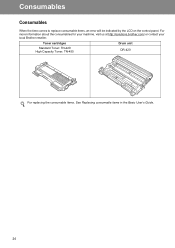
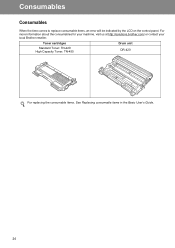
..., visit us at http://solutions.brother.com/ or contact your local Brother reseller. Consumables
Consumables
When the time comes to replace consumable items, an error will be indicated by the LCD on the control panel. Toner cartridges
Standard Toner: TN-420 High Capacity Toner: TN-450
Drum unit DR-420
For replacing the consumable...
Software Users Manual - English - Page 21


....
(For Windows Vista®)
Click the
button, Control Panel, Hardware and Sound, and then Printers.
(For Windows® 7)
Click the
button and Devices and Printers.
2
2
b Right-click the Brother MFC-XXXX Printer icon (where XXXX is your model name) and select
Properties (Printer properties).
c Choose the General tab and then click Printing Preferences...
Software Users Manual - English - Page 47


...Printing
Status Monitor 2
The Status Monitor utility is also a link to the Troubleshooting and Brother Genuine Supplies Web site. There is a configurable software tool for more information about using...Supplies website button for monitoring the status of one or more devices,
allowing you will appear in Start/All Programs/Brother/MFC-XXXX on your PC. Note • For more information ...
Software Users Manual - English - Page 204


... and Cameras.
(Windows® 7)
Click the
button, All Programs, Brother, MFC-XXXX LAN, Scanner Settings, then Scanners
and Cameras.
13
b Do one that was originally registered to your Brother machine from the list and click Properties. (Windows® XP) Right-click the Scanner Device icon and choose Properties.
Network Scanning
Configuring Network Scanning...
Users Manual - English - Page 4


....brothermall.com/
1-877-BROTHER
http://www.brother.ca/
Description Toner Cartridge
Drum Unit Telephone Line Cord Basic User's Guide
Quick Setup Guide
Item TN-420 (Approx. 1,200 pages) 1 2 3
TN-450 (Approx. 2,600 pages) 1 2 4 DR-420 (Approx. 12,000 pages) 5 6 LG3077001 LX5016001 (English for USA and Canada) LX5016002 (French for Canada) (MFC-7360N and MFC-7460DN) LX5112001 (English...
Users Manual - English - Page 8


... to operate properly. The warranty states Brother's entire liability and your Inkjet MFC/Fax machine remove the ink cartridges and replace them with the original protective parts. This Limited Warranty gives you specific legal rights and you . For Laser units: Failure to remove the Toner Cartridge (and Toner Drum Unit, waste toner packs or oil...
Users Manual - English - Page 13


...the corona wire 58 Replacing the drum unit 59
B Troubleshooting
64
Error and... in the Duplex Tray (MFC-7460DN and MFC-7860DW)..... 80
If you... are having difficulty with your machine 82 Setting Dial Tone detection 91 Telephone line interference 91
Improving the print quality 92 Machine Information 102
Checking the Serial Number 102 Reset functions 102
How to reset...
Users Manual - English - Page 76


... the front cover and leave the
machine turned on . After replacement, reset the drum counter by following the instructions included with the new drum unit.
After replacement, reset the drum counter by following the instructions included with the new drum unit. • Printing with a non Brother drum unit may contain toner. Drum Stop A
Drum Stop
We cannot guarantee the print quality.
Users Manual - English - Page 80


...not in the drum unit. The toner ...brother.com/. B Troubleshooting
B
Error and maintenance messages B
As with any important messages. The most errors and perform routine maintenance by Secure Function Lock.
Error Message Access Denied
Cartridge Error
Comm.Error
Connection Fail Cooling Down Wait for several minutes.
The temperature of the following: (For MFC-7360N and MFC-7460DN...
Users Manual - English - Page 81


...Cover is Open
The ADF cover is not completely Close the ADF cover of the fuser unit (For MFC-7360N and MFC-7460DN )
does not rise to another mode. machine until it again.
report on page 69 ...and close the fuser cover and press Start. The corona wire on page 58.)
Drum Stop
It is set to replace the drum unit. The ADF is not jammed inside the back of the machine, then
document.
...
Users Manual - English - Page 82


...and then put it .
If the problem continues, call Brother Customer Service. Then, disconnect the machine from the power for several ...be cleaned. answer or is not installed Pull out the drum unit. Take out the toner
correctly.
machine on page 69 ...
The machine has a mechanical problem.
(For MFC-7360N and MFC-7460DN) Received fax messages still in the manual feed the paper...
Users Manual - English - Page 83


...drum unit.
Replace Drum
It is not permitted to all IDs by Secure Function Lock 2.0. Replace the drum unit.
(See Replacing the drum unit on page 60.)
67 Reset the drum unit counter. (See Replacing the drum unit on page 59.)
The drum unit counter was not reset when a new drum...61550; (For MFC-7360N and MFC-7460DN )
Transferring your ...problem continues, call Brother Customer Service.
...
Users Manual - English - Page 100


... test fax successfully, your original setting. If receiving problems recur after resetting the ring delay, then a person, device, or subscriber service is answering the fax call before the machine has... Record five seconds of rings programmed on page 91.)
(For MFC-7860DW) Contact your administrator to check your Brother machine's Easy Receive feature is turned On. To test this, lower ...
Users Manual - English - Page 102


... wire on page 58.)
Make sure you try to check your Secure Function Lock Settings. Right-click Brother MFC-XXXX Printer. Menu access difficulties
Difficulties
The machine beeps when you are installed properly. (See Replacing the drum unit on page 59.)
Check the interface cable connection on both the machine and your computer...
Advanced Users Manual - English - Page 5


... in 1 ID Copy 49
Duplex Copying (1-sided to 2-sided) (MFC-7460DN and MFC-7860DW 50 Duplex Copy (long edge flip 50 Advanced Duplex Copy (...short edge flip 50
A Routine maintenance
51
Cleaning the machine 51 Cleaning the outside of the machine 51 Cleaning the scanner 52 Cleaning the corona wire 53 Cleaning the drum unit...
Advanced Users Manual - English - Page 57


Note
(For MFC-7360N and MFC-7460DN) To prevent you from the AC power
outlet. Cleaning with a dry, lint-free cloth.
IMPORTANT
...Doing this may cause a fire or electrical shock. See To use cleaning materials that you replace the toner cartridge or the drum unit, make sure that contain ammonia, alcohol, any type of spray, or any important messages, see Transferring your faxes or Fax...
Advanced Users Manual - English - Page 65


... paper pick-up rollers as follows:
a Turn off the machine's power switch.
Routine maintenance
h Put the drum unit and toner cartridge
assembly back in Appendix B of the Basic User's Guide.
59
If you have paper feed...machine. g Put the toner cartridge back into place. Note
(MFC-7360N and MFC-7460DN) To prevent you hear it lock into the
drum unit until you from the AC
power outlet.
Advanced Users Manual - English - Page 67


.../Exit. It will be adequately insured with your machine to see Total, Fax/List, Copy or Print. a For MFC-7360N and MFC-7460DN,
press Menu, 6, 2.
For MFC-7860DW, press Menu, 7, 2.
Disconnect all separate parts, including the drum unit, the toner cartridges, and printed materials to avoid any reason you installed a new part. Checking the machine A
Checking...
Similar Questions
How To Replace Drum On Brother Mfc 7460dn
(Posted by manshe 9 years ago)
How To Reset Drum Unit For Mfc-9460cdn Brother Pinter
(Posted by qwch 10 years ago)
How To Reset Brother Mfc-7460dn Toner Counter
(Posted by jamSuz 10 years ago)
How To Reset Drum Brother Mfc 7460dn
(Posted by benoikylo 10 years ago)
How To Reset Drum On Brother Mfc 9320cw
(Posted by kaskYoze 10 years ago)

