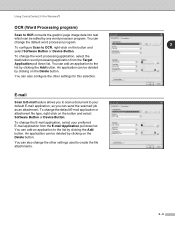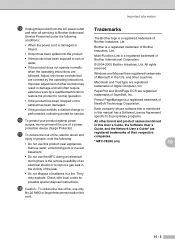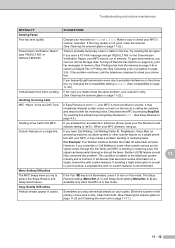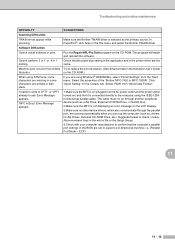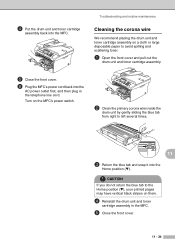Brother International MFC-7420 Support Question
Find answers below for this question about Brother International MFC-7420 - Flatbed Laser Multi-Function Center.Need a Brother International MFC-7420 manual? We have 5 online manuals for this item!
Question posted by tjreilly on June 25th, 2012
When I Scan To File A Vertical Black Line Runs Down The Centre
The person who posted this question about this Brother International product did not include a detailed explanation. Please use the "Request More Information" button to the right if more details would help you to answer this question.
Current Answers
Related Brother International MFC-7420 Manual Pages
Similar Questions
Brother Mfc 7860dw Black Line Down The Center When Printing From Top
(Posted by SmRBfmDE 9 years ago)
Mfc 9970cdw Black Line
Everytime Iattempt to make a copyfrom the top load area(not the glass) of my printing it has a black...
Everytime Iattempt to make a copyfrom the top load area(not the glass) of my printing it has a black...
(Posted by melissa46118 11 years ago)