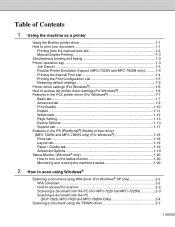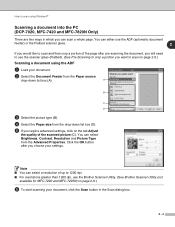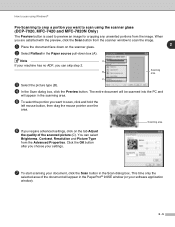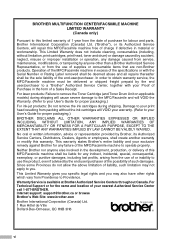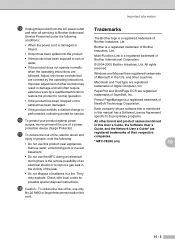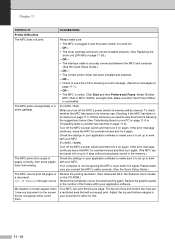Brother International MFC-7420 Support Question
Find answers below for this question about Brother International MFC-7420 - Flatbed Laser Multi-Function Center.Need a Brother International MFC-7420 manual? We have 5 online manuals for this item!
Question posted by azbaMa on November 27th, 2013
How Do I Fix My Locked Scanner Mfc 7420 Brother
The person who posted this question about this Brother International product did not include a detailed explanation. Please use the "Request More Information" button to the right if more details would help you to answer this question.
Current Answers
Related Brother International MFC-7420 Manual Pages
Similar Questions
How To Reinstall Brother 5 In 1 Multi Function Center Cassette #2 Model:
mfc-8500
mfc-8500
(Posted by jcanmin 9 years ago)
Can Brother Model Mfc-j430w Inkjet Multi-function Center Printer Be Installed
without using fax/phone line
without using fax/phone line
(Posted by ulSa 9 years ago)
What Driver In Ubuntu Do I Use For The Brother Mfc 7420 Printer
(Posted by noboddavid 9 years ago)
How Do I Fix My Locked Scanner Mfc 7420 Video
(Posted by ploca 9 years ago)
Mfc 7420 Brothers Printer
I was in the process of printing and my papers started to jam.Message states to close back door cove...
I was in the process of printing and my papers started to jam.Message states to close back door cove...
(Posted by blessedlou48 12 years ago)