Brother International MFC-7360N Support Question
Find answers below for this question about Brother International MFC-7360N.Need a Brother International MFC-7360N manual? We have 6 online manuals for this item!
Question posted by HASHMATH on January 23rd, 2012
Does It Support Printer Language Control
does it support printer language control
Current Answers
There are currently no answers that have been posted for this question.
Be the first to post an answer! Remember that you can earn up to 1,100 points for every answer you submit. The better the quality of your answer, the better chance it has to be accepted.
Be the first to post an answer! Remember that you can earn up to 1,100 points for every answer you submit. The better the quality of your answer, the better chance it has to be accepted.
Related Brother International MFC-7360N Manual Pages
Network Users Manual - English - Page 8


...is designed for initial setup of Brother network connected devices. e Click BRAdmin Light and follow the on-screen...control panel Network menu. (See Control panel setup on your computer. If
the model name screen appears, choose your language. Click Network Utilities.
Close any applications running before configuration. If you have already installed the printer driver, you install the printer...
Network Users Manual - English - Page 14


...MFC-7860DW)
Step by step chart for wireless network configuration 3
For Infrastructure mode
a Confirm your machine for a wireless network.
Using the Setup Wizard from the
control panel
(Recommended)
Using WPS/AOSS™ from the control...software (See the Quick Setup Guide)
Wireless configuration and installing the printer driver have been completed.
9 See page 11.
Infrastructure...
Network Users Manual - English - Page 28


...Windows Vista® and Windows® 7)
1 Click the
button and then Control Panel.
2 Click Network and Internet and then the Network and Sharing Center ...MFC-7860DW)
b Put the supplied CD-ROM into your machine. If the language screen appears, choose your desktop. 2 Double-click the Utilities icon. 3 Double-click the Wireless Device Setup Wizard. c Choose Yes, my Access Point supports...
Network Users Manual - English - Page 29


...Control Panel.
2 Click the Network and Internet Connections icon.
3 Click the Network Connections icon.
4 Choose and right-click Wireless Network Connection. d Follow the screen instructions to continue installing drivers and software necessary for operating your device...
6 (Windows Vista®)
Click View status of the wireless printer in the menu bar.
2 Select SETUP from 0.0.0.0 to the ...
Network Users Manual - English - Page 62


...MFC-7460DN, MFC-7860DN and MFC-7860DW: available as a relay broadcast device, you must configure your machine. Use care in selecting a trusted domain since any user on the machine that you wish to the conventional fax machine. The steps for configuring fax forward can be forwarded via E-mail to check that this feature is supported...following items from the control panel, Web Based ...
Network Users Manual - English - Page 76


... see Printing the WLAN report (For HL-2280DW,
9
DCP-7070DW and MFC-7860DW) on page 37.)
If there is an error code on the...Printer menu:
(Windows® 2000)
Start, Settings and then Printers.
(Windows® XP)
Start and Printers and Faxes.
(Windows Vista®)
, Control Panel, Hardware and Sound and then Printers.
(Windows® 7)
, Control Panel, Devices and Printers and then Printers...
Quick Setup Guide - English - Page 19


...MFC-XXXX is your model name).
19 Install MFL-Pro Suite on additional computers (if needed)
If you must set the Boot Method to Static by using the machine or its software. It may appear when using the control panel. This license supports...all screens to continue.
• XML Paper Specification Printer Driver The XML Paper Specification Printer Driver is the most suitable driver for up to ...
Software Users Manual - English - Page 2


... Contents
Section I Machine operation keys
1 Using the control panel
2
Using printer keys ...2 Job Cancel...2 Secure Key (For MFC-7460DN and MFC-7860DW 2 Printer Emulation Support (For HL-2280DW and MFC-7860DW 2 Printing the Internal Font List (For HL-2280DW and MFC-7860DW 3 Printing the Print Configuration List (For HL-2280DW and MFC-7860DW 4 Test Print (For HL-2280DW and...
Software Users Manual - English - Page 3


... Improve Print Output ...26 Skip Blank Page ...26 Print Profiles tab ...27 Editing a print profile ...28 Support ...29 Tray Settings...31 Status Monitor...33 Features in the BR-Script 3 printer driver (For MFC-7860DW) (PostScript® 3™ language emulation 34 Printing Preferences ...34 Advanced options ...36 Ports tab ...38 Status Monitor...39 Monitoring the...
Software Users Manual - English - Page 6


... (Not available for MFC-7360N 122 Manual duplex printing ...122 Simultaneous scanning, printing and faxing 123 Choosing page setup options ...123 Choosing printing options ...125 Cover Page...125 Layout ...126 Secure Print (For MFC-7460DN and MFC-7860DW 127 Print Settings ...128 Removing the Printer driver for Presto! PageManager 163 NewSoft Technical Support ...164
v PageManager...163...
Software Users Manual - English - Page 10


...control panel.
1
1
Job Cancel 1
To cancel the current print job, press Job Cancel. The machine prints the data. Different operating systems and applications will receive print commands in a variety of emulations and has an automatic emulation selection feature. You can receive print commands in a printer job language....
2
Printer Emulation Support (For HL-2280DW and MFC-7860DW) ...
Software Users Manual - English - Page 11
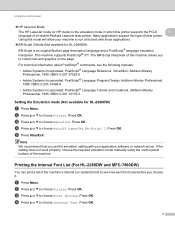
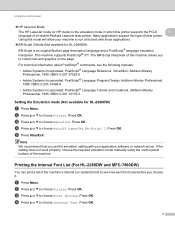
... List (For HL-2280DW and MFC-7860DW) 1
You can print a list of a Hewlett-Packard LaserJet laser printer. Press OK. Using the control panel
HP LaserJet Mode
The HP LaserJet mode (or HP mode) is an original Brother page description language and a PostScript® language emulation interpreter. Many applications support this mode will allow your application...
Software Users Manual - English - Page 16


..., you may vary depending on the CD-ROM supplied with your Brother device. If you did not install
from the CD-ROM, the necessary Firewall settings have supplied. If you are using a printer command language or page description language. The drivers support our unique compression mode to enhance printing speed in the Quick Setup Guide...
Software Users Manual - English - Page 21


... and Faxes.
(For Windows Vista®)
Click the
button, Control Panel, Hardware and Sound, and then Printers.
(For Windows® 7)
Click the
button and Devices and Printers.
2
2
b Right-click the Brother MFC-XXXX Printer icon (where XXXX is your model name) and select
Properties (Printer properties). c Choose the General tab and then click Printing Preferences... (Preferences...).
13...
Software Users Manual - English - Page 142


... the Emulation to BR-Script 3 by using the control panel before connecting the interface cable. (See Printer Emulation Support (For HL-2280DW and MFC-7860DW) on page 2.)
• The BR-Script 3 printer driver does not support the PC-Fax Sending.
• If you use the BR-Script 3 printer driver, you need to remove it and then install...
Software Users Manual - English - Page 204


.... (Windows® XP) Click the Start button, Control Panel, Printers and Other Hardware, then Scanners and Cameras (or Control Panel, Scanners and Cameras). (Windows Vista®)
Click the
button, Control Panel, Hardware and Sound, then Scanners and Cameras.
(Windows® 7)
Click the
button, All Programs, Brother, MFC-XXXX LAN, Scanner Settings, then Scanners
and Cameras...
Users Manual - English - Page 11


... Symbols and conventions used in the documentation 1
Accessing the Advanced User's Guide, Software User's Guide and Network User's Guide 2 Viewing Documentation 2
Accessing Brother Support (Windows 4 Accessing Brother Support (Macintosh 5 Control panel overview 6
2 Loading paper
9
Loading paper and print media 9 Loading paper in the standard paper tray 9 Loading paper in the manual feed...
Users Manual - English - Page 102


... Control Panel, Hardware and Sound, and then Printers. Right-click Brother MFC-XXXX Printer. Make sure that Use Printer Offline is illuminated. (See How to copy on page 48.)
(For MFC-...
Check that Use Printer Offline is online: (Windows® 7 and Windows Server® 2008 R2) Click the Start button and Devices and Printers. Copy difficulties
Difficulties Cannot make ...
Basics Guide - Page 11


... Symbols and conventions used in the documentation 1
Accessing the Advanced User's Guide, Software User's Guide and Network User's Guide 2 Viewing Documentation 2
Accessing Brother Support (Windows 4 Accessing Brother Support (Macintosh 5 Control panel overview 6
2 Loading paper
9
Loading paper and print media 9 Loading paper in the standard paper tray 9 Loading paper in the manual feed...
Basics Guide - Page 102


... is unchecked. (Windows Vista®) Click the Start button, Control Panel, Hardware and Sound, and then Printers. Right-click Brother MFC-XXXX Printer. Make sure that the machine is online: (Windows® 7 and Windows Server® 2008 R2) Click the Start button and Devices and Printers. Copies are installed properly. (See Replacing the drum unit on...
Similar Questions
How To Change Language In A Brother Printer Mfc 7360
(Posted by douglasmukasa450 8 years ago)
How To Connect A Brother Printer Mfc-7360n To Wireless Router
(Posted by ganamja 9 years ago)
Is Brother Mfc-9325cw An Airprint Supported Printer
(Posted by maggknukk 9 years ago)
Where Is The 'ink' Key On This Printer's Control Panel?
I am trying to do an alignment test on my printer which I never did before, and now that I found the...
I am trying to do an alignment test on my printer which I never did before, and now that I found the...
(Posted by vanity30ca 11 years ago)
Is Brother Printer Mfc 7360n Compatable With A New Macbook Air 10.7.2 ?
is brother printer mfc 7360N compatable with a new macbook air 10.7.2 ?
is brother printer mfc 7360N compatable with a new macbook air 10.7.2 ?
(Posted by alexandrasacks 12 years ago)

