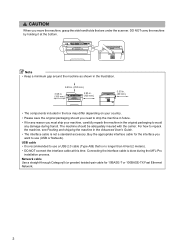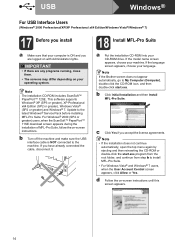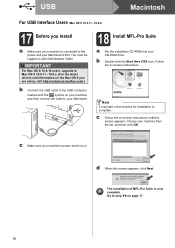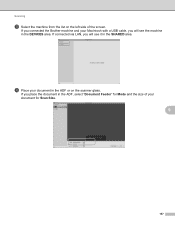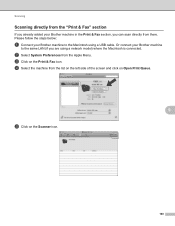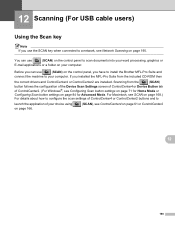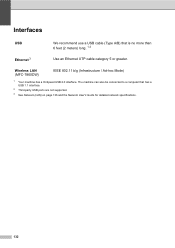Brother International MFC-7360N Support Question
Find answers below for this question about Brother International MFC-7360N.Need a Brother International MFC-7360N manual? We have 6 online manuals for this item!
Question posted by g2owl on February 4th, 2012
Hp Laser Jet 5 Connecting To Macbook Pro
Having some problems/difficultties to connect HP Laserject5 with MacBook pro. Using Parrell prot to USB cable.
Current Answers
Related Brother International MFC-7360N Manual Pages
Similar Questions
How To Scan From A Brothers Mfc-7360n To A Macbook Pro Computer
(Posted by dimatJean 10 years ago)
Macbook Pro Will Not Recognize Broher Pinter Driver Mfc-7360n
I keep trying to add the wireless printer to my macbook but it says it does not recognize it. I clic...
I keep trying to add the wireless printer to my macbook but it says it does not recognize it. I clic...
(Posted by sydneymichelle11 10 years ago)
Mfc-j430w Inkjet All-in-one Is Reading Check Connection When I Try To Use The
scanner
scanner
(Posted by alicecar 10 years ago)
Brother Printer Mfc-j435w Will Not Connect To Pc With Usb Cable
(Posted by cuthAl 10 years ago)
Mfc-7360n Will It Work With A 25 Ft Usb Cable? I Need 23 Ft Minimum To Connect I
also are the ends of cable called A (male ) to B (male) as im not sure what to order for the ends of...
also are the ends of cable called A (male ) to B (male) as im not sure what to order for the ends of...
(Posted by dresopenko 11 years ago)