Brother International MFC-7360N Support Question
Find answers below for this question about Brother International MFC-7360N.Need a Brother International MFC-7360N manual? We have 6 online manuals for this item!
Question posted by mrssblac on April 7th, 2014
When Toner Has Been Replaced And It Keeps Asking To Load A New Toner For
brother 7360n
Current Answers
There are currently no answers that have been posted for this question.
Be the first to post an answer! Remember that you can earn up to 1,100 points for every answer you submit. The better the quality of your answer, the better chance it has to be accepted.
Be the first to post an answer! Remember that you can earn up to 1,100 points for every answer you submit. The better the quality of your answer, the better chance it has to be accepted.
Related Brother International MFC-7360N Manual Pages
Network Users Manual - English - Page 75


... Tool box using the Network Connection Repair Tool, ask the network administrator for 64-bit OS users, Browny02, Brother, BrotherNetTool.exe to static, since it will automatically... is not found on the network even after using Status Monitor.
The Brother machine is not recommended when your Brother machine assigned with an available IP address?
(continued)
Interface Solution
wired/...
Users Manual - English - Page 3
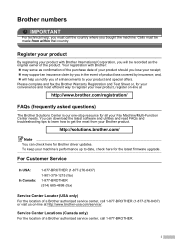
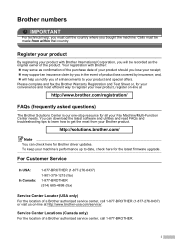
... enhancements to register your new product, register on -line at
http://www.brother.com/registration/
FAQs (frequently asked questions)
The Brother Solutions Center is our one-stop resource for all your Brother product. Calls must call the country where you of a Brother authorized service center, call 1-877-BROTHER.
You can check here for Brother driver updates. http://solutions...
Users Manual - English - Page 6


...otherwise provided herein, Brother warrants that the Machine and the accompanying Consumable and Accessory Items will ask you to do ...purchased and used in the United States. Brother® One-Year Limited Warranty and Replacement Service (USA Only)
Who is covered: ... caused by another device or software used with this Product (including but are not limited to print heads, toner, drums, ink ...
Users Manual - English - Page 68


... coverage and type of media used.
52
Frequency of the toner cartridges is time to the Brother collection program.
DR-420
Note
• Go to local regulations, keeping it is based on page 53. Order No. TN-420, TN-450
Drum unit See Replacing the drum unit on how to return your used consumable...
Users Manual - English - Page 69


...If you change .
• Wait to keep a new toner cartridge ready for lighter or darker printing, the amount of toner cartridges, see Replacing the consumable items on page 52.
When a toner cartridge is a good idea to unpack the toner cartridge until you replace the toner cartridge.
Note
To force the machine to replace the toner cartridge:
Toner Ended
The machine stops...
Users Manual - English - Page 72


... unpacked for a long time, the toner life will be shortened.
• Brother strongly recommends that you DO NOT refill the toner cartridge provided with both hands and
gently shake it from the Brother machine, we strongly recommend the use only Genuine Brother Brand replacement toner cartridges.
Use or attempted use of Genuine Brother Supplies. Our warranty coverage does...
Users Manual - English - Page 75


...printed by your drum.
• For best performance, use only genuine Brother toner.
The machine should be used
and so on.
Replacing the drum unit A
Order No. Note
• There are many factors...be significantly less than this
estimate.
Because we have a vertical stripe. DR-420
A new drum unit can print approximately 12,000 Letter or A4 size single-sided pages. Under ...
Users Manual - English - Page 76


... Error
The corona wire has become dirty. We recommend a genuine Brother drum unit be installed at this time. Please replace the drum unit with the new drum unit. After replacement, reset the drum counter by following the instructions included with a non Brother drum unit may contain toner.
Wait for 10 minutes to cool down . • Printing...
Users Manual - English - Page 84


... not a
Load either Letter, Legal or Folio paper for
suitable size for several minutes, then reconnect it.
If the problem continues, call Brother Customer Service. The paper in the tray, and re-set the "Paper Size" (Menu, 1, 2, 2). (See Paper Size on page 17.)
Replace the toner cartridge with a new one. (See Replacing the toner cartridge on...
Users Manual - English - Page 102


...Start button and choose Printers and Faxes.
Copies are loading the document properly. (See Using the automatic document feeder...Windows Server® 2008 R2) Click the Start button and Devices and Printers. Make sure that COPY
is unchecked. (Windows...toner cartridge and drum unit are available only
when the machine is dirty. (See Cleaning the scanner in Fax mode. Right-click Brother MFC...
Users Manual - English - Page 104


...Toner Save in Chapter 1 of paper in the Software User's Guide.)
Paper handling difficulties
Difficulties The machine does not feed paper.
Clear the jammed paper. (See Paper Jams on envelopes?
Suggestions
If there is no paper, load a new...stack over the stack of the Advanced User's Guide.)
Set Toner Save mode to reduce the print resolution. (See Basic tab in the...
Users Manual - English - Page 112


...; Make sure that the paper or other print media is loaded properly in the paper tray and that the guides are not...new toner cartridge. (See Replacing the toner cartridge on page 53.)
The drum unit may be damaged. Put in a new toner cartridge. (See Replacing the toner cartridge on page 53.)
The fuser unit may be damaged. Call Brother Customer Service.
The toner...
Users Manual - English - Page 153


...Replace Toner 53 Scan Unable XX 68 Toner Ended 53 Toner Low 53
Extension telephone, using the Address Book key 40 Distinctive ring 32 choosing ring pattern 33 setting ring pattern 34 turning off 34 Document
how to load 22, 23
Drum unit cleaning 58 replacing... 40
B
Brother accessories and supplies ii Brother numbers i Customer Service i FAQs (frequently asked questions) .........
Advanced Users Manual - English - Page 10


... store up to 500 faxes in memory.
• (MFC-7360N and MFC-7460DN) If you turn off the power switch faxes in memory will be lost.
• The machine will keep the faxes stored in Continue mode the LCD will be asked again after the LCD shows Replace Toner. If the memory is not good, choose 2.No...
Basics Guide - Page 3
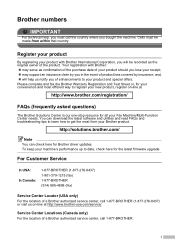
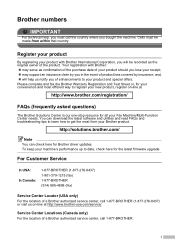
... covered by insurance; To keep your machine's performance up to date, check here for all your product with Brother: may support an insurance claim by you in the event of enhancements to register your new product, register on -line at
http://www.brother.com/registration/
FAQs (frequently asked questions)
The Brother Solutions Center is our...
Basics Guide - Page 69


... Brother toner cartridge will change the print density setting for use when you see Replacing the consumable items on your average type of document. See Cleaning the machine in accordance with a new one. (See Replacing the toner cartridge on page 53.)
Replacing the toner cartridge A
a Make sure that you need to replace the toner cartridge:
Replace Toner
The machine will need to keep...
Basics Guide - Page 84


... (For MFC-7360N and MFC-7460DN ) See Transferring your faxes or Fax Journal report on page 127.)
The paper in the tray, and re-set the Toner setting to Stop, replace the toner cartridge with a new one. (See Replacing the toner cartridge on page 17.)
Replace the toner cartridge with a new and unused original Brother toner cartridge. If you get a Replace Toner message.
68
Start...
Basics Guide - Page 102


...toner cartridge and drum unit are installed properly. (See Replacing the drum unit on page 59.)
Check the interface cable connection on both the machine and your Secure Function Lock Settings. Right-click Brother MFC... R2) Click the Start button and Devices and Printers. Menu access difficulties
Difficulties
The machine beeps when you are loading the document properly. (See Using the...
Basics Guide - Page 112


... blocking the scanner.
Make sure that the paper or other print media is loaded properly in the paper tray and that the guides are not too tight or too loose...be damaged. Call Brother Customer Service.
The toner cartridge may be damaged. Put in a new drum unit. (See Replacing the drum unit on page 59.)
Check if the Toner Settings of Replace Toner is Continue (Continue ...
Basics Guide - Page 153
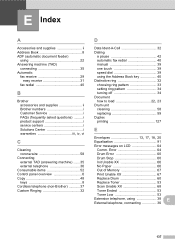
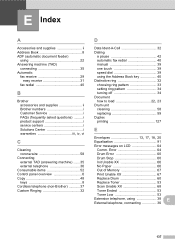
...Replace Toner 53 Scan Unable XX 68 Toner Ended 53 Toner Low 53
Extension telephone, using the Address Book key 40 Distinctive ring 32 choosing ring pattern 33 setting ring pattern 34 turning off 34 Document
how to load 22, 23
Drum unit cleaning 58 replacing... 40
B
Brother accessories and supplies ii Brother numbers i Customer Service i FAQs (frequently asked questions) .........
Similar Questions
Why Does My Brother 7860 Dw Keep Asking For Toner
(Posted by RGOrlaw 10 years ago)
How To Clear An Error Message To Replace Toner On A Mfc-7360n
(Posted by stevsun 10 years ago)
How To Reset Toner Light On Mfc-7460dn Brother Printer
(Posted by bestbaceru 10 years ago)
How To Disable Replace Toner Message In Mfc-7360n
(Posted by dairjustin 10 years ago)

