Brother International MFC-7360N Support Question
Find answers below for this question about Brother International MFC-7360N.Need a Brother International MFC-7360N manual? We have 6 online manuals for this item!
Question posted by jedelson on August 19th, 2011
Computer Shut Down
why does my computer shut down when i print to the7360N printer
Current Answers
There are currently no answers that have been posted for this question.
Be the first to post an answer! Remember that you can earn up to 1,100 points for every answer you submit. The better the quality of your answer, the better chance it has to be accepted.
Be the first to post an answer! Remember that you can earn up to 1,100 points for every answer you submit. The better the quality of your answer, the better chance it has to be accepted.
Related Brother International MFC-7360N Manual Pages
Network Users Manual - English - Page 4


... settings to the factory default 36 Printing the Network Configuration List 36 Printing the WLAN report (For HL-2280DW, DCP-7070DW and MFC-7860DW 37 Function table and default factory settings 38
DCP-7065DN, MFC-7360N, MFC-7460DN and MFC-7860DN 38 HL-2280DW, DCP-7070DW and MFC-7860DW 40 MFC-7460DN, MFC-7860DN and MFC-7860DW (if you download IFAX...
Network Users Manual - English - Page 10


.... (See Chapter 5: Control panel setup.)
d Choose STATIC from Boot Method. f With the correctly programmed IP address, you are not using a DHCP/BOOTP/RARP server),
the device will see the Brother print server in the BRAdmin Light utility screen.
• You can also find the Node Name and MAC Address (Ethernet Address) by...
Network Users Manual - English - Page 33


Signal 5
This field displays the current wireless network signal strength.
Control panel setup
Status (For DCP-7065DN, MFC-7360N, MFC-7460DN and MFC-7860DN)/Wired Status (For HL-2280DW, DCP-7070DW and MFC-7860DW)
5
This field displays the current wired network status. The display shows up to configure your machine for a wireless network (Push Button Configuration...
Network Users Manual - English - Page 43


Main menu
Submenu
3.Network
1.TCP/IP
(DCP-7065DN)
5.Network
(MFC-7360N and MFC-7460DN)
6.Network
(MFC-7860DN)
Menu selections Options
1.Boot Method Auto*
Static
RARP
5
BOOTP
DHCP
(If you...IPv6
On
Off*
38 Control panel setup
Function table and default factory settings 5
DCP-7065DN, MFC-7360N, MFC-7460DN and MFC-7860DN 5
The factory settings are shown in Bold with an asterisk.
Network Users Manual - English - Page 44


Reset
-
Color 100 dpi* (If you choose Color option)
(For MFC-7460DN and MFC-7860DN)
Color 200 dpi Color 300 dpi
PDF* Secure PDF
Color 600 dpi..., the machine will automatically set the IP address and Subnet Mask to values appropriate for your network.
39 Active 100B-FD
(MFC-7860DN)
Active 100B-HD
(continued)
Active 10B-FD
Active 10B-HD
5
Inactive
Wired OFF
4.MAC Address -
-
5.Scan...
Quick Setup Guide - English - Page 1


Quick Setup Guide
Start Here
MFC-7360N MFC-7460DN
Please read this Quick Setup Guide for the correct setup and installation. Then, please read the Safety and Legal booklet first before you set ...
Software Users Manual - English - Page 2


...
Section II Windows®
2 Printing
8
Using the Brother printer driver...8 Printing a document...9 Duplex printing...10
Guidelines for printing on both sides of the paper 10 Automatic duplex printing (Not available for MFC-7360N 10 Manual duplex printing ...10 Simultaneous scanning, printing and faxing 11 Printer driver settings...12 Accessing the printer driver settings...13 Features in...
Software Users Manual - English - Page 3


... ...28 Support ...29 Tray Settings...31 Status Monitor...33 Features in the BR-Script 3 printer driver (For MFC-7860DW) (PostScript® 3™ language emulation 34 Printing Preferences ...34 Advanced options ...36 Ports tab ...38 Status Monitor...39 Monitoring the machine's status ...40
3 Scanning
41
Scanning a document using the TWAIN driver 41 ...
Software Users Manual - English - Page 6


... sides of the paper 122 Automatic duplex printing (Not available for MFC-7360N 122 Manual duplex printing ...122 Simultaneous scanning, printing and faxing 123 Choosing page setup options ...123 Choosing printing options ...125 Cover Page...125 Layout ...126 Secure Print (For MFC-7460DN and MFC-7860DW 127 Print Settings ...128 Removing the Printer driver for Presto! PageManager 163 NewSoft...
Software Users Manual - English - Page 12
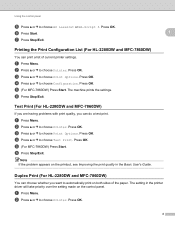
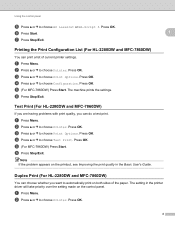
... Configuration. a Press Menu. f Press Start. a Press Menu. Press OK. d Press a or b to choose Test Print. Press OK.
Press OK.
4
Press OK. e (For MFC-7860DW) Press Start. b Press a or b to choose Print Options. c Press a or b to choose Printer. f Press Stop/Exit. c Press a or b to choose Printer. a Press Menu. The setting in the Basic User's Guide.
1
1
1
Duplex...
Software Users Manual - English - Page 18


...MFC-7360N) 2
Use Letter, Legal or Folio size paper when you have a print quality problem, see Error and maintenance messages in the Basic User's Guide. Automatic duplex printing (Not available for printing...the paper.
Then, the printer driver instructs you may be curled.
Printing
Duplex printing 2
The supplied printer driver supports duplex printing. If there is not ...
Software Users Manual - English - Page 26


... for MFC-7360N)
The machine prints on both sides of the paper automatically.
• Booklet (Manual)
The machine prints all the even numbered pages first. Printing
Duplex / Booklet 2
When you want to do duplex printing, use these options.
• Duplex (Not available for binding in inches or millimeters.
18 Then the printer driver will be printed. Then the printer...
Software Users Manual - English - Page 38
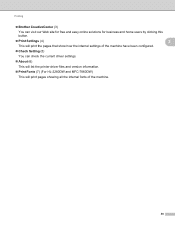
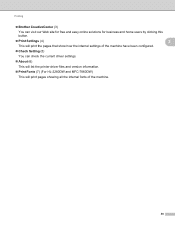
...online solutions for business and home users by clicking this button.
Print Settings (4)
2
This will print the pages that show how the internal settings of the machine have been ...61550; About (6)
This will list the printer driver files and version information.
Print Fonts (7) (For HL-2280DW and MFC-7860DW)
This will print pages showing all the internal fonts of the ...
Software Users Manual - English - Page 130


...; If the paper is thin, it may get a paper jam. Guidelines for MFC-7360N)
Use Letter, Legal or Folio size paper when you may be paper jams or poor print quality. Printing and Faxing
Duplex printing 8
The supplied printer driver supports duplex printing.
DO NOT use the manual duplex function, it is not feeding properly, it...
Software Users Manual - English - Page 139


Printing and Faxing
Duplex Printing 8 Automatic Duplex Printing (Not available for MFC-7360N) Select Layout. Choose Long-edge binding or Short-edge binding in Two-Sided.
8
Manual duplex Select Paper Handling. • (Mac OS X 10.4.11) Choose Even numbered pages and print, and then choose Odd numbered pages and print.
131
Software Users Manual - English - Page 217
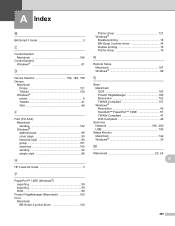
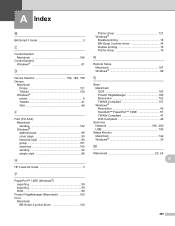
...ControlCenter2 Macintosh 166
ControlCenter4 Windows 61
D
Device Selector 150, 188, 199
Drivers Macintosh Printer 121 TWAIN 150 Windows® printer 8 TWAIN 41 WIA 48
F
FAX...209 PageManager (Macintosh 163 Print
Macintosh BR-Script 3 printer driver 134
Printer driver 121 Windows®
Booklet printing 18 BR-Script 3 printer driver 34 Duplex printing 18 Printer driver 14
R
Remote ...
Users Manual - English - Page 24


...pad Use these keys to help you set up the handset of the paper.
4 PRINT keys: Secure (For MFC-7460DN and MFC-7860DW) You can choose Duplex to make sure a fax machine will answer, and then...to scroll backwards or forwards through the menus and options. Duplex (For MFC-7460DN and MFC-7860DW) You can print data saved in Scan mode.
Shift Lets you access One Touch numbers 5 to 8 ...
Users Manual - English - Page 144


... D
Compatibility
Modem Speed
2-sided (Duplex) Print Receiving (MFC-7460DN and MFC-7860DW) Scanning Width Printing Width Gray Scale Resolution
One Touch Dial Speed Dial Groups Broadcasting Automatic Redial Memory Transmission
Out of Paper Reception
(MFC-7360N and MFC-7460DN) Group 3 (MFC-7860DW) Super Group 3
Automatic Fallback:
(MFC-7360N and MFC-7460DN) 14,400 bps (MFC-7860DW) 33,600 bps
Yes...
Basics Guide - Page 24


...(pseudo double-rings). Duplex (For MFC-7460DN and MFC-7860DW) You can choose Duplex to copy on both sides of the paper.
4 PRINT keys: Secure (For MFC-7460DN and MFC-7860DW) You can switch restricted users ...give you want to make sure a fax machine will answer, and then press Start. To cancel multiple print jobs, hold down .
2 FAX keys: Hook Press before dialing if you instant access to 8 ...
Basics Guide - Page 144
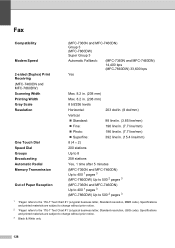
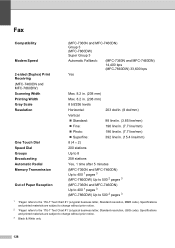
... D
Compatibility
Modem Speed
2-sided (Duplex) Print Receiving (MFC-7460DN and MFC-7860DW) Scanning Width Printing Width Gray Scale Resolution
One Touch Dial Speed Dial Groups Broadcasting Automatic Redial Memory Transmission
Out of Paper Reception
(MFC-7360N and MFC-7460DN) Group 3 (MFC-7860DW) Super Group 3
Automatic Fallback:
(MFC-7360N and MFC-7460DN) 14,400 bps (MFC-7860DW) 33,600 bps
Yes...
Similar Questions
Brother Mfc 7360n How To Print Status Supply Page
(Posted by salaaashl 10 years ago)
Mfc-8220. Will Not Print
My mfc-8220 will not print it saids gueue will let it print what should i do
My mfc-8220 will not print it saids gueue will let it print what should i do
(Posted by davisclifford 11 years ago)

