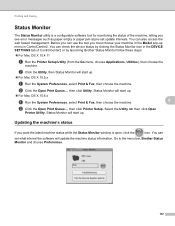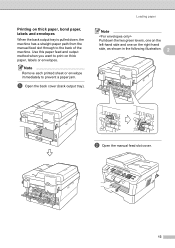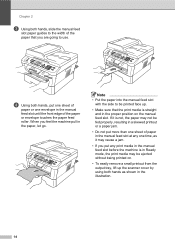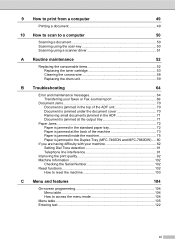Brother International MFC-7360N Support Question
Find answers below for this question about Brother International MFC-7360N.Need a Brother International MFC-7360N manual? We have 6 online manuals for this item!
Question posted by coconms on July 3rd, 2014
How To Remove Paper Jam From Brother Mfc 7360n
The person who posted this question about this Brother International product did not include a detailed explanation. Please use the "Request More Information" button to the right if more details would help you to answer this question.
Current Answers
Answer #1: Posted by bengirlxD on July 3rd, 2014 6:21 AM
Here are the instructions on how to take out a paper jam on your printer:
http://support.brother.com/g/b/faqend.aspx?c=us_ot&lang=en&prod=mfc7360n_all&faqid=faq00000694_012
Feel free to resubmit the question if you didn't find it useful.
Related Brother International MFC-7360N Manual Pages
Similar Questions
How To Clear A Paper Jam Brother Mfc 8460
(Posted by garyLLHi 9 years ago)
How To Fix A Paper Jam Brother Mfc-8500 Fax Machine
(Posted by reihand 9 years ago)
Brother-mfc-7360n Can I Do Double Sided Scan?
how can i do a double sided scan with a brother mfc-7360n?
how can i do a double sided scan with a brother mfc-7360n?
(Posted by abenhr2000 10 years ago)
How To Load Legal Paper In Brother Mfc-7360n
(Posted by mwdarkmo 10 years ago)
How To Remove Drum On Brother Mfc 7360n
(Posted by bud1abj 10 years ago)