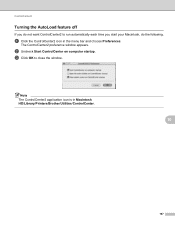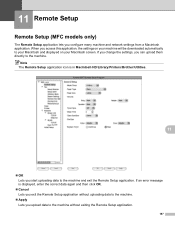Brother International MFC-7360N Support Question
Find answers below for this question about Brother International MFC-7360N.Need a Brother International MFC-7360N manual? We have 6 online manuals for this item!
Question posted by furlondie on September 8th, 2014
How To Take Printer Brother 7360 Off Sleep
The person who posted this question about this Brother International product did not include a detailed explanation. Please use the "Request More Information" button to the right if more details would help you to answer this question.
Current Answers
Related Brother International MFC-7360N Manual Pages
Similar Questions
No Power In My Printer Brother Mcf 5890cn What I Have To Do .
no power in my printer . brother mcf 5890cn . i do not know what happend .put the fuse and the cable...
no power in my printer . brother mcf 5890cn . i do not know what happend .put the fuse and the cable...
(Posted by bsbsbassam 9 years ago)
Brother 7360 Printer Will Not Come Out Of Sleep Mode
(Posted by mssmore 9 years ago)
How Do I Get My Printer Brother Mfc 7460dn Out Of Deep Sleep
(Posted by ulicfuck1 10 years ago)
Brother Mfc 7360n Printer Wont Print Sleep Mode Help
(Posted by eliaje24 10 years ago)
Printer - Brother Mfc-255cw
How can I print from Ipad using printer brother MFC-255CW?
How can I print from Ipad using printer brother MFC-255CW?
(Posted by Bslac 11 years ago)