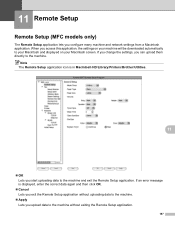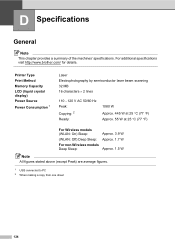Brother International MFC-7360N Support Question
Find answers below for this question about Brother International MFC-7360N.Need a Brother International MFC-7360N manual? We have 6 online manuals for this item!
Question posted by ulicfuck1 on January 21st, 2014
How Do I Get My Printer Brother Mfc 7460dn Out Of Deep Sleep
The person who posted this question about this Brother International product did not include a detailed explanation. Please use the "Request More Information" button to the right if more details would help you to answer this question.
Current Answers
Related Brother International MFC-7360N Manual Pages
Similar Questions
How To Reset Printer Brother Mfc-7360
(Posted by amaViki2 10 years ago)
How To Get Brother Mfc-7360n Printer Out Of A Deep Sleep
(Posted by Daianoi 10 years ago)
How To Setup Wireless Printer Brother Mfc-7360n
(Posted by wrickobr 10 years ago)
I Need Drivers Printer Brother Mfc-7360n For Mac Osx 10.8.2
[email protected]
[email protected]
(Posted by teofilocastro 11 years ago)
Printer - Brother Mfc-255cw
How can I print from Ipad using printer brother MFC-255CW?
How can I print from Ipad using printer brother MFC-255CW?
(Posted by Bslac 11 years ago)