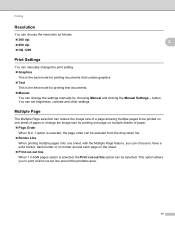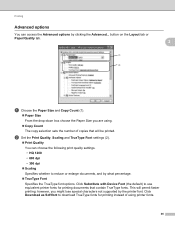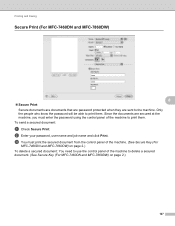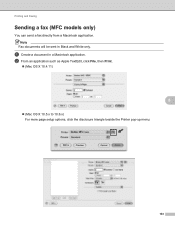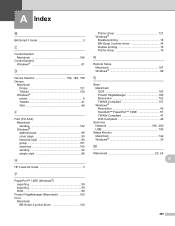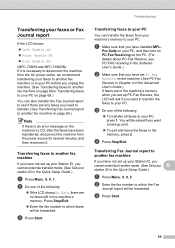Brother International MFC-7360N Support Question
Find answers below for this question about Brother International MFC-7360N.Need a Brother International MFC-7360N manual? We have 6 online manuals for this item!
Question posted by glazerc on November 24th, 2012
How Do I Print A Document When The Printer Is Asleep?
The person who posted this question about this Brother International product did not include a detailed explanation. Please use the "Request More Information" button to the right if more details would help you to answer this question.
Current Answers
Related Brother International MFC-7360N Manual Pages
Similar Questions
How To Print Documents Already In Memory Brother Mfc 8890
(Posted by toddppi 9 years ago)
Printer Will Not Print Documents In Queue Brother Mfc-8220
(Posted by Z97dno 10 years ago)
My Brother Mfc 7360n Printer Won't Print Documents In Queue
(Posted by justimliv 10 years ago)
Brother Mfc-7360n Won't Print Documents In Queue
(Posted by mnu9NICOL 10 years ago)
My Brother Mfc 7360 N Printer Wont Print Documents In Quie
(Posted by Jehandim 10 years ago)