Brother International MFC-7360N Support Question
Find answers below for this question about Brother International MFC-7360N.Need a Brother International MFC-7360N manual? We have 6 online manuals for this item!
Question posted by cjntjc7 on October 3rd, 2013
How O Connect Brother Mfc7360n To Mac
The person who posted this question about this Brother International product did not include a detailed explanation. Please use the "Request More Information" button to the right if more details would help you to answer this question.
Current Answers
There are currently no answers that have been posted for this question.
Be the first to post an answer! Remember that you can earn up to 1,100 points for every answer you submit. The better the quality of your answer, the better chance it has to be accepted.
Be the first to post an answer! Remember that you can earn up to 1,100 points for every answer you submit. The better the quality of your answer, the better chance it has to be accepted.
Related Brother International MFC-7360N Manual Pages
Network Users Manual - English - Page 11


...device settings along with the ability to download the software, visit us at http://solutions.brother.com/.
You can also log activity of each Brother device...connected to read Explorer style window that you can search for Brother...of network connected Brother devices. This ... device ...Brother machine has the following the instructions.
• Node name: The Node name for each device...
Network Users Manual - English - Page 12


... server using a web browser, which is designed for Windows® only, Web BRAdmin is a utility for managing network connected Brother devices. For more information and to download the software, visit us at http://solutions.brother.com/.
1 Internet Information Server 4.0 or Internet Information Services 5.0/5.1/6.0/7.0
BRPrint Auditor (Windows®) 2
The BRPrint Auditor software brings the...
Network Users Manual - English - Page 13


...Brother machine as close
to the WLAN access point/router as possible with mixed text and large graphics, you may not be the best method of connection...connection method can be used at a time. • Before configuring wireless settings, you are printing large files, such as interference from other electronic devices... objects and walls between the two devices as well as multi-page documents ...
Network Users Manual - English - Page 25


...Where "access point's IP address" is the IP address of the connection methods
developed by an Enrollee (your machine) to the Registrar (a device that is used as shown below. a Press Menu. Note The ... your machine for a wireless network (For HL-2280DW, DCP-7070DW and MFC-7860DW)
Using the Brother installer application on the CD-ROM to configure your machine for a wireless network
3
...
Network Users Manual - English - Page 29


...)
1 Click the AirPort status icon in the list. Choose SETUP and click Connect.
6 Check the Wireless Network Connection status. d Follow the screen instructions to configure the wireless settings.
Wireless configuration using the Brother installer application (For HL-2280DW, DCP-7070DW and MFC-7860DW)
3 Click Connect to a network.
4 You can see the SSID of Wireless Network...
Network Users Manual - English - Page 73


...The manufacturer's name or model no. Move all wireless Use the Network Connection Repair Tool. Confirm the MAC address of the above, but still cannot complete the wireless
print or scan... tried all the devices away from the WLAN access point/router? Question Are you using MAC address wireless filtering? Are there any obstructions (walls or furniture, for the Brother machine again on ...
Network Users Manual - English - Page 76


...MFC-7860DW) on page 37.)
If there is not found on the printed WLAN report, see the instructions of above, however the Brother machine does not print/scan. Is there anything else I 'm using the printing/scanning features?
Question
Did you connecting the Brother... then Printers.
(Windows® 7)
, Control Panel, Devices and Printers and then Printers and Faxes. wireless ...
Network Users Manual - English - Page 77


... and use the Network Connection Repair Tool to the wireless network? I want to print, see Printing the WLAN report (For HL-2280DW, DCP-7070DW and MFC-7860DW) on page 37... network devices are used for the security software settings.
wireless
Print the WLAN report to confirm the state of the wireless connection. (For how to know the necessary port number for Brother network features...
Software Users Manual - English - Page 6


......143 Web Based Management (Network Connection Only 143 Sending a fax (MFC models only) ...144 Drag a vCard from the Mac OS X Address Book application
(Mac OS X 10.4.11)...147 Using Mac OS X 10.5.x to 10...printing on both sides of the paper 122 Automatic duplex printing (Not available for MFC-7360N 122 Manual duplex printing ...122 Simultaneous scanning, printing and faxing 123 Choosing page ...
Software Users Manual - English - Page 142


... by using the control panel before connecting the interface cable. (See Printer Emulation Support (For HL-2280DW and MFC-7860DW) on page 2.)
•...brother.com/ and click Downloads on page 133. Note
• To use a USB cable and Mac OS, only one printer driver for a machine can be registered in Printer
Setup Utility (Mac OS X 10.4.11) or Print & Fax in the BR-Script 3 printer driver (For MFC...
Users Manual - English - Page 8


... (at Brother Authorized Service Centres throughout Canada. Improper packaging may void your warranty. Warranty Service is rented, sold, or otherwise disposed of. vi BROTHER MULTIFUNCTION CENTER®...this machine is available at Brother's sole discretion) this MFC/Fax machine shall be the sole liability of the end-user/purchaser. BROTHER DISCLAIMS ALL OTHER WARRANTIES ...
Users Manual - English - Page 51
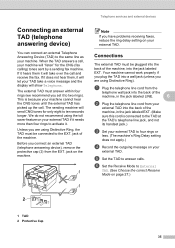
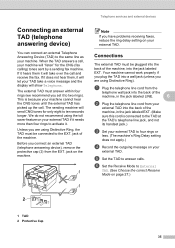
... line cord from the EXT.
Before you set it . The sending machine will "listen" for only eight to two rings). Connecting an external TAD (telephone answering device)
6
You can connect an external Telephone Answering Device (TAD) to four rings or
less. (The machine's Ring Delay setting
does not apply.)
d Record the outgoing message on...
Users Manual - English - Page 66


... the Software User's Guide.
c Do one sheet at your
computer. a Press the
(SCAN) key. PageManager from http://nj.newsoft.com.tw/download/brother/ PM9SEInstaller_BR_multilang.dmg
2 For MFC-7460DN and MFC-7860DW
c Choose the computer you want .
If the machine is available after you want to send
the data to Scanning using a scanner driver...
Users Manual - English - Page 100


...interference on page 30.)
Make sure your Brother machine's Easy Receive feature is set up correctly. (See Connecting an external TAD (telephone answering device) on page 35.)
1 Plug the ...Brother machine's EXT jack, and then plug the telephone line cord from your answering machine into the EXT jack.
3 Set your answering machine to External TAD. (See Receive
Mode settings on page 91.)
(For MFC...
Users Manual - English - Page 102


...on page 23.)
Printing difficulties
Difficulties No printout. Right-click Brother MFC-XXXX Printer. Make sure that Use Printer Offline is unchecked....Windows Server® 2008 R2) Click the Start button and Devices and Printers. Make sure that the machine is plugged in... unit on page 59.)
Check the interface cable connection on both the machine and your computer. (See the Quick...
Users Manual - English - Page 106


... network connection. (For details, see the instructions above.)
(Macintosh)
The computer may have triggered the machine's internal safety mechanisms. Turn the machine off the machine. Wait for your software or contact the software manufacturer.
Re-select your machine in the Device Selector application located in Macintosh HD/Library/Printers/Brother/Utilities/Device...
Basics Guide - Page 8


... or with the original protective parts. vi When shipping or transporting your MFC/Fax machine, please refer to your warranty. This Limited Warranty gives you specific legal rights and you . Internet support: support@brother.ca or browse Brother's Web Site www.brother.ca. BROTHER MULTIFUNCTION CENTER® / FAX MACHINE LIMITED WARRANTY (Canada only)
Pursuant to the...
Basics Guide - Page 51
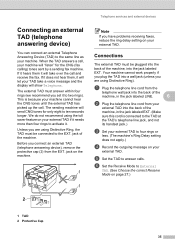
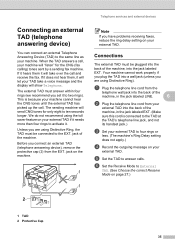
... feature on page 27.)
2
1 TAD 2 Protective Cap
35 We do not recommend using Distinctive Ring).
If it hears them , it to answer calls.
Unless you connect an external TAD (telephone answering device), remove the protective cap (2) from the
telephone wall jack into the jack labeled EXT. e Set the TAD to two rings).
Basics Guide - Page 66


... if network scanning does not work. (See Configuring Network Scanning in the Software User's Guide. PageManager from http://nj.newsoft.com.tw/download/brother/ PM9SEInstaller_BR_multilang.dmg
2 For MFC-7460DN and MFC-7860DW
c Choose the computer you download and install Presto!
c Do one sheet at your computer, go to Scanning using the scan
key...
Basics Guide - Page 100


...Connecting an external TAD (telephone answering device) on page 35.)
1 Plug the telephone line cord directly from the wall telephone jack to your Brother machine's LINE jack.
2 Remove the protective cap from your Brother...91.)
(For MFC-7860DW) Contact your administrator to your original setting. If receiving problems recur after resetting the ring delay, then a person, device, or subscriber service...
Similar Questions
How To Connect Brother Mfc7360n To Airport Network
(Posted by fcbbsrvflp 10 years ago)
What Is Check Connection On Brother Mfc7360n
(Posted by poliem 10 years ago)
Mac Wont Connect Brother Mfc J435 Printer
(Posted by ravirleo 10 years ago)
Can't Find Full Print Driver For Brother Mfc7360n Mac
(Posted by scottpartop 10 years ago)
How To Connect Brother Mfc J430w To Mac Via Wifi
(Posted by Cuzzjq 10 years ago)

