Brother International MFC-7360N Support Question
Find answers below for this question about Brother International MFC-7360N.Need a Brother International MFC-7360N manual? We have 6 online manuals for this item!
Question posted by pbalownom on October 2nd, 2013
How Do You Get A Network Mfc-7360n Out Of Deep Sleep
The person who posted this question about this Brother International product did not include a detailed explanation. Please use the "Request More Information" button to the right if more details would help you to answer this question.
Current Answers
There are currently no answers that have been posted for this question.
Be the first to post an answer! Remember that you can earn up to 1,100 points for every answer you submit. The better the quality of your answer, the better chance it has to be accepted.
Be the first to post an answer! Remember that you can earn up to 1,100 points for every answer you submit. The better the quality of your answer, the better chance it has to be accepted.
Related Brother International MFC-7360N Manual Pages
Network Users Manual - English - Page 43


Control panel setup
Function table and default factory settings 5
DCP-7065DN, MFC-7360N, MFC-7460DN and MFC-7860DN 5
The factory settings are shown in Bold with an asterisk. Main menu
Submenu
3.Network
1.TCP/IP
(DCP-7065DN)
5.Network
(MFC-7360N and MFC-7460DN)
6.Network
(MFC-7860DN)
Menu selections Options
1.Boot Method Auto*
Static
RARP
5
BOOTP
DHCP
(If you choose Auto, RARP, ...
Network Users Manual - English - Page 45
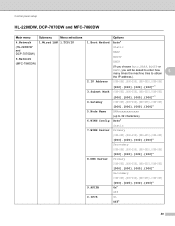
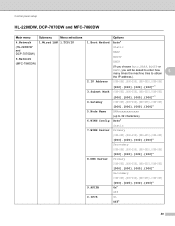
Control panel setup
HL-2280DW, DCP-7070DW and MFC-7860DW 5
Main menu
Submenu
Menu selections
Options
4.Network
1.Wired LAN 1.TCP/IP
1.Boot Method Auto*
(HL-2280DW and DCP-7070DW)
6.Network
(MFC-7860DW)
Static
RARP
BOOTP
DHCP
(If you choose Auto, RARP, BOOTP or
DHCP, you will be asked to enter how many times the machine...
Network Users Manual - English - Page 46


Reset
6.Wired Enable -
Auto*
(HL-2280DW and DCP-7070DW)
6.Network
(MFC-7860DW)
(continued)
(continued)
3.Wired Status -
100B-FD 100B-HD 10B-FD 10B-HD Active 100B-FD Active 100B-HD
Active 10B...]
[000].[000].[000].[000]*
5.Node Name
BRWxxxxxxxxxxxx
(up to Default -
Control panel setup
Main menu
Submenu
Menu selections
Options
4.Network
1.Wired LAN 2.Ethernet
- Wired OFF -
Network Users Manual - English - Page 47


... Active
WLAN OFF
AOSS Active
Connection Fail
2.Signal
Signal:Strong
Signal:Medium
Signal:Weak
3.SSID
Signal:None -
4.Comm.
Control panel setup
Main menu
4.Network (HL-2280DW and DCP-7070DW)
6.Network (MFC-7860DW)
(continued)
Submenu 2.WLAN (continued)
Menu selections
Options
1.TCP/IP
7.WINS Server Primary
(continued)
[000-255].[000-255].[000-255].[000-255...
Network Users Manual - English - Page 48


... choose Gray option)
Gray 300 dpi PDF*
B&W 200 dpi
Secure PDF
B&W 200x100 dpi JPEG
XPS
(If you choose B&W option)
PDF*
Secure PDF
TIFF
0.Network Reset - Control panel setup
Main menu
Submenu
Menu selections
Options
4.Network
2.WLAN
6.MAC Address -
-
(HL-2280DW and DCP-7070DW)
6.Network
(MFC-7860DW)
(continued)
(continued)
7.Set to values appropriate for your...
Network Users Manual - English - Page 49


... (if you download IFAX ) 5
Main menu
Submenu Menu selections
Options
5.Network (MFC-7460DN)
6.Network (MFC-7860DN and MFC-7860DW)
3.E-mail/IFAX 1.Mail Address (For MFC-7860DW) 2.Setup Server
5.E-mail/IFAX (For MFC-7460DN and MFC-7860DN)
1.SMTP Server 2.SMTP Port
(up to 60 characters) [000-255].[000-255].[000-255].[000-255] [000].[000].[000].[000]* [00001-65535...
Network Users Manual - English - Page 50


Control panel setup
Main menu
Submenu Menu selections
Options
5.Network (MFC-7460DN)
3.E-mail/IFAX 5.Setup Relay (For MFC-7860DW)
1.Rly Broadcast
On Off*
6.Network (MFC-7860DN and MFC-7860DW)
(continued)
5.E-mail/IFAX (For MFC-7460DN and MFC-7860DN) (continued)
4.Scan To E-mail - (For MFC-7860DW)
2.Relay Domain
3.Relay Report
Color 100 dpi* Color 200 dpi
RelayXX: Relay01:****** On...
Software Users Manual - English - Page 78
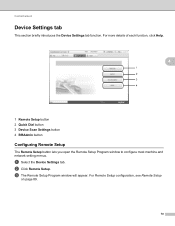
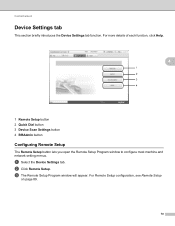
... button 4 BRAdmin button
Configuring Remote Setup 4
The Remote Setup button lets you open the Remote Setup Program window to configure most machine and network setting menus. a Select the Device Settings tab.
c The Remote Setup Program window will appear. b Click Remote Setup. For Remote Setup configuration, see Remote Setup
on page 89.
70...
Software Users Manual - English - Page 91
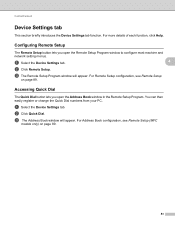
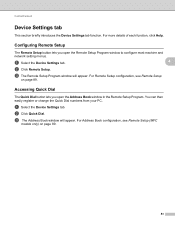
... machine and network setting menus.
For Address Book configuration, see Remote Setup
on page 89.
83 For Remote Setup configuration, see Remote Setup (MFC
models only...The Remote Setup Program window will appear. a Select the Device Settings tab. ControlCenter4
Device Settings tab 4
This section briefly introduces the Device Settings tab function.
Accessing Quick Dial 4
The Quick ...
Users Manual - English - Page 106


... manufacturer.
Re-select your machine in the Device Selector application located in Macintosh HD/Library/Printers/Brother/Utilities/Device Selector or from the model list in the power cord...61550; The computer may be unable to detect the machine due to wireless network. (MFC-7860DW)
Suggestions
(Windows®) The firewall setting on the power connection (such as lightning or ...
Users Manual - English - Page 129


...last 200 incoming and outgoing faxes. (TX means Transmit. See 2. Auto* Static
Chooses the WINS configuration mode. Options -
- - -
Descriptions
Lists information about your needs.
Level 1
5.Network
(MFC-7360N and MFC-7460DN)
Level 2 1.TCP/IP
Level 3
1.Boot Method
Level 4 -
2.IP Address -
3.Subnet
-
BOOTP
DHCP
[000-255]. [000-255].
The factory settings are shown in Bold...
Users Manual - English - Page 130


Level 1
5.Network
(MFC-7360N and MFC-7460DN)
(Continued)
Level 2 1.TCP/IP (Continued)
Level 3
7.WINS Server
Level 4 -
8.DNS Server -
9.APIPA
-
0.IPv6
-
2.Ethernet -
-
3.Status
-
-
4.MAC
-
- Active 10B-FD
Active 10B..., visit http://solutions. brother.com/ for more information. The factory settings are shown in Bold with an asterisk.
114
Address
See Network User's Guide.
Users Manual - English - Page 131


...]. Level 1
Level 2
6.Network
1.Wired LAN
(MFC-7860DW)
Level 3 1.TCP/IP
See Network User's Guide.
Level 4
Options
Descriptions
1.Boot Method
Auto* Static RARP
Chooses the Boot method that best suits your needs. Enter the IP address. [000-255]. [000-255]
3.Subnet Mask
[000-255]. [000-255]. Menu and features
Level 1
5.Network
(MFC-7360N and MFC-7460DN)
(Continued)
Level...
Users Manual - English - Page 140


.... 3.9 W
Deep Sleep (Average):
Approx. 1.5 W
Deep Sleep (WLAN: On) (Average):
Approx. 1.7 W
Ready (Average):
Approx. 55 W at 25 C (77 F)
1 USB connected to PC 2 When making a copy from one sheet
Dimensions
12.45 in. (316 mm)
Weight 124
15.95 in. (405 mm)
With Consumables:
15.7 in. (398.5 mm)
(MFC-7360N) 11.4 kg (25.1 lb) (MFC-7460DN / MFC-7860DW...
Advanced Users Manual - English - Page 3


...2 Ecology features ...3 Toner Save ...3 Sleep Mode ...3 Deep Sleep mode 3 Toner Settings ...4 Toner Setting (Continue Mode 4 Receiving faxes in Continue Mode 4 Toner End in Continue Mode 4 LCD Contrast ...5 Dial Prefix ...5 Setting up the prefix number 5 Changing the prefix number 6 Mode Timer...6
2 Security features
7
Security...7 TX Lock (MFC-7360N and MFC-7460DN 7 Secure Function Lock...
Advanced Users Manual - English - Page 9


... Stop/Exit. When you press a key on the control panel.
(For MFC-7860DW) If a wireless network is in the Network User's Guide.
3 c Press Stop/Exit. Ecology 2.Sleep Time
b Enter the length of time, the machine will automatically enter Deep Sleep mode, and the LCD will show Deep Sleep.
a Press Menu, 1, 4, 1. When the machine receives a fax, computer data or...
Basics Guide - Page 106


....
Re-select your machine in the Device Selector application located in Macintosh HD/Library/Printers/Brother/Utilities/Device Selector or from the model list in the power...see the User's Guide for ten minutes, then plug in ControlCenter2. Cannot connect to wireless network. (MFC-7860DW)
Suggestions
(Windows®) The firewall setting on the power connection (such as lightning...
Basics Guide - Page 129
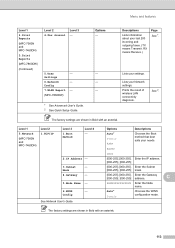
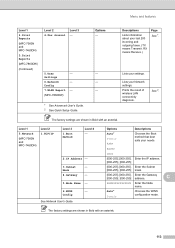
.... The factory settings are shown in Bold with an asterisk.
Options
Descriptions
Auto* Static RARP
Chooses the Boot method that best suits your Network settings.
Options -
- - -
Level 1
5.Network
(MFC-7360N and MFC-7460DN)
Level 2 1.TCP/IP
Level 3
1.Boot Method
Level 4 -
2.IP Address -
3.Subnet
- Enter the Subnet [000-255]. [000-255] mask.
[000-255]. [000-255...
Basics Guide - Page 130
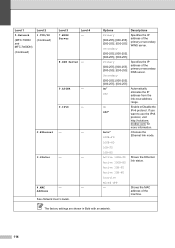
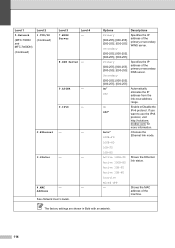
... Disable the IPv6 protocol. If you want to use the IPv6 protocol, visit http://solutions. Active 10B-FD
Active 10B-HD
Inactive
Wired OFF -
Level 1
5.Network
(MFC-7360N and MFC-7460DN)
(Continued)
Level 2 1.TCP/IP (Continued)
Level 3
7.WINS Server
Level 4 -
8.DNS Server -
9.APIPA
-
0.IPv6
-
2.Ethernet -
-
3.Status
-
-
4.MAC
-
-
Auto* 100B-FD
Chooses the Ethernet link...
Basics Guide - Page 131
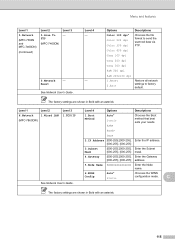
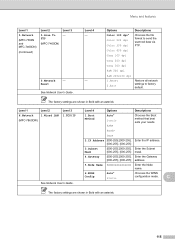
... dpi B&W 200 dpi B&W 200x100 dpi 1.Reset 2.Exit
Descriptions Chooses the file format to factory default.
Menu and features
Level 1
5.Network
(MFC-7360N and MFC-7460DN)
(Continued)
Level 2
5.Scan To FTP
(MFC-7460DN)
Level 3 - Restore all network settings to send the scanned data via FTP. Level 4
Options
Descriptions
1.Boot Method
Auto* Static RARP
Chooses the Boot method...
Similar Questions
How To Turn Off Deep Sleep On Brother Mfc-7860dw
(Posted by rosSton 9 years ago)
Brother Mfc-7360n Won't Go Into Deep Sleep
(Posted by u45mxpro 10 years ago)
How Can I Adding Pcs On Network Mfc-7360n
(Posted by kc5mzbobbyd 10 years ago)
Deep Sleep Brother Dcp 7060d
printer goes into deep sleep & I have to reboot computer to make it print
printer goes into deep sleep & I have to reboot computer to make it print
(Posted by fish54176 12 years ago)

