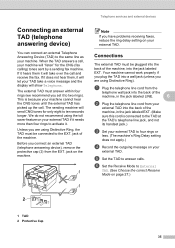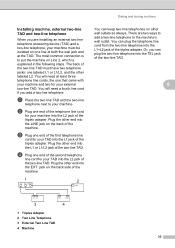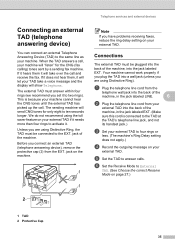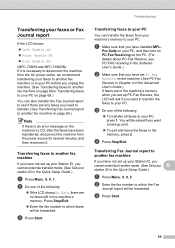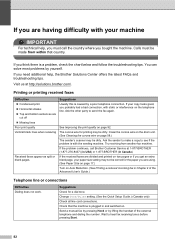Brother International MFC-7360N Support Question
Find answers below for this question about Brother International MFC-7360N.Need a Brother International MFC-7360N manual? We have 6 online manuals for this item!
Question posted by plieske on March 1st, 2012
Need Phone Jack To Install?
Just bought MFC 7360N and am trying to install. We don't have a land line and won't be using fax (obviously) Can we still install?
Current Answers
Related Brother International MFC-7360N Manual Pages
Similar Questions
I Need To Re-install Mfl Pro Suite (cc035) As I Am Unable To Print, Have Been Se
I need to re-insyall MFL pro suite (CC035) as I am unable to print. Have been trying for ages to fin...
I need to re-insyall MFL pro suite (CC035) as I am unable to print. Have been trying for ages to fin...
(Posted by admin79308 9 years ago)
How To Use Fax On Brother Printer Mfc-7360n
(Posted by Frkevi 9 years ago)
Mfc 7860dw Toner Keeps On Saying Replace Toner. I Cannot Use The Printer
(Posted by jeroAnth 10 years ago)
How To Use Fax Line On Long Distance Calls On A Brother Mfc-7360n
(Posted by richnor 10 years ago)
What Kind Of Jack Needed To Connect The Brother Printer Mfc-j430w To My Pc?
(Posted by dijpa 10 years ago)