Brother International MFC-7360N Support Question
Find answers below for this question about Brother International MFC-7360N.Need a Brother International MFC-7360N manual? We have 6 online manuals for this item!
Question posted by soRona on February 20th, 2014
Mfc-7360n Will Not Scan Low Toner Message
The person who posted this question about this Brother International product did not include a detailed explanation. Please use the "Request More Information" button to the right if more details would help you to answer this question.
Current Answers
There are currently no answers that have been posted for this question.
Be the first to post an answer! Remember that you can earn up to 1,100 points for every answer you submit. The better the quality of your answer, the better chance it has to be accepted.
Be the first to post an answer! Remember that you can earn up to 1,100 points for every answer you submit. The better the quality of your answer, the better chance it has to be accepted.
Related Brother International MFC-7360N Manual Pages
Software Users Manual - English - Page 2


... printing on both sides of the paper 10 Automatic duplex printing (Not available for MFC-7360N 10 Manual duplex printing ...10 Simultaneous scanning, printing and faxing 11 Printer driver settings...12 Accessing the printer driver settings...13 Features... Use Watermark...21 Watermark Settings ...21 Header-Footer Print...23 Toner Save Mode ...23 Secure Print (For MFC-7460DN and MFC-7860DW 23
i
Software Users Manual - English - Page 79
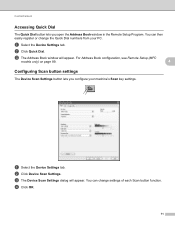
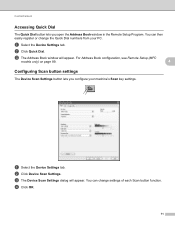
For Address Book configuration, see Remote Setup (MFC
models only) on page 89.
4
Configuring Scan button settings 4
The Device Scan Settings button lets you open the Address Book window in the Remote Setup Program. You can then easily register or change settings of each Scan button function. d Click OK.
71 c The Address Book window will appear...
Software Users Manual - English - Page 199
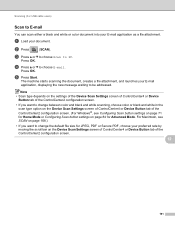
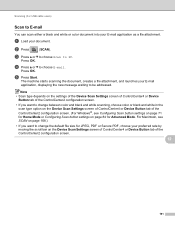
... application, displaying the new message waiting to be addressed. Note • Scan type depends on the Device Scan Settings screen of ControlCenter4 or Device Button tab of the ControlCenter2 configuration screen.
12
191
b Press
(SCAN). a Load your preferred rate by moving the scroll bar on the Device Scan Settings screen of ControlCenter4 or Device Button tab of the ControlCenter2...
Software Users Manual - English - Page 209


... E-mail (E-mail Server) (For MFC-7460DN and MFC-7860DW) 13
MFC-7460DN and MFC-7860DW can choose PDF, Secure PDF or TIFF for black and white and PDF, Secure PDF, XPS or JPEG for Home Mode or Configuring Scan button settings on the Device Scan Settings screen of ControlCenter4 or Device Button tab of the ControlCenter2 configuration screen...
Users Manual - English - Page 69


... Brother Brand toner cartridges. The High Yield toner cartridge can print approximately 1,200 pages 1. Toner Low A Toner Low
If the LCD shows Toner Low, buy toner cartridges, please call Brother Customer Service.
• We recommend that comes supplied with ISO/IEC 19752. Note
• It is running low, the LCD shows Toner Low.
Replace Toner
A
When the following message appears on...
Users Manual - English - Page 80


...temperature of the following: (For MFC-7360N and MFC-7460DN ) See Transferring your machine identifies the error or required routine maintenance and shows the appropriate message. The machine will pause its ...64 You can hear the fan in the drum unit.
cartridge, then re-install the toner cartridge
in the machine spinning and that is not blocked by yourself. Then, disconnect the...
Users Manual - English - Page 81


...Jam
The document was not inserted or fed properly, or the document scanned from Manual to Off. (See Turning off , wait a few ... be cleaned. B
The temperature of the fuser unit (For MFC-7360N and MFC-7460DN )
does not rise to Distinctive Ring mode. Then, turn... a Close the ADF cover of the machine. Troubleshooting
Error Message
Cause
Action
Cover is Open
The front cover is Carefully put...
Users Manual - English - Page 82


...; If the problem continues, call Brother Customer Service. reached. The toner cartridge is jammed in the standard paper
tray of the following:
...Message Init Unable XX
Jam Duplex Jam Inside Jam Rear Jam Tray Limit Exceeded Manual Feed No Paper
No Response/Busy No Toner
Cause
Action
The machine has a mechanical problem.
(For MFC-7360N and MFC-7460DN) Received fax messages...
Users Manual - English - Page 83


... XX The machine has a mechanical Do one of the following :
problem.
(For MFC-7360N and MFC-7460DN )
Transferring your faxes or Fax Journal
report on page 69 before disconnecting the machine so you will not lose any
B
important messages. Replace the drum unit.
(See Replacing the drum unit on page 60.)
67 Reset...
Users Manual - English - Page 84


... for automatic duplex automatic duplex printing, and then press
printing. It is low. The machine has a mechanical problem.
(For MFC-7360N and MFC-7460DN ) See Transferring your faxes or Fax Journal report on page 127.)
The paper in the tray, and re-set the Toner setting to
Continue, the machine will reset the Replace...
Users Manual - English - Page 85


...
Transferring your faxes or Fax Journal report
B
If the LCD shows:
Init Unable XX
Print Unable XX
Scan Unable XX
(MFC-7360N and MFC-7460DN) If it is an error message on the machine's LCD, after the faxes have been transferred, disconnect the machine from your machine's memory to your PC, press...
Advanced Users Manual - English - Page 57


...toner. A
Be careful not to clean the outside of the
machine.
Cleaning the outside or inside of the machine regularly with volatile liquids such as thinner or benzine will damage the surface of the machine.
51
Note
(For MFC-7360N and MFC...replace the toner cartridge or the drum unit, make sure that contain ammonia, alcohol, any type of spray, or any important messages, see ...
Advanced Users Manual - English - Page 65


...MFC-7360N and MFC-7460DN) To prevent you put the cartridge in Appendix B of the Basic User's Guide.
59
Unplug the power cord from losing important messages, see Transferring your faxes or Fax Journal report in properly, the
green lock lever will lift automatically. g Put the toner...maintenance
h Put the drum unit and toner cartridge
assembly back in the machine.
Cleaning the paper pick-up
rollers...
Basics Guide - Page 69


... the Replace Toner mode.
The toner cartridge that you clean the machine when you replace the toner cartridge. Note
• It is running low, the LCD shows Toner Low. When a toner cartridge is a good idea to keep a new toner cartridge ready for lighter or darker printing, the amount of the Advanced
User's Guide.)
A
Toner Ended A
When the following message appears...
Basics Guide - Page 80


...your faxes or Fax Journal report on but do one of the drum unit or toner cartridge is not blocked by yourself.
Make sure that you will pause its current ...line. The temperature of the following: (For MFC-7360N and MFC-7460DN ) See Transferring your machine identifies the error or required routine maintenance and shows the appropriate message. Then, disconnect the machine from the power...
Basics Guide - Page 81


... document was not inserted or fed properly, or the document scanned from Manual to Distinctive Ring mode. See Document is Carefully... lose any important
messages.
Disconnected
The other person or other
Try to a specified
Received fax messages still in the top... is not jammed inside the back of the fuser unit (For MFC-7360N and MFC-7460DN )
does not rise to send or receive again.
B...
Basics Guide - Page 82


...
Jam Duplex Jam Inside Jam Rear Jam Tray Limit Exceeded Manual Feed No Paper
No Response/Busy No Toner
Cause
Action
The machine has a mechanical problem.
(For MFC-7360N and MFC-7460DN) Received fax messages still in memory will not lose any important messages. cartridge and then put it back into the drum
unit.
66
Basics Guide - Page 84


....
The machine has a mechanical problem.
(For MFC-7360N and MFC-7460DN ) See Transferring your faxes or Fax Journal report on page 53.)
If you replace the toner cartridge.
Buy a new toner cartridge before disconnecting the machine so you get a Replace Toner message.
68 If you have set the Toner setting to
Continue, the machine will not lose...
Basics Guide - Page 85
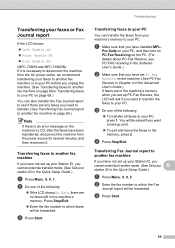
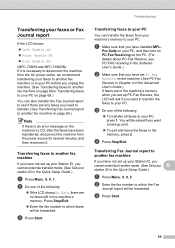
....)
You can transfer the faxes from the power source for several minutes, and then reconnect it is an error message on the PC. (For details about PC-Fax Receive, see PC-FAX receiving in the machine's memory.
Transferring... or Fax Journal report
B
If the LCD shows:
Init Unable XX
Print Unable XX
Scan Unable XX
(MFC-7360N and MFC-7460DN) If it . d Press Stop/Exit.
Basics Guide - Page 103


... to allow for several minutes. (For MFC-7360N and MFC-7460DN) The faxes stored in the machine memory will not lose any important messages.
Check the settings in the printer driver. Make sure that the Brother TWAIN driver is Duplex.
Scanning difficulties
Difficulties
Suggestions
TWAIN errors appear while scanning.
Make sure that you have text...
Similar Questions
Brother Printer Does Not Let You Scan Low Toner Message
(Posted by cetop 10 years ago)
How To Reset Low Toner Message Brother Mfc-7360n
(Posted by jhakknenen 10 years ago)
How To Get Low Toner Message Off Of Brother Mfc-7860 Dw
(Posted by emeldqui 10 years ago)
How To Respond To Low Toner Message On Mfc-7360n
(Posted by Imswca 10 years ago)

