Brother International MFC-7360N Support Question
Find answers below for this question about Brother International MFC-7360N.Need a Brother International MFC-7360N manual? We have 6 online manuals for this item!
Question posted by joygstat on August 23rd, 2014
Mfc-7360n Printer Toner Low Won't Print
The person who posted this question about this Brother International product did not include a detailed explanation. Please use the "Request More Information" button to the right if more details would help you to answer this question.
Current Answers
There are currently no answers that have been posted for this question.
Be the first to post an answer! Remember that you can earn up to 1,100 points for every answer you submit. The better the quality of your answer, the better chance it has to be accepted.
Be the first to post an answer! Remember that you can earn up to 1,100 points for every answer you submit. The better the quality of your answer, the better chance it has to be accepted.
Related Brother International MFC-7360N Manual Pages
Software Users Manual - English - Page 2


...
Section II Windows®
2 Printing
8
Using the Brother printer driver...8 Printing a document...9 Duplex printing...10
Guidelines for printing on both sides of the paper 10 Automatic duplex printing (Not available for MFC-7360N 10 Manual duplex printing ...10 Simultaneous scanning, printing and faxing 11 Printer driver settings...12 Accessing the printer driver settings...13 Features in...
Software Users Manual - English - Page 6


... sides of the paper 122 Automatic duplex printing (Not available for MFC-7360N 122 Manual duplex printing ...122 Simultaneous scanning, printing and faxing 123 Choosing page setup options ...123 Choosing printing options ...125 Cover Page...125 Layout ...126 Secure Print (For MFC-7460DN and MFC-7860DW 127 Print Settings ...128 Removing the Printer driver for Presto! PageManager 163 NewSoft...
Software Users Manual - English - Page 18


... User's Guide. If there is not recommended.
10
Then, the printer driver instructs you have a print quality problem, see Error and maintenance messages in the paper tray....and then put it back in the Basic User's Guide. Printing
Duplex printing 2
The supplied printer driver supports duplex printing.
Guidelines for MFC-7360N) 2
Use Letter, Legal or Folio size paper ...
Software Users Manual - English - Page 20
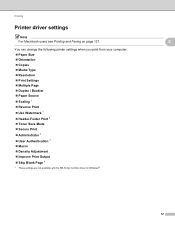
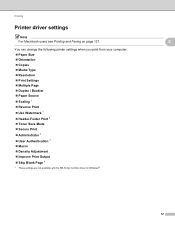
... Scaling 1 Reverse Print Use Watermark 1 Header-Footer Print 1 Toner Save Mode Secure Print Administrator 1 User Authentication 1 Macro Density Adjustment Improve Print Output Skip Blank Page 1
1 These settings are not available with the BR-Script 3 printer driver for Windows®.
2
2
12...
Software Users Manual - English - Page 26


...; Booklet (Not available for MFC-7360N)
The machine prints on both sides of sheets in each orientation.
• Binding Offset
When you check Binding Offset, you can set , from 1 to print a document in inches or millimeters.
18 When you choose Duplex or Duplex (Manual), the Duplex Settings... Then the printer driver will stop and show...
Software Users Manual - English - Page 45
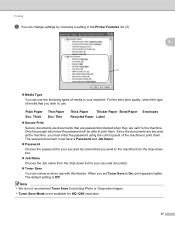
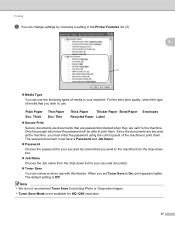
...-down list for HQ 1200 resolution.
37 Printing
c You can change settings by choosing a setting in your secured document.
Toner Save
You can use the following types of media in the Printer Features list (3):
2
Media Type
You can conserve toner use . When you send to print them . Plain Paper Env. The default setting...
Software Users Manual - English - Page 130


...MFC-7360N)
Use Letter, Legal or Folio size paper when you may be curled.
If you have a print quality problem, see Error and maintenance messages in the paper tray. Use regular paper or thin paper. Automatic duplex printing (Not available for printing... User's Guide. Printing and Faxing
Duplex printing 8
The supplied printer driver supports duplex printing. If there is...
Users Manual - English - Page 69


... to keep a new toner cartridge ready for lighter or darker printing, the amount of toner cartridges, see the Toner Low warning.
• To ensure high quality printing, we recommend that the machine is a Starter toner cartridge that you clean the machine when you put it into the machine. Toner Low A Toner Low
If the LCD shows Toner Low, buy toner cartridges, please call Brother...
Users Manual - English - Page 84


... Size mismatch Toner Ended Toner Low
Cause
Action
The machine will stop printing until the LCD shows Toner Ended. This
will reset the Replace Toner mode. (See Replacing the toner cartridge on page 53.)
If you have set the Toner setting to print data until you replace the toner cartridge. The machine has a mechanical problem.
(For MFC-7360N and MFC-7460DN ) See...
Users Manual - English - Page 120


...Low. You can program your machine. e Press OK. b Press a or b to access the menu mode
C
a Press Menu.
When you have created step by the menu numbers to your machine. f Press Stop/Exit to use. menu.
104
(MFC-7360N and MFC-7460DN)
Press 4 for Print... Press 3 for Copy menu. (MFC-7860DW) Press 4 for Printer menu. Press 5 for Print Reports menu. Press 6 ...
Users Manual - English - Page 128


...you can also choose long edge or short edge duplex printing. Restores the printer settings to quickly program your last 200 outgoing faxes and print the last report. Level 1
Level 2
Level 3
Options
4.Print Report 1.Transmission 1.View on LCD -
(MFC-7360N and MFC-7460DN)
2.Print Report -
5.Print Report
(MFC-7860DW)
2.Help List
-
-
3.Tel Index List
1.Numeric
-
2.Alphabetic -
1 See...
Users Manual - English - Page 140


...for details. D Specifications
D
General D
Note
This chapter provides a summary of the machines' specifications. Printer Type
Laser
Print Method
Electrophotography by semiconductor laser beam scanning
Memory Capacity
32 MB
LCD (liquid crystal display)
16 characters...(405 mm)
With Consumables:
15.7 in. (398.5 mm)
(MFC-7360N) 11.4 kg (25.1 lb) (MFC-7460DN / MFC-7860DW) 11.6 kg (25.6 lb)
Users Manual - English - Page 147


D
131
Specifications
Printer D
Automatic 2-sided (Duplex) Print (MFC-7460DN/ MFC-7860DW) Emulations (MFC-7860DW) Resolution Print Speed (Duplex) (MFC-7460DN / MFC-7860DW) Print Speed
First Print Out Time
Yes
PCL6, BR-Script3 (PostScript® 3™ compatible) 600 dpi 600 dpi, HQ1200 (2400 600 dpi) quality Up to 5 pages/minute (Letter size) 1
(MFC-7360N) Up to 24 pages/...
Users Manual - English - Page 153


...Stop 60 Init Unable XX 66 No Paper 66 Out of Memory 67 Print Unable XX 67 Replace Drum 60 Replace Toner 53 Scan Unable XX 68 Toner Ended 53 Toner Low 53
Extension telephone, using 22 Answering machine (TAD)
connecting 35 Apple ...
how to load 22, 23
Drum unit cleaning 58 replacing 59
Duplex printing 127
E
Envelopes 13, 17, 18, 20
Equalization 91 Error messages on LCD 64
Comm.
Advanced Users Manual - English - Page 9


... Toner Save for a certain length of time the machine is in Sleep mode and does not 1
receive any jobs for printing ... 4, 2.
Ecology features 1
Toner Save 1
You can reduce power consumption. Ecology 1.Toner Save
b Press a or b to On, print appears lighter.
When the machine...Mode Setting can save toner using this feature. Receiving data or starting ... or when you set Toner Save to choose On ...
Basics Guide - Page 69


... Continue). The High Yield toner cartridge can print approximately 1,200 pages 1.
Toner Low A Toner Low
If the LCD shows Toner Low, buy toner cartridges, please call Brother Customer Service.
• We recommend that you use when you want to keep a new toner cartridge ready for lighter or darker printing, the amount of toner used will reset the Replace Toner mode.
See Cleaning the...
Basics Guide - Page 80


... the appropriate message.
that you will pause its current print job and go into cooling down mode, you can... unit or toner cartridge is not installed Pull out the drum unit and remove the toner
properly.
The toner cartridge is...://solutions.brother.com/.
The temperature of the following: (For MFC-7360N and MFC-7460DN ) See Transferring your telephone line. Then, disconnect the...
Basics Guide - Page 84


.... (See Replacing the toner cartridge on page 53.)
The toner is not a correct size.
Load an appropriate size of the Advanced User's Guide. The machine has a mechanical problem.
(For MFC-7360N and MFC-7460DN ) See Transferring your faxes or Fax Journal report on page 127.)
The paper in the tray is low.
It is not...
Basics Guide - Page 120


.... When you want . menu.
104
(MFC-7360N and MFC-7460DN)
Press 4 for Print Reports menu.
Press 5 for ...Low:
a Press Menu, 1, 3, 2. You can program your machine. c Press OK.
b Choose an option.
Press 1 for General Setup menu. Press 2 for Fax menu. Press 3 for Copy menu. (MFC-7860DW) Press 4 for Printer menu. Press 5 for Print...
Basics Guide - Page 153
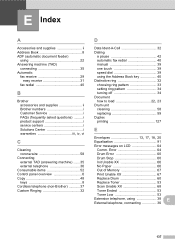
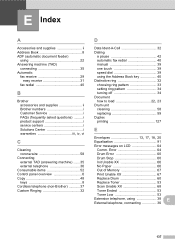
... 64 Drum Error 60 Drum Stop 60 Init Unable XX 66 No Paper 66 Out of Memory 67 Print Unable XX 67 Replace Drum 60 Replace Toner 53 Scan Unable XX 68 Toner Ended 53 Toner Low 53
Extension telephone, using the Address Book key 40 Distinctive ring 32 choosing ring pattern 33 setting ring...
Similar Questions
How To Override Brother Printer Toner Low Mfc 9970
(Posted by hosnipin 10 years ago)
How To Override Brother Printer Toner Low Mfc-9970cdw
(Posted by rtGote 10 years ago)
How Does Mfc-7360n Detect Toner Low
(Posted by sandrkdedo 10 years ago)
How To Override Brother Printer Toner Low On 7860
(Posted by mrh6Surgi 10 years ago)
How To Clear A Brother Mfc-7360n Printer Toner Error
(Posted by marienowy9 10 years ago)

