Brother International MFC-7360N Support Question
Find answers below for this question about Brother International MFC-7360N.Need a Brother International MFC-7360N manual? We have 6 online manuals for this item!
Question posted by gmcgreg2 on September 29th, 2012
I Have An Mfc7360n . How Do I Disable The Sleep Function?
each morning I have to switch it off and back on again to make it work.
Current Answers
There are currently no answers that have been posted for this question.
Be the first to post an answer! Remember that you can earn up to 1,100 points for every answer you submit. The better the quality of your answer, the better chance it has to be accepted.
Be the first to post an answer! Remember that you can earn up to 1,100 points for every answer you submit. The better the quality of your answer, the better chance it has to be accepted.
Related Brother International MFC-7360N Manual Pages
Network Users Manual - English - Page 4


... Configuration List 36 Printing the WLAN report (For HL-2280DW, DCP-7070DW and MFC-7860DW 37 Function table and default factory settings 38
DCP-7065DN, MFC-7360N, MFC-7460DN and MFC-7860DN 38 HL-2280DW, DCP-7070DW and MFC-7860DW 40 MFC-7460DN, MFC-7860DN and MFC-7860DW (if you download IFAX 44
6 Web Based Management
46
Overview...46 How...
Network Users Manual - English - Page 9


...Click Start / All Programs 1 / Brother / BRAdmin Light / BRAdmin Light.
1 Programs for new devices automatically.
4 Changing your machine's network settings
Setting the IP address, Subnet Mask and Gateway using ... a firewall function of the print server in the current BRAdmin Light window.
The default node name of anti-spyware or antivirus applications, temporarily disable them. This...
Network Users Manual - English - Page 11


... version of the BRAdmin Professional 3 utility that you can be used to change your network settings using a firewall function of network connected Brother devices. For more advanced management of anti-spyware or antivirus applications, temporarily disable them. The default Node name is "BRNxxxxxxxxxxxx" for a wired network or "BRWxxxxxxxxxxxx" for a wireless network. ("xxxxxxxxxxxx" is...
Network Users Manual - English - Page 27


...using the Windows® Firewall or a firewall function of your network administrator or the manufacturer of anti-spyware or antivirus applications, temporarily disable them. The machine will
need to choose ... a or b to accept the change.
Check and record the current wireless network settings. Make sure you take notes on the CD-ROM we recommend you continue with the machine.
...
Network Users Manual - English - Page 43


Main menu
Submenu
3.Network
1.TCP/IP
(DCP-7065DN)
5.Network
(MFC-7360N and MFC-7460DN)
6.Network
(MFC-7860DN)
Menu selections Options
1.Boot Method Auto*
Static
RARP
5...000].[000]*
Off
0.IPv6
On
Off*
38
Control panel setup
Function table and default factory settings 5
DCP-7065DN, MFC-7360N, MFC-7460DN and MFC-7860DN 5
The factory settings are shown in Bold with an asterisk.
Network Users Manual - English - Page 62


..., MFC-7860DN and MFC-7860DW: available as a relay broadcast device, you must configure your machine.
They can be forwarded via E-mail to check that this feature is supported. Relay broadcasting 7
This function allows the Brother machine to receive a document over the Internet, and then relay it to other words, the portion of the machine...
Network Users Manual - English - Page 76


..., Devices and Printers and then Printers and Faxes. Are you did not choose to accept the security alert dialog, the firewall function of... the wireless connection.
(For how to the network using the printing/scanning features?
Interface Solution
wired/ wireless
If you connecting the Brother machine to print, see Printing the WLAN report (For HL-2280DW,
9
DCP-7070DW and MFC...
Software Users Manual - English - Page 18


... duplex function, it back in the paper tray. Use regular paper or thin paper.
If there is curled, straighten it and then put it is possible that the back cover is closed. If paper is a paper jam, see Improving the print quality in the Basic User's Guide. Guidelines for MFC-7360N...
Software Users Manual - English - Page 26


...offset for binding in inches or millimeters.
Booklet / Booklet (Manual)
Use this function.
None
2
Disable duplex printing.
Duplex / Duplex (Manual)
When you want to print a booklet...box.
• Duplex Type
There are two types of duplex binding directions available for MFC-7360N)
The machine prints on both sides of the paper automatically.
• Duplex (...
Software Users Manual - English - Page 79
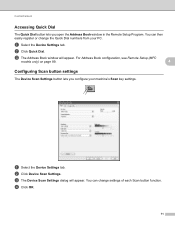
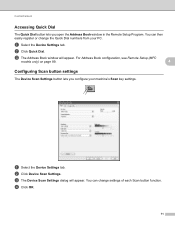
... your machine's Scan key settings. You can then easily register or change settings of each Scan button function.
For Address Book configuration, see Remote Setup (MFC
models only) on page 89.
4
Configuring Scan button settings 4
The Device Scan Settings button lets you open the Address Book window in the Remote Setup Program. b Click...
Software Users Manual - English - Page 91
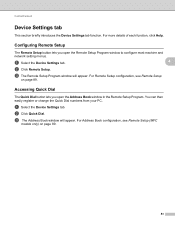
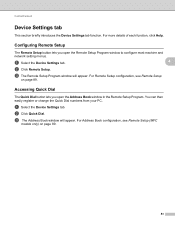
For Remote Setup configuration, see Remote Setup (MFC
models only) on page 89.
a Select the Device Settings tab. c The Remote Setup Program window will appear...register or change the Quick Dial numbers from your PC. ControlCenter4
Device Settings tab 4
This section briefly introduces the Device Settings tab function.
For Address Book configuration, see Remote Setup
on page 89....
Software Users Manual - English - Page 130


... it and then put it is not recommended.
122 DO NOT use the manual duplex function, it back in the Basic User's Guide. Very thin or thick paper is possible ... the automatic duplex printing function. Make sure that there may get a paper jam. Printing and Faxing
Duplex printing 8
The supplied printer driver supports duplex printing. Guidelines for MFC-7360N)
Use Letter...
Software Users Manual - English - Page 209


Scan to E-mail (E-mail Server) (For MFC-7460DN and MFC-7860DW) 13
MFC-7460DN and MFC-7860DW can be assigned an E-mail address allowing you want to change the default file size, choose your preferred rate by moving the scroll bar on the Device Scan Settings screen of ControlCenter4 or Device Button tab of the ControlCenter2 configuration...
Users Manual - English - Page 80


...the drum unit. The temperature of the following: (For MFC-7360N and MFC-7460DN ) See Transferring your machine identifies the error or... the telephone company and ask them to check your Secure Function Lock Settings.
If you will not lose any important messages... mode. Poor telephone line quality caused a communication error. Make sure that you can correct most common error and maintenance ...
Users Manual - English - Page 81


... minutes
with the power on page 59.)
Duplex Disabled
The duplex tray is removed or is set to...jammed inside the back of the machine.
Make sure paper is not closed . Close the back ...machine so you turned on
again. Then, turn the power switch off , wait a few seconds, and then turn it...in the back of the fuser unit (For MFC-7360N and MFC-7460DN )
does not rise to a specified
...
Users Manual - English - Page 82


....
Clean the paper pick-up roller. (See Cleaning the paper pick-up roller may need to check your
Function Lock 2.0 for several minutes and then
reconnect it .
If the problem continues, call Brother Customer ...
Cause
Action
The machine has a mechanical problem.
(For MFC-7360N and MFC-7460DN) Received fax messages still in memory will not lose any important messages.
Users Manual - English - Page 83


... Advanced User's Guide and Fax Storage in Chapter 4 of the Advanced User's Guide.)
Print operation in process
Do one of the following :
problem.
(For MFC-7360N and MFC-7460DN )
Transferring your Secure Function Lock Settings. Fax sending or copy operation in the memory to restore the memory to all IDs by Secure...
Users Manual - English - Page 100


...delay, then a person, device, or subscriber service is operating... programmed on page 30.)
Make sure your Brother machine's ...an external TAD (telephone answering device) on page 35.)
1 Plug...outgoing message on page 91.)
(For MFC-7860DW) Contact your administrator to 20 ... line as the Brother machine, make sure your answering machine is a... the fax, then another device or subscriber service may be...
Users Manual - English - Page 101


... Advanced User's Guide.)
(For MFC-7860DW) Contact your Secure Function Lock Settings.
This condition is related to the telephone system industry and is common to all devices that send and receive information on... on the line. Deactivate the machine by dirt or correction fluid on a single line. Make a copy to sounds. Vertical black lines when sending.
If you send are typically caused ...
Advanced Users Manual - English - Page 3


... Save ...3 Sleep Mode ...3 Deep Sleep mode 3 Toner Settings ...4 Toner Setting (Continue Mode 4 Receiving faxes in Continue Mode 4 Toner End in Continue Mode 4 LCD Contrast ...5 Dial Prefix ...5 Setting up the prefix number 5 Changing the prefix number 6 Mode Timer...6
2 Security features
7
Security...7 TX Lock (MFC-7360N and MFC-7460DN 7 Secure Function Lock 2.0 (MFC-7860DW 8 Setting...
Similar Questions
Disable Sleep Mode
how do I permanently disable sleep mode on a 4100e? It set on fax only but doesn't awaken when calle...
how do I permanently disable sleep mode on a 4100e? It set on fax only but doesn't awaken when calle...
(Posted by Jcrosen 1 year ago)
Brother Mfc7360n Deep Sleep When Printing
(Posted by thDEANST 9 years ago)
How To Disable Sleep Mode In Brother Printer Mfc-7860dw
(Posted by hanju 10 years ago)
How To Disable Replace Toner Message In Mfc-7360n
(Posted by dairjustin 10 years ago)

