Brother International MFC-7360N Support Question
Find answers below for this question about Brother International MFC-7360N.Need a Brother International MFC-7360N manual? We have 6 online manuals for this item!
Question posted by angejubra on November 16th, 2013
Mfc 7860dw Wont Print
The person who posted this question about this Brother International product did not include a detailed explanation. Please use the "Request More Information" button to the right if more details would help you to answer this question.
Current Answers
There are currently no answers that have been posted for this question.
Be the first to post an answer! Remember that you can earn up to 1,100 points for every answer you submit. The better the quality of your answer, the better chance it has to be accepted.
Be the first to post an answer! Remember that you can earn up to 1,100 points for every answer you submit. The better the quality of your answer, the better chance it has to be accepted.
Related Brother International MFC-7360N Manual Pages
Network Users Manual - English - Page 4


... network settings to the factory default 36 Printing the Network Configuration List 36 Printing the WLAN report (For HL-2280DW, DCP-7070DW and MFC-7860DW 37 Function table and default factory settings 38
DCP-7065DN, MFC-7360N, MFC-7460DN and MFC-7860DN 38 HL-2280DW, DCP-7070DW and MFC-7860DW 40 MFC-7460DN, MFC-7860DN and MFC-7860DW (if you download IFAX 44
6 Web...
Network Users Manual - English - Page 13


... applications. 3 Configuring your machine for a wireless network (For HL-2280DW, DCP-7070DW and MFC-7860DW) 3
Overview 3
To connect your machine to your wireless network, we recommend you to your.../router as multi-page documents with normal everyday document printing, place the Brother machine as interference from other electronic devices can easily connect your machine to follow the steps ...
Network Users Manual - English - Page 16


...hoc mode)
3
This type of this network, it receives all print jobs directly from the computer sending the print data.
1
2
1 Wireless network machine (your machine) 3...in Ad-hoc mode.
11 Configuring your machine for a wireless network (For HL-2280DW, DCP-7070DW and MFC-7860DW)
Confirm your network environment
Connected to a computer with a WLAN access point/router in the network (Infrastructure ...
Network Users Manual - English - Page 24


... cancel, choose No.
Connected Printing
(Windows®)
You have chosen. If you would like to continue installing drivers and software necessary for operating your device, please choose Start Here OSX... go to the wireless device you have completed the wireless network setup. Configuring your machine for a wireless network (For HL-2280DW, DCP-7070DW and MFC-7860DW)
l Enter the WEP...
Network Users Manual - English - Page 26


... install the printer driver after the wireless configuration by
3
following the on the printed report and refer to , and then click Next.
6 Click Close. If the connection ...your device, please choose Start Here OSX from the CD-ROM menu.
(Macintosh)
You have completed the wireless network setup. Configuring your machine for a wireless network (For HL-2280DW, DCP-7070DW and MFC-7860DW)
...
Network Users Manual - English - Page 27


...settings. 4 Wireless configuration using the Brother installer application (For HL-2280DW, DCP-7070DW and MFC-7860DW) 4
Before configuring the wireless settings 4
IMPORTANT
4
• The following instructions will ...panel which we have previously configured the wireless settings of the machine, you can print please re-enable your Brother machine using the Windows® Firewall or a ...
Network Users Manual - English - Page 37


... E-mail (E-mail server) (MFC-7460DN, MFC-7860DN and MFC-7860DW (if you must assign the relay domain in the Software User's Guide.)
32
Control panel setup
5
Relay Domain
You can register the Domain Names (Max. 10) that are allowed to request a Relay Broadcast.
5
Relay Report
A Relay Broadcast Report can be printed at the machine that...
Network Users Manual - English - Page 42


... WLAN report (For HL-2280DW, DCP-7070DW and MFC-7860DW)
5
The WLAN Report prints your machine's wireless status report.
Press OK.
c Press a or b to choose Machine Info..
a Press Menu. b (For MFC models) Press a or b to choose Print Reports.
(For DCP models) Press a or b to choose WLAN Report.
5
Press OK. If the wireless connection failed, check...
Network Users Manual - English - Page 51


How to configure the machine settings using Web Based Management (web browser)
6
A standard web browser can be used to FTP (For MFC-7460DN, MFC-7860DN and MFC-7860DW)
Software version information of the machine and print server
6
Change network and machine configuration details
Note
We recommend Microsoft® Internet Explorer® 6.0 (or greater) or...
Network Users Manual - English - Page 53


... you to configure passwords for the first time through the embedded web server, you can restrict PC print without the user entering a password.
Then click Submit. Web Based Management
Secure Function Lock 2.0 (For MFC-7860DN and MFC-7860DW)
6
Secure Function Lock 2.0 from Function Lock. You can use them to configure
the maximum page count...
Network Users Manual - English - Page 60


...XXXXXX.doc". If the received mail is too large, the following error message will be printed: "ATTACHED FILE FORMAT NOT SUPPORTED.
If your machine is out of Memory when trying to...data will be printed automatically after paper is re-inserted into smaller documents that will be accepted by pressing the Shift + Start keys. Internet fax (For MFC-7460DN, MFC-7860DN and MFC-7860DW: available as...
Network Users Manual - English - Page 65


...(For MFC-7460DN, MFC-7860DN and MFC-7860DW: available as described above is sent with the image data. Verification Mail for reading or is used
when the machine or user reads or prints the ... of the machine. Report messages consist of the message. Verification Mail for this data is printed the receiver sends back a notification to the original sending machine or user.
7
The receiver...
Network Users Manual - English - Page 66


Internet fax (For MFC-7460DN, MFC-7860DN and MFC-7860DW: available as a download)
Error mail 7
If there is an error while receiving mail, an error message will be printed (Example: "The message being sent to the machine was not in the Setup Mail RX to the machine and the error message will be printed. To receive the...
Network Users Manual - English - Page 76


...I 'm using security software. Question
Did you choose to print, see Printing the WLAN report (For HL-2280DW,
9
DCP-7070DW and MFC-7860DW) on page 37.)
If there is not found on the..., Control Panel, Hardware and Sound and then Printers.
(Windows® 7)
, Control Panel, Devices and Printers and then Printers and Faxes. Interface Solution
wired/ wireless
If you connecting the Brother ...
Network Users Manual - English - Page 77


...72 wireless
Print the WLAN report to confirm the state of the wireless connection. (For how to print, see Printing the WLAN report (For HL-2280DW, DCP-7070DW and MFC-7860DW) on page...security software. (continued)
Question
I want to check my network devices are set correctly.
How can I check the link
wired/
Print the Network Configuration List and check that Ethernet Link Status or
...
Network Users Manual - English - Page 79


...Server, HTTP server, TFTP client and server, SMTP Client, SNMPv1/v2c, ICMP, LLTD responder, Web Services (Print),
NDP, RA, DNS Resolver, mDNS, LLMNR responder, LPR/LPD, Custom Raw Port/Port9100, IPP, FTP Server..., Web Services (Print),
APOP, POP before SMTP, SMTP-AUTH
APOP, POP before SMTP, SMTP-AUTH
WEP 64/128 bit, WPA-PSK (TKIP/AES), WPA2-PSK (AES)
1 For HL-2280DW, DCP-7070DW and MFC-7860DW
A
74
Software Users Manual - English - Page 2


...2280DW and MFC-7860DW 4 Duplex Print (For HL-2280DW and MFC-7860DW 4 Restoring default printer settings (For HL-2280DW and MFC-7860DW 5
Using the scan keys...6
Section II Windows®
2 Printing
8
Using the Brother printer driver...8 Printing a document...9 Duplex printing...10
Guidelines for printing on both sides of the paper 10 Automatic duplex printing (Not available for MFC-7360N 10...
Software Users Manual - English - Page 6


... on both sides of the paper 122 Automatic duplex printing (Not available for MFC-7360N 122 Manual duplex printing ...122 Simultaneous scanning, printing and faxing 123 Choosing page setup options ...123 Choosing printing options ...125 Cover Page...125 Layout ...126 Secure Print (For MFC-7460DN and MFC-7860DW 127 Print Settings ...128 Removing the Printer driver for Presto! PageManager...
Users Manual - English - Page 147


... (Duplex) Print (MFC-7460DN/ MFC-7860DW) Emulations (MFC-7860DW) Resolution Print Speed (Duplex) (MFC-7460DN / MFC-7860DW) Print Speed
First Print Out Time
Yes
PCL6, BR-Script3 (PostScript® 3™ compatible) 600 dpi 600 dpi, HQ1200 (2400 600 dpi) quality Up to 5 pages/minute (Letter size) 1
(MFC-7360N) Up to 24 pages/minute (Letter size) 1 (MFC-7460DN and MFC-7860DW) Up...
Basics Guide - Page 147
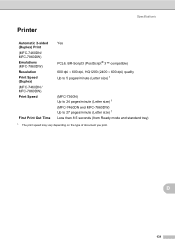
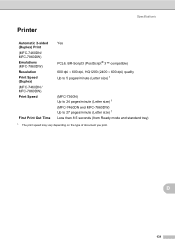
... (Duplex) Print (MFC-7460DN/ MFC-7860DW) Emulations (MFC-7860DW) Resolution Print Speed (Duplex) (MFC-7460DN / MFC-7860DW) Print Speed
First Print Out Time
Yes
PCL6, BR-Script3 (PostScript® 3™ compatible) 600 dpi 600 dpi, HQ1200 (2400 600 dpi) quality Up to 5 pages/minute (Letter size) 1
(MFC-7360N) Up to 24 pages/minute (Letter size) 1 (MFC-7460DN and MFC-7860DW) Up...
Similar Questions
My Brother Printer Mfc-7360n Wont Print
(Posted by oxmagi 10 years ago)
Brother Mfc 7840w Wont Print Directly From P
wont print directly from P wont print directly from P C a page on adobe reader
wont print directly from P wont print directly from P C a page on adobe reader
(Posted by baianatwo 11 years ago)

