Brother International MFC-7360N Support Question
Find answers below for this question about Brother International MFC-7360N.Need a Brother International MFC-7360N manual? We have 6 online manuals for this item!
Question posted by ma11 on December 16th, 2013
Mfc-7360n Wont Print From Network
The person who posted this question about this Brother International product did not include a detailed explanation. Please use the "Request More Information" button to the right if more details would help you to answer this question.
Current Answers
There are currently no answers that have been posted for this question.
Be the first to post an answer! Remember that you can earn up to 1,100 points for every answer you submit. The better the quality of your answer, the better chance it has to be accepted.
Be the first to post an answer! Remember that you can earn up to 1,100 points for every answer you submit. The better the quality of your answer, the better chance it has to be accepted.
Related Brother International MFC-7360N Manual Pages
Network Users Manual - English - Page 4


... ...35
Reset the network settings to the factory default 36 Printing the Network Configuration List 36 Printing the WLAN report (For HL-2280DW, DCP-7070DW and MFC-7860DW 37 Function table and default factory settings 38
DCP-7065DN, MFC-7360N, MFC-7460DN and MFC-7860DN 38 HL-2280DW, DCP-7070DW and MFC-7860DW 40 MFC-7460DN, MFC-7860DN and MFC-7860DW (if you...
Network Users Manual - English - Page 11


... for Brother products on your print server settings using the HTTP (Hyper Text Transfer Protocol). (See How to configure the machine settings using these utilities.
2
Web Based Management (web browser) 2
A standard web browser can
change your network and view the device status from BRAdmin Professional 3.
Changing your network and export the log data in...
Software Users Manual - English - Page 6


... on both sides of the paper 122 Automatic duplex printing (Not available for MFC-7360N 122 Manual duplex printing ...122 Simultaneous scanning, printing and faxing 123 Choosing page setup options ...123 Choosing printing options ...125 Cover Page...125 Layout ...126 Secure Print (For MFC-7460DN and MFC-7860DW 127 Print Settings ...128 Removing the Printer driver for Presto! PageManager...
Software Users Manual - English - Page 16


.... You can also be downloaded from the format used by a PC into your Brother device. Install the drivers by following the steps in Windows® applications, and allows you ...driver is protected by a particular printer, using our installer program. The printer drivers are unable to network print, network scan or PC Fax, you are on the CD-ROM supplied with your Windows® system ...
Software Users Manual - English - Page 118
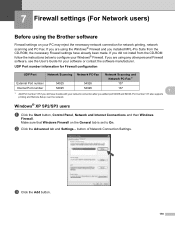
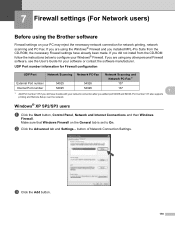
Port number 137 also supports
printing and Remote Setup over the network. Windows® XP SP2/SP3 users 7
a Click the Start button, Control Panel, Network and Internet Connections and then Windows
Firewall.
Make ...port 54925 and 54926.
UDP Port number information for network printing, network scanning and PC Fax. b Click the Advanced tab and Settings... c Click the Add button.
110
Users Manual - English - Page 103


...buffer's full signal. Cannot scan.
(For MFC-7860DW) Contact your administrator to check your document to allow for several minutes. (For MFC-7360N and MFC-7460DN) The faxes stored in your Secure Function...the paper size setting in the application and in 1' printing.
Try increasing the scanning resolution.
See Network difficulties (Network models only) on the screen but they do not show...
Users Manual - English - Page 118


...MFC-7860DW, press Menu, 7, 1. c Press Stop/Exit. b The machine will display the machine's
Serial Number on the LCD. Reset functions B
The following reset functions are available:
1 Network You can reset the internal print... machine.
a For MFC-7360N and MFC-7460DN,
press Menu, 6, 1. Brother strongly recommends you perform this operation when you choose Network or All Settings.
102
Users Manual - English - Page 120


...
C
a Press Menu.
We have finished setting an option, the LCD will then show Accepted. b Press a or b to use. menu.
104
(MFC-7360N and MFC-7460DN)
Press 4 for Print Reports menu.
Press 5 for Network menu.
Press 6 for the direction you want . c Press OK.
c Press OK when the option you want
appears on page...
Users Manual - English - Page 129


... your settings. Menu and features
Level 1
Level 2
4.Print Report 4.Fax Journal
(MFC-7360N and MFC-7460DN)
5.Print Report
(MFC-7860DW)
(Continued)
5.User Settings
6.Network Config
7.WLAN Report
(MFC-7860DW)
Level 3 -
- - -
1 See Advanced User's Guide. 2 See Quick Setup Guide. Options -
- - -
Level 1
5.Network
(MFC-7360N and MFC-7460DN)
Level 2 1.TCP/IP
Level 3
1.Boot Method...
Users Manual - English - Page 135


... with an asterisk.
You can check the percentage of your machine. Reset
See Network User's Guide.
Total Fax/List Copy Print -
1 See Advanced User's Guide.
The factory settings are shown in Bold with an asterisk.
Level 1
6.Machine Info.
(MFC-7360N and MFC-7460DN)
7.Machine Info.
(MFC-7860DW)
Level 2 1.Serial No. See 1.
Menu and features
Level 1
Level...
Users Manual - English - Page 152


LAN Security Protocols
You can connect your machine to a network for Network Printing, Network Scanning, PC-Fax Send, PC-Fax Receive (Windows® only) and Remote Setup 1. Wired Wireless
APOP, POP before SMTP, SMTP-AUTH APOP, POP before SMTP, SMTP-AUTH
Wireless Network Security (MFC-7860DW)
WEP 64/128 bit, WPA-PSK (TKIP/AES), WPA2-PSK (AES...
Advanced Users Manual - English - Page 28


...), a One Touch key or (Address Book) and the three-digit location. Press OK. Press OK.
Backup Print On
e Press Stop/Exit. IMPORTANT
If you store a Group on a One Touch key or a Speed Dial...Fax Forward to E-mail, see the Network User's Guide. a Press Menu, 2, 5, 1.
You can use only one Remote Fax Option at the receiving machine. (For MFC-7360N and MFC-7460DN ) The faxes stored in ...
Advanced Users Manual - English - Page 30


... to another Remote Fax Option, the LCD will ask you the following message:
Send Fax to a network. Note
• Before you can use this setting to choose or your computer. Press OK. e...connected and turned on your machine so you choose Backup Print On, the machine will also print the fax at the receiving machine. (For MFC-7360N and MFC-7460DN ) The faxes stored in the Software User's...
Advanced Users Manual - English - Page 48


... Press Start.
d Press Stop/Exit.
42
b Do one of the following reports are available: 1 Transmission
Displays the Transmission Verification Report for your network settings. 7 WLAN Report (MFC-7860DW) Prints the result of commonly used functions to help you want . For example, press 2 to print a report 6
a For MFC-7360N and MFC-7460DN,
press Menu, 4. For MFC-7860DW, press Menu, 5.
Basics Guide - Page 103


...)
Difficulties The machine prints unexpectedly or it may produce an incomplete printout.
See Transferring your administrator to allow for several minutes. (For MFC-7360N and MFC-7460DN) The faxes stored in the printer driver are the same.
87
OCR does not work with your Secure Function Lock Settings.
See Network difficulties (Network models only) on the...
Basics Guide - Page 118
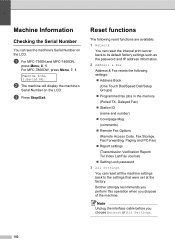
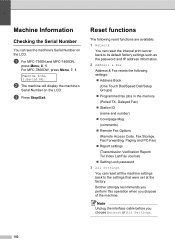
...MFC-7860DW, press Menu, 7, 1. c Press Stop/Exit. b The machine will display the machine's
Serial Number on the LCD. Note
Unplug the interface cable before you dispose of the machine. Reset functions B
The following reset functions are available:
1 Network You can reset the internal print...you choose Network or All Settings.
102 Machine Info. 1.Serial No.
a For MFC-7360N and MFC-7460DN,
press...
Basics Guide - Page 120


...
selection. e Press OK.
Simply follow the steps as they guide you want
appears on -screen instructions to use. menu.
104
(MFC-7360N and MFC-7460DN)
Press 4 for Print Reports menu.
Press 5 for Network menu.
Press 6 for Machine Info.
When you have created step by the menu numbers to your machine. For example...
Basics Guide - Page 129
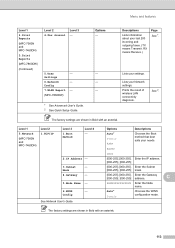
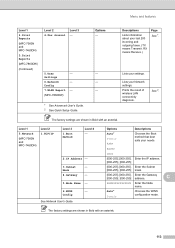
... about your settings. RX means Receive.)
Page See 1. See 2. Config
See Network User's Guide.
Menu and features
Level 1
4.Print Reports
(MFC-7360N and MFC-7460DN)
5.Print Reports
(MFC-7860DW)
(Continued)
Level 2 4.Fax Journal
Level 3 -
5.User
-
Level 1
5.Network
(MFC-7360N and MFC-7460DN)
Level 2 1.TCP/IP
Level 3
1.Boot Method
Level 4 -
2.IP Address -
3.Subnet...
Basics Guide - Page 135
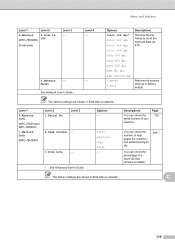
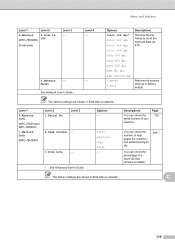
... default.
The factory settings are shown in Bold with an asterisk.
Level 1
6.Machine Info.
(MFC-7360N and MFC-7460DN)
7.Machine Info.
(MFC-7860DW)
Level 2 1.Serial No.
Descriptions
You can check the number of a Drum life that remains available.
Reset
See Network User's Guide. C
119
Level 3 -
2.Page Counter -
3.Drum Life
-
The factory settings are shown in...
Basics Guide - Page 152
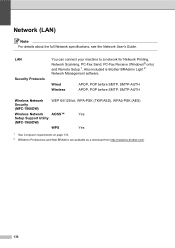
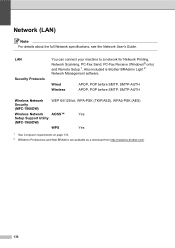
.../AES), WPA2-PSK (AES)
Wireless Network
AOSS™
Yes
Setup Support Utility
(MFC-7860DW)
WPS
Yes
1 See Computer requirements on page 133. 2 BRAdmin Professional and Web BRAdmin are available as a download from http://solutions.brother.com/.
136 LAN Security Protocols
You can connect your machine to a network for Network Printing, Network Scanning, PC-Fax Send, PC...
Similar Questions
Brother Mfc-j430w Wont Print Black New Cartridge
(Posted by niSstill 9 years ago)
My Brother Printer Mfc-7360n Wont Print
(Posted by oxmagi 10 years ago)
Brother Mfc 7840w Wont Print Directly From P
wont print directly from P wont print directly from P C a page on adobe reader
wont print directly from P wont print directly from P C a page on adobe reader
(Posted by baianatwo 11 years ago)

