Brother International MFC-7360N Support Question
Find answers below for this question about Brother International MFC-7360N.Need a Brother International MFC-7360N manual? We have 6 online manuals for this item!
Question posted by shHie on June 3rd, 2014
How Do You Make Legal Size Copies On A Brother Mfc-7360n
The person who posted this question about this Brother International product did not include a detailed explanation. Please use the "Request More Information" button to the right if more details would help you to answer this question.
Current Answers
There are currently no answers that have been posted for this question.
Be the first to post an answer! Remember that you can earn up to 1,100 points for every answer you submit. The better the quality of your answer, the better chance it has to be accepted.
Be the first to post an answer! Remember that you can earn up to 1,100 points for every answer you submit. The better the quality of your answer, the better chance it has to be accepted.
Related Brother International MFC-7360N Manual Pages
Software Users Manual - English - Page 2


... 10 Automatic duplex printing (Not available for MFC-7360N 10 Manual duplex printing ...10 Simultaneous scanning, printing and faxing 11 Printer driver settings...12 Accessing the printer driver settings...13 Features in the Windows® printer driver 14 Basic tab ...15 Paper Size ...15 Orientation ...16 Copies ...16 Media Type...16 Resolution...17 Print...
Software Users Manual - English - Page 18


... it and then put it back in the Basic User's Guide. Guidelines for MFC-7360N) 2
Use Letter, Legal or Folio size paper when you may be paper jams or poor print quality. Very thin or... it back in the Basic User's Guide. DO NOT use the automatic duplex printing function. Make sure that there may be curled.
If you (with a pop-up message) to reinsert the paper....
Software Users Manual - English - Page 39


... and Faxes 1. Highlight the paper source you to define and then choose the paper size from . Right-click the Brother MFC-XXXX Printer icon
2
(where XXXX is used for Windows® 2000 users. Click...your document will automatically pull paper from the drop-down list. You can define the paper size for each paper tray and auto detect the serial number in the Tray Settings tab as ...
Software Users Manual - English - Page 50
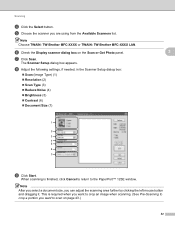
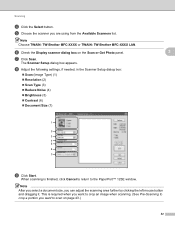
...and dragging it.
Note Choose TWAIN: TW-Brother MFC-XXXX or TWAIN: TW-Brother MFC-XXXX LAN. h Adjust the following settings, if needed, in the Scanner Setup dialog box:
Scan (Image Type) (1) Resolution (2) Scan Type (3) Reduce Noise (4) Brightness (5) Contrast (6) Document Size (7)
i Click Start. f Check the Display scanner dialog...
Software Users Manual - English - Page 59


... (DPI) and Picture type from Advanced Properties. You must restart your PC for changing the paper size (Windows® XP only). g Click the Scan button in the PaperPort™ 12SE window (or...Programs/Brother/MFC-XXXX (where XXXX is your application window).
Scanning
e Press and hold down the left mouse button and drag it over the portion you want to set Legal size as the default size, ...
Software Users Manual - English - Page 114


...optionally enable the Backup Print option. Brother PC-FAX Software (MFC models only)
Enabling PC-FAX Receiving software on your PC 6
Click the Start button, All Programs, Brother, MFC-XXXX/MFC-XXXX LAN, PC-FAX Receiving ...:Off.
The fax messages are automatically erased from your machine's memory when they have a copy if there is a power failure before the fax is sent to the PC or the PC...
Software Users Manual - English - Page 130


...of the paper first. Guidelines for MFC-7360N)
Use Letter, Legal or Folio size paper when you may be paper ...jams or poor print quality. Before reinserting the paper, straighten it may get a paper jam.
Very thin or thick paper is not feeding properly, it well, or you use the automatic duplex printing function. Make...
Software Users Manual - English - Page 131


... printing when copying or fax receiving has finished. Printing and Faxing
Simultaneous scanning, printing and faxing 8
Your machine can change the settings for pop-up menu. Choosing page setup options 8
You can set the Paper Size, Orientation and Scale.
Fax sending will not be stopped during the computer printing. Make sure Brother
MFC-XXXX (where...
Users Manual - English - Page 84


... MFC-7360N and MFC-7460DN ) See Transferring your faxes or Fax Journal report on page 69 before you will not lose any important messages. It is time to Stop, replace the toner cartridge with a new one. (See Replacing the toner cartridge on page 17.)
Replace the toner cartridge with a new and unused original Brother...
Users Manual - English - Page 102


... are available only
when the machine is not illuminated, press it to access the Setup Receive and Setup Send menus. Suggestions
If FAX
is in copies.
Right-click Brother MFC-XXXX Printer. Right-click Brother MFC-XXXX Printer. Right-click Brother MFC-XXXX Printer.
Copy difficulties
Difficulties Cannot make a copy.
Users Manual - English - Page 103


...Legal or Folio [16 to 28 lb (60 to check your Secure Function Lock Settings. Press Job Cancel.
OCR does not work. In
PaperPort™ 12SE, click File, Scan or Get Photo and choose the Brother TWAIN
driver. B
(Macintosh users) Make... the paper size setting in 1' printing. Cannot scan.
(For MFC-7860DW) Contact...allow for several minutes. (For MFC-7360N and MFC-7460DN) The faxes stored in ...
Users Manual - English - Page 120


... option.
Press 1 for General Setup menu. Press 2 for Fax menu. Press 3 for Copy menu. (MFC-7860DW) Press 4 for Printer menu. Press 5 for Print Reports menu. Press 6 for ... pages list the menu selections and options. menu.
104
(MFC-7360N and MFC-7460DN)
Press 4 for Print Reports menu.
Press 5 for Network menu.
...
Users Manual - English - Page 140


...
110 - 120 V AC 50/60 Hz
Power Consumption 1
Peak:
1080 W
Copying (Average):
Approx. 445 W 2 at 25 C (77 F)
Sleep...making a copy from one sheet
Dimensions
12.45 in. (316 mm)
Weight 124
15.95 in. (405 mm)
With Consumables:
15.7 in. (398.5 mm)
(MFC-7360N) 11.4 kg (25.1 lb) (MFC-7460DN / MFC-7860DW) 11.6 kg (25.6 lb) For additional specifications visit http://www.brother...
Advanced Users Manual - English - Page 49


... MFC-7460DN and MFC-7860DW
Stop copying 7
To stop copying, press Stop/Exit.
d Press Enlarge/Reduce.
43
7 Making copies
7
Copy settings 7
When you want to 30 seconds or less. (See Mode Timer on page 6.) To change the copy settings temporarily for the next copy, use the temporary COPY keys. You can use Options, Enlarge/Reduce or Duplex 1. MFC-7360N
7
MFC-7460DN and MFC-7860DW...
Advanced Users Manual - English - Page 53


... choose 2 in 1 (P), 2 in 1 (L), 2 in 1 (ID) 1, 4 in 1 (P), 4 in 1 (L) or Off(1 in Copy mode
.
d Press Options. Press OK.
1 For details about 2 in 1 (ID), see 2 in 1 ID Copy on page 49.
e Press c to make a lighter copy or press
d to make sure the paper size is set to Letter, A4, Legal or Folio.
• (P) means Portrait and (L) means Landscape.
• You...
Advanced Users Manual - English - Page 69
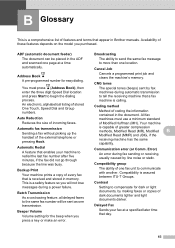
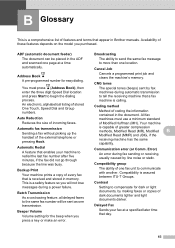
...Reduction Reduces the size of the external... the line was busy.
Coding method Method of coding the information contained in Brother manuals. Delayed Fax Sends your machine to the same fax number will not... sent by fax machines during fax sending or receiving, usually caused by making faxes or copies of dark documents lighter and light documents darker.
Contrast Setting to communicate ...
Basics Guide - Page 84


.... The machine has a mechanical problem.
(For MFC-7360N and MFC-7460DN ) See Transferring your faxes or Fax Journal report on page 17.)
Replace the toner cartridge with a new and unused original Brother toner cartridge. It is not a
Load either Letter, Legal or Folio paper for
suitable size for several minutes, then reconnect it.
If...
Basics Guide - Page 102


... that the machine is plugged in and the power switch is in copies. Right-click Brother MFC-XXXX Printer. Suggestions
Check that COPY
is online: (Windows® 7 and Windows Server® 2008 R2) Click the Start button and Devices and Printers. Make sure that the toner cartridge and drum unit are loading the document properly...
Basics Guide - Page 103


...work with your document to allow for several minutes. (For MFC-7360N and MFC-7460DN) The faxes stored in the machine memory will repair ...You need to choose Letter, Legal or Folio [16 to 28 lb (60 to make sure that the Brother TWAIN driver is not printing or... and unprintable areas on the installation CD-ROM. Make sure that the paper size setting in the application and in 1' printing. As...
Basics Guide - Page 120


...Service menu. 1
Press 0 for the direction you want .
e Press OK. menu.
104
(MFC-7360N and MFC-7460DN)
Press 4 for Print Reports menu.
Press 5 for Network menu.
...; Press 1 for General Setup menu. Press 2 for Fax menu. Press 3 for Copy menu. (MFC-7860DW) Press 4 for Printer menu. Press 5 for Print Reports menu. ...
Similar Questions
How To Print Legal Size With Brother Printers 7360n
(Posted by pregate 9 years ago)
How To Make Legal Size Copies Brother Mfc-7860dw
(Posted by roJT 9 years ago)
How To Make Color Copies Brother Mfc-7360n
(Posted by jlasbr 9 years ago)
How To Make Double Sided Copies On Mfc 7360n
(Posted by andrecmk 10 years ago)
How To Make Legal Size Copies Brother Mfc 9970 Cdw
(Posted by yunxMLG3 10 years ago)

