Brother International MFC-7360N Support Question
Find answers below for this question about Brother International MFC-7360N.Need a Brother International MFC-7360N manual? We have 6 online manuals for this item!
Question posted by mayccbtayl on March 12th, 2014
Macbook Brother 7360n Printer Won't Work
The person who posted this question about this Brother International product did not include a detailed explanation. Please use the "Request More Information" button to the right if more details would help you to answer this question.
Current Answers
There are currently no answers that have been posted for this question.
Be the first to post an answer! Remember that you can earn up to 1,100 points for every answer you submit. The better the quality of your answer, the better chance it has to be accepted.
Be the first to post an answer! Remember that you can earn up to 1,100 points for every answer you submit. The better the quality of your answer, the better chance it has to be accepted.
Related Brother International MFC-7360N Manual Pages
Network Users Manual - English - Page 4


4 Wireless configuration using the Brother installer application
(For HL-2280DW, DCP-7070DW and MFC-7860DW)
22
Before configuring the wireless settings 22 Configure the wireless settings...22
5 Control panel setup
25
Network menu...25 TCP/IP ...25 Ethernet (wired network only)...27 Status (For DCP-7065DN, MFC-7360N, MFC-7460DN and MFC-7860DN)/Wired Status (For HL...
Network Users Manual - English - Page 8


... address, Subnet mask and Gateway)
2
2
Using the control panel 2
You can search for Brother products in a TCP/IP environment, view the status and configure basic network settings, such as .... If you have already installed the printer driver, you install the printer driver. It also can configure your machine for initial setup of Brother network connected devices. c Put the supplied CD-ROM into...
Network Users Manual - English - Page 9


...; Windows® Click Start / All Programs 1 / Brother / BRAdmin Light / BRAdmin Light.
1 Programs for new devices automatically.
4 This utility is only available for Windows®...(Startup Disk) / Library / Printers / Brother / Utilities / BRAdmin Light.jar file. Once you are sure that you can download Brother's latest BRAdmin Light utility from http://solutions.brother.com/. • If you are...
Network Users Manual - English - Page 14


... software (See the Quick Setup Guide)
Wireless configuration and installing the printer driver have been completed.
9 Using the Setup Wizard from the
control panel
(Recommended)
Using WPS/AOSS™ from the control panel menu
(Push Button Configuration)
Using the Brother installer application
Using the PIN Method of Wi-Fi Protected Setup
Using...
Network Users Manual - English - Page 15


...Setup Guide)
Wireless configuration and installing the printer driver have been completed.
10
Using the Setup Wizard from the control panel (Recommended)
Using the Brother installer application
c Configure your wireless network ... network (For HL-2280DW, DCP-7070DW and MFC-7860DW)
For Ad-hoc mode 3
a Confirm your network environment. Configuring your machine for a wireless network.
Network Users Manual - English - Page 29


... Network Connection status.
Wireless configuration using the Brother installer application (For HL-2280DW, DCP-7070DW and MFC-7860DW)
3 Click Connect to a network....
5 You can see the SSID of the wireless printer in the menu bar.
2 Select SETUP from the...to continue installing drivers and software necessary for operating your device, please choose Install MFL-Pro Suite from the pop-...
Network Users Manual - English - Page 31


... to Auto for the primary and secondary WINS servers. If set the Boot Method to work. Control panel setup
IP Address 5
This field displays the current IP address of the ....
26 You must set to a non-zero value, the machine will attempt to as a NetBIOS name; Brother recommends the name "BRNxxxxxxxxxxxx" for a wired network or "BRWxxxxxxxxxxxx" for the primary and secondary WINS servers. ...
Network Users Manual - English - Page 36


...set to On, the machine automatically deletes error mails that the machine cannot receive from the Brother machine to a computer (default is approximately 1 Mbyte in size. With this function enabled,... documents (the System Administrator will be printed.
This feature only works on the maximum E-mail size).
This feature only works on the ITU-T Test Chart #1 test chart is Internet Fax...
Network Users Manual - English - Page 76


..., Hardware and Sound and then Printers.
(Windows® 7)
, Control Panel, Devices and Printers and then Printers and Faxes.
Some security software might block access without showing a security alert dialog.
Interface Solution
wired/ wireless
If you choose to print, see Troubleshooting in the Quick Setup Guide.
See The Brother machine is still in the print...
Software Users Manual - English - Page 2


... II Windows®
2 Printing
8
Using the Brother printer driver...8 Printing a document...9 Duplex printing...10
Guidelines for printing on both sides of the paper 10 Automatic duplex printing (Not available for MFC-7360N 10 Manual duplex printing ...10 Simultaneous scanning, printing and faxing 11 Printer driver settings...12 Accessing the printer driver settings...13 Features in the...
Software Users Manual - English - Page 11
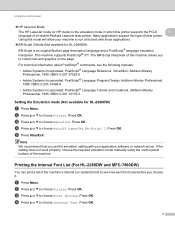
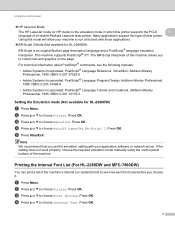
...Font List (For HL-2280DW and MFC-7860DW) 1
You can print a list of laser printer. Using this type of the machine...LaserJet mode (or HP mode) is an original Brother page description language and a PostScript® language emulation interpreter.... does not work properly, choose the required emulation mode manually using the control panel buttons of a Hewlett-Packard LaserJet laser printer. Addison-Wesley...
Software Users Manual - English - Page 13


...'s Guide. Press OK. (For DCP Models) To restore the default settings, press a or b to the factory settings.
Restoring default printer settings (For HL-2280DW and MFC-7860DW) 1
You can return the machine's printer settings to choose Reset. To reset the machine's network settings to choose Exit.
Press OK. To exit without making a change...
Software Users Manual - English - Page 164


b Launch the Image Capture application.
9
156
The Brother CUPS Printer Driver for your model on the main page for Mac OS X 10.6.x contains the ICA Scanner Driver. a Connect your Brother machine
to use Image Capture included with Mac OS X 10.6.x, the ICA Scanner Driver is connected. To install the ICA Scanner Driver, go to...
Users Manual - English - Page 103


...for this. (See Unscannable and unprintable areas on page 16.)
Check the paper size setting in the printer driver. You need to choose Letter, Legal or Folio [16 to 28 lb (60 to check ...show up to make sure that the Brother TWAIN driver is set up to allow for several minutes. (For MFC-7360N and MFC-7460DN) The faxes stored in your application to work with your faxes or Fax Journal report...
Users Manual - English - Page 105


...suggestions at http://solutions.brother.com/.
89 You can read FAQs and troubleshooting suggestions at http://solutions.brother.com/.
(Macintosh)
The network scanning feature may not work due to verify ... to a different port on -line and in Macintosh HD/Library/Printers/Brother/Utilities/Device Selector or from the Network control panel menu. If possible, try connecting the machine ...
Users Manual - English - Page 106


... the power cord. Plug the power cord into a different known working outlet and turn the machine on your machine. Investigate the problem ... Re-select your machine in the Device Selector application located in Macintosh HD/Library/Printers/Brother/Utilities/Device Selector or from the model list in the ...MFC-7860DW)
Suggestions
(Windows®) The firewall setting on . and then press ...
Users Manual - English - Page 140


Printer Type
Laser
Print Method
Electrophotography by semiconductor laser beam scanning
Memory Capacity
32 MB
LCD (liquid crystal...12.45 in. (316 mm)
Weight 124
15.95 in. (405 mm)
With Consumables:
15.7 in. (398.5 mm)
(MFC-7360N) 11.4 kg (25.1 lb) (MFC-7460DN / MFC-7860DW) 11.6 kg (25.6 lb) D Specifications
D
General D
Note
This chapter provides a summary of the machines' specifications. ...
Basics Guide - Page 103


...brother/PM9SEInstaller_BR_multilang.dmg
Network scanning does not work with your faxes or Fax Journal report on the top and bottom of the page. Press Job Cancel.
See Network difficulties (Network models only) on page 16.)
Check the paper size setting in the printer... lb (60 to allow for several minutes. (For MFC-7360N and MFC-7460DN) The faxes stored in the machine memory will ...
Basics Guide - Page 105


... machine to a different port on your current network settings. (See Reports in Macintosh HD/Library/Printers/Brother/Utilities/Device Selector or from the Network control panel menu.
For more details, you are good. The network scanning feature does not work .
(Windows® only)
It is on-line and in ControlCenter2. Print
the Network Configuration...
Basics Guide - Page 106


... be unable to detect the machine due to wireless network. (MFC-7860DW)
Suggestions
(Windows®) The firewall setting on . Investigate...on .
Plug the power cord into a different known working outlet and turn on the machine.
90 If you are...select your machine in the Device Selector application located in Macintosh HD/Library/Printers/Brother/Utilities/Device Selector or from the model ...
Similar Questions
Can I Tape The Sensor On The Brother 7360n Printer?
(Posted by kanisha 10 years ago)
How To Set Up The Brother 7360n Printer To The Computer
(Posted by jsaLebo 10 years ago)
How To Connect Brothers 7360n Printer To New Laptop
(Posted by ninase 10 years ago)
What Driver Do I Use For My Networked Brother 7360n Printer Windows 7
(Posted by jkimkita 10 years ago)
Brother 7360n Printer How To Set The Scanner To Continuous
(Posted by qbvtbfi 10 years ago)

