Brother International MFC-7360N Support Question
Find answers below for this question about Brother International MFC-7360N.Need a Brother International MFC-7360N manual? We have 6 online manuals for this item!
Question posted by Herkjr on December 8th, 2012
Ipad
I have a new brother mfc-7360n wired through Ethernet to my router. My Ipad wil not recognize the printer. My son's phone will print a document, my savvy nephew could not get it to work either, his phone will also connect and work the printer.
Please help.
Marshall Allen
Current Answers
There are currently no answers that have been posted for this question.
Be the first to post an answer! Remember that you can earn up to 1,100 points for every answer you submit. The better the quality of your answer, the better chance it has to be accepted.
Be the first to post an answer! Remember that you can earn up to 1,100 points for every answer you submit. The better the quality of your answer, the better chance it has to be accepted.
Related Brother International MFC-7360N Manual Pages
Network Users Manual - English - Page 4


4 Wireless configuration using the Brother installer application
(For HL-2280DW, DCP-7070DW and MFC-7860DW)
22
Before configuring the wireless settings 22 Configure the wireless settings...22
5 Control panel setup
25
Network menu...25 TCP/IP ...25 Ethernet (wired network only)...27 Status (For DCP-7065DN, MFC-7360N, MFC-7460DN and MFC-7860DN)/Wired Status (For HL-2280DW, DCP-7070DW...
Network Users Manual - English - Page 8


...The BRAdmin Light utility is ON.
If you have already installed the printer driver, you install the printer driver. If
the model name screen appears, choose your machine is designed for Brother products in a TCP/IP environment, view the status and configure basic... mask and Gateway)
2
2
Using the control panel 2
You can search for initial setup of Brother network connected devices.
Network Users Manual - English - Page 11


... be used to change your network and view the device status from
http://solutions.brother.com/. Once you are sure that changes color identifying the status of each Brother device on the network appears in an HTML, CSV, TXT or SQL format. BRAdmin Professional 3 can print, configure the software settings following management utilities other than...
Network Users Manual - English - Page 12


... Internet Information Services 5.0/5.1/6.0/7.0
BRPrint Auditor (Windows®) 2
The BRPrint Auditor software brings the monitoring power of Brother network management tools to the Web BRAdmin server using a web browser, which is a utility for managing network connected Brother devices. Changing your network, view the status and configure the network settings. This utility can connect to...
Network Users Manual - English - Page 13


... documents and applications. If you are printing large files, such as interference from other electronic devices can affect the data transfer speed of connection for additional methods on how to these factors, wireless may want to consider choosing wired Ethernet for a faster data transfer, or USB for a wireless network (For HL-2280DW, DCP-7070DW and MFC...
Network Users Manual - English - Page 16


... sending the print data.
1
2
1 Wireless network machine (your machine) 3 Wireless capable computer connected to the WLAN access point/router 4 Wired computer which is part of network does not have a central WLAN access point/router. Each wireless client communicates directly with a
network cable
Connected to the WLAN access point/router with each other. When the Brother wireless...
Network Users Manual - English - Page 33


...Push Button Configuration
WPS w/PIN Code (wireless network only) 5
If your WLAN access point/router supports Wi-Fi Protected Setup (PIN Method), you can configure the machine easily without a... setup
Status (For DCP-7065DN, MFC-7360N, MFC-7460DN and MFC-7860DN)/Wired Status (For HL-2280DW, DCP-7070DW and MFC-7860DW)
5
This field displays the current wired network status.
Setup Wizard (wireless...
Network Users Manual - English - Page 77


... the Brother wired/ machine's network settings, wireless such as IP address?
wired/ wireless
Ping the Brother machine from your computer using the IP address or the node name.
Successful i Your Brother machine is working properly.
in Is your Brother machine, access point/router or network hub turned on page 69. I want to check my network devices are working correctly...
Quick Setup Guide - English - Page 8


Will you be using your Brother machine?
Important Note: You cannot receive voice messages on the external TAD and fax messages are printed.
b Press a or b to receive very ...the same line as your machine using Voice Mail on setting up your Brother machine, there is determined by the external devices and telephone subscriber services (Voice Mail, Distinctive Ring, etc.) you ...
Software Users Manual - English - Page 2


...
Section II Windows®
2 Printing
8
Using the Brother printer driver...8 Printing a document...9 Duplex printing...10
Guidelines for printing on both sides of the paper 10 Automatic duplex printing (Not available for MFC-7360N 10 Manual duplex printing ...10 Simultaneous scanning, printing and faxing 11 Printer driver settings...12 Accessing the printer driver settings...13 Features in...
Software Users Manual - English - Page 6


... NewSoft Technical Support ...164
v Section III Apple Macintosh
8 Printing and Faxing
121
Features in the printer driver (Macintosh 121 Duplex printing...122
Guidelines for printing on both sides of the paper 122 Automatic duplex printing (Not available for MFC-7360N 122 Manual duplex printing ...122 Simultaneous scanning, printing and faxing 123 Choosing page setup options ...123 Choosing...
Software Users Manual - English - Page 17


...Macintosh) See Features in the printer driver (Macintosh) on page 121. Printing
Printing a document 2
When the machine receives data from your computer, it begins printing by changing the right and ...largest paper size. If any other printer drivers are installed on your computer, choose Brother MFC-XXXX* as your printer driver from the Print or Print Settings menu in your software application,...
Software Users Manual - English - Page 18


....
If the paper is possible that there may be paper jams or poor print quality.
Guidelines for MFC-7360N) 2
Use Letter, Legal or Folio size paper when you may get a... duplex printing 2
The machine prints all the even-numbered pages on both sides of the paper first. Remove the paper, straighten it may be curled. If you use bond paper.
Then, the printer driver ...
Software Users Manual - English - Page 44
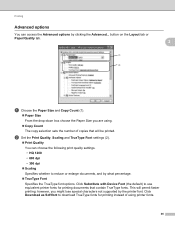
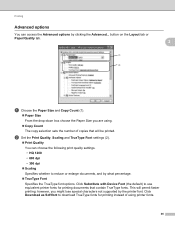
...; 600 dpi • 300 dpi
Scaling Specifies whether to reduce or enlarge documents, and by what percentage.
TrueType Font Specifies the TrueType font options. Click Substitute with Device Font (the default) to use equivalent printer fonts for printing instead of using .
Copy Count The copy selection sets the number of copies...
Software Users Manual - English - Page 103


... buttons. Click the Address Book button, and then choose a member or group from the Address Book. e To include a cover page, click Cover Page On.
Brother PC-FAX Software (MFC models only)
c Choose Brother PC-FAX as your printer, and then click Print.
Software Users Manual - English - Page 104
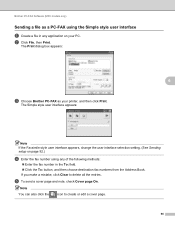
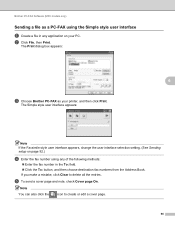
... and note, check Cover page On. Brother PC-FAX Software (MFC models only)
Sending a file as your PC.
The Simple style user interface appears:
Note
If the Facsimile style user interface appears, change the user interface selection setting. (See Sending setup on your printer, and then click Print. If you make a mistake, click Clear...
Software Users Manual - English - Page 130


... Basic User's Guide. Printing and Faxing
Duplex printing 8
The supplied printer driver supports duplex printing. Very thin or thick paper is a paper jam, see Improving the print quality in the paper tray. Use regular paper or thin paper. Remove the paper, straighten it may be paper jams or poor print quality. Guidelines for MFC-7360N)
Use...
Software Users Manual - English - Page 142


...machine can be registered in Printer
Setup Utility (Mac OS X 10.4.11) or Print & Fax in the Printer list, you use the BR-Script 3 printer driver, you need to...printer driver), please go to the Brother Solutions Center at http://solutions.brother.com/ and click Downloads on page 133. For the information about removing the printer driver, see Features in the BR-Script 3 printer driver (For MFC...
Software Users Manual - English - Page 190


... the Macintosh. (MFC models only) You can direct the copy output to any standard printer driver installed on your preferred settings on the machine and print the copies using any printer driver for Copy (up to let you can configure your Macintosh including network printers. Choose the Copy Ratio, Resolution, Scan Type, Document Size, Show Scanner...
Software Users Manual - English - Page 196


...; Import Lets you need to the machine. Open the Device Selector and choose the new machine. (For network users only.) • If the Secure Function Lock is uploaded to specify the new machine. Note
• You can use Remote Setup.
11
188 You cannot print the data until it is set to your Macintosh...
Similar Questions
How To Connect A Brother Printer Mfc-7360n To Wireless Router
(Posted by ganamja 9 years ago)
My Brother Mfc 7360n Printer Won't Print Documents In Queue
(Posted by justimliv 10 years ago)
How To Connect Brother Mfc-7360n To Wireless Router
(Posted by almedm 10 years ago)
How To Setup Brother Mfc-7360n Wired
(Posted by tmptmg4si 10 years ago)
What Causes Smudges On Copies From By New Brother Mfc-7360n
(Posted by sre1962 12 years ago)

