Brother International MFC-7360N Support Question
Find answers below for this question about Brother International MFC-7360N.Need a Brother International MFC-7360N manual? We have 6 online manuals for this item!
Question posted by biharzz0 on January 2nd, 2014
How To Install Mfc-7360n So That It Will Scan Into One Document
The person who posted this question about this Brother International product did not include a detailed explanation. Please use the "Request More Information" button to the right if more details would help you to answer this question.
Current Answers
There are currently no answers that have been posted for this question.
Be the first to post an answer! Remember that you can earn up to 1,100 points for every answer you submit. The better the quality of your answer, the better chance it has to be accepted.
Be the first to post an answer! Remember that you can earn up to 1,100 points for every answer you submit. The better the quality of your answer, the better chance it has to be accepted.
Related Brother International MFC-7360N Manual Pages
Software Users Manual - English - Page 6


... 148
9 Scanning
150
Scanning a document using the TWAIN driver 150 Scanning an image into your Macintosh 151 Pre-Scanning an image ...151 Settings in the Scanner window ...152
Scanning a document using the ICA...the paper 122 Automatic duplex printing (Not available for MFC-7360N 122 Manual duplex printing ...122 Simultaneous scanning, printing and faxing 123 Choosing page setup options ......
Software Users Manual - English - Page 26


...do duplex printing, use these options.
• Duplex (Not available for MFC-7360N)
The machine prints on both sides of sheets in each orientation.
•... click OK the odd numbered pages will arrange the document according to the correct page number and allows you ...driver will stop and show the instructions required to re-install the paper. You can also specify the offset for each...
Software Users Manual - English - Page 49
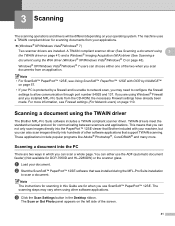
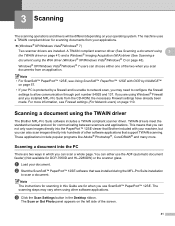
... directly into the PC 3
There are using other software applications that was installed during the MFL-Pro Suite installation
to allow communication through port number 54925 and 137. c Click the Scan Settings button in this Guide are installed.
Scanning a document into the PaperPort™ 12SE viewer that Brother included with OCR by a firewall and is protected...
Software Users Manual - English - Page 65
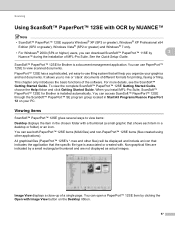
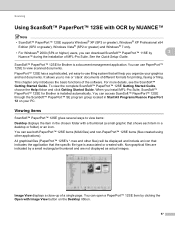
...-to-use PaperPort™ 12SE to view scanned documents. To view the complete ScanSoft™ PaperPort...installation of different formats for printing, faxing or filing. This chapter only introduces the basic functions of a single page.
ScanSoft™ PaperPort™ 12SE for Brother is associated or created with Image View button on your graphics and text documents.
Scanning...
Software Users Manual - English - Page 183
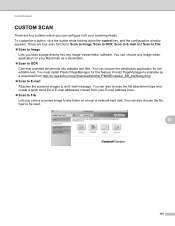
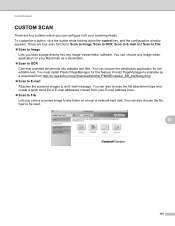
...PageManager is available as a destination. Scan to OCR Converts scanned documents into any image viewer/editor software. ControlCenter2
CUSTOM SCAN 10
There are four scan functions: Scan to Image, Scan to OCR, Scan to E-mail and Scan to File. Scan to Image
Lets you scan a page directly into editable text files. You must install Presto! To customize a button, click the...
Software Users Manual - English - Page 198
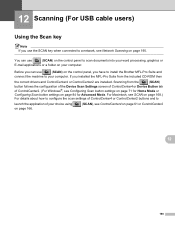
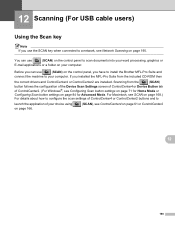
... you have to install the Brother MFL-Pro Suite and
connect the machine to
launch the application of ControlCenter2. (For Windows®, see Configuring Scan button settings on page 71 for Advanced Mode. You can use
(SCAN) on the control panel to scan documents into your choice using on page 166.
(SCAN), see SCAN on page 168...
Software Users Manual - English - Page 202


... display the folder window after scanning the document, select Show Folder on the Device Scan Settings screen of ControlCenter4 or Device Button tab of the ControlCenter2
12
configuration screen.
• If you want to change the file name of scanned documents, enter the file name in the Device Scan Settings screen of ControlCenter4 or Scan to File screen of ControlCenter2...
Software Users Manual - English - Page 208
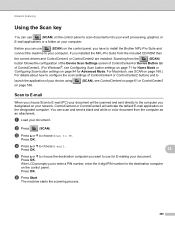
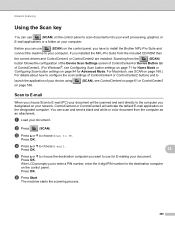
... follows the configuration of the Device Scan Settings screen of ControlCenter4 or Device Button tab
of your choice using on page 166.
(SCAN), see Configuring Scan button settings on page 71 for Home Mode or Configuring Scan button settings on page 84 for E-mailing your document. For Macintosh, see SCAN on page 168.) For details about how to...
Software Users Manual - English - Page 212
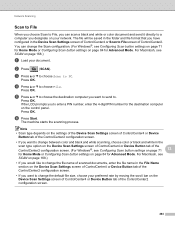
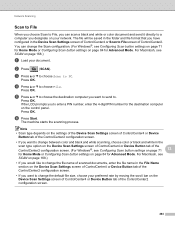
....)
• If you would like to change the file name of scanned documents, enter the file name in the File Name section on the Device Scan Settings screen of ControlCenter4 or Device Button tab of the ControlCenter2 configuration screen. (For Windows®, see Configuring Scan button settings on page 71
13
for Home Mode or Configuring...
Users Manual - English - Page 42


...61550; Off+Image: Prints a report if your transmission is unsuccessful due to a transmission error.
Document Scan 1.Glass ScanSize
c Press a or b to choose On, On+Image, Off or Off+Image... Report if Real Time Transmission is set the scan glass size to RESULT.
26
c Press Stop/Exit. b (MFC-7360N)
Press Menu, 1, 7. (MFC-7460DN and MFC-7860DW) Press Menu, 1, 7, 1.
Press OK...
Users Manual - English - Page 66


... User's Guide. You can use the machine as a scanner, install
a scanner driver. It feeds each sheet automatically.
Use the scanner glass to scan a page of a book or one of documents. PageManager from http://nj.newsoft.com.tw/download/brother/ PM9SEInstaller_BR_multilang.dmg
2 For MFC-7460DN and MFC-7860DW
c Choose the computer you want . a Press the...
Users Manual - English - Page 81


See Document is jammed in Use Drum Error
The machine is not completely closed completely. Set Distinctive Ring to Off. (See Turning off .
B
The temperature of the fuser unit (For MFC-7360N and MFC-7460DN... machine, and then close it clicks into the
not properly installed. Leave the machine for 15 minutes with the power on.
(For MFC-7860DW) Turn the power switch off ,
wait a few...
Users Manual - English - Page 83


...61550; (For MFC-7360N and MFC-7460DN )
Transferring your Secure Function Lock Settings.
Fax sending or copy operation in progress
Do one of the following :
Press Start to send or copy the scanned pages.
&#...drum unit on page 59.)
The drum unit counter was not reset when a new drum was installed. Print the faxes that are stored in progress finish, and then try again.
...
Users Manual - English - Page 85


...B
If the LCD shows:
Init Unable XX
Print Unable XX
Scan Unable XX
(MFC-7360N and MFC-7460DN) If it is an error message on the machine. (See PC-Fax Receive in Chapter...the Fax Journal report to your station ID in the Software User's Guide.)
b Make sure that you have installed MFL-
You will be asked if you cannot enter fax transfer mode. (See Set your PC, press ...
Users Manual - English - Page 103


...document to allow for several minutes. (For MFC-7360N and MFC-7460DN) The faxes stored in the printer driver. Scanning difficulties
Difficulties
Suggestions
TWAIN errors appear while scanning.
In
PaperPort™ 12SE, click File, Scan... the first couple of pages correctly, then some pages have downloaded and installed Presto! The machine is chosen as the primary source. As the machine...
Users Manual - English - Page 123


... Stop*
Descriptions
Can restrict selected machine operation for up to the size of the document.
The machine will stop printing until you replace the toner cartridge. Level 2
1....set your own default settings of the document. Level 1 2.Fax
The factory settings are shown in Bold with an asterisk. ScanSize
(MFC-7360N)
7.Document Scan
(MFC-7460DN and MFC-7860DW)
1.Glass ScanSize
2.File Size...
Basics Guide - Page 66


...
10
Scanning a document 10
There are several ways to begin scanning.
50 Scanning using a scanner driver on page 50.
To scan using a scanner driver at a time. PageManager from http://nj.newsoft.com.tw/download/brother/ PM9SEInstaller_BR_multilang.dmg
2 For MFC-7460DN and MFC-7860DW
c Choose the computer you want . You can use the machine as a scanner, install
a scanner...
Basics Guide - Page 81


...installed. Leave the machine for 15 minutes with the power on.
(For MFC...MFC-7360N and MFC-7460DN )
does not rise to send or receive again. Troubleshooting
Error Message
Cause
Action
Cover is Open
The front cover is time to replace the drum unit. closed .
person's fax machine stopped the
call.
See Document...properly, or the document scanned from Manual to another mode....
Basics Guide - Page 103


...61550; Check the settings in your document to allow for several minutes. (For MFC-7360N and MFC-7460DN) The faxes stored in the printer driver.
Try increasing the scanning resolution. Suggestions
(Windows® ...for this. (See Unscannable and unprintable areas on the installation CD-ROM.
The headers or footers appear when the document displays on the top and bottom of the paper even ...
Basics Guide - Page 123


...)
Level 3 1.Ring Delay
1 See Advanced User's Guide. Options -
2.Setting - ScanSize
(MFC-7360N)
7.Document Scan
(MFC-7460DN and MFC-7860DW)
1.Glass ScanSize
2.File Size
- 1.Color
2.Gray
8.Replace -
-
Lock
7.Glass
-
- Adjusts the scan area of the scanner glass to the size of the document. Menu and features
Level 1
1.General Setup
(Continued)
Level 2 6.Security (Continued)
Level...
Similar Questions
How To Install Mfc 7360n Printer To Windows
(Posted by rtheou 10 years ago)
Where Can I Download The Cd Rom Installation Mfc-7360n
(Posted by groeurojo 10 years ago)
Scan Document In Word On Windows 8
Scanned documents are automatically written in PDF. Would like to scan in word
Scanned documents are automatically written in PDF. Would like to scan in word
(Posted by tvermeulen 11 years ago)

