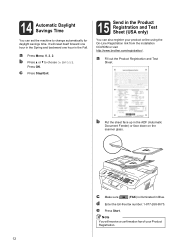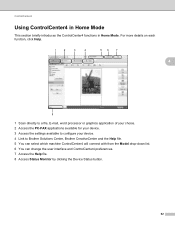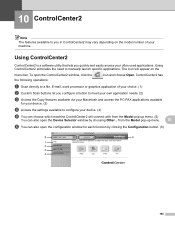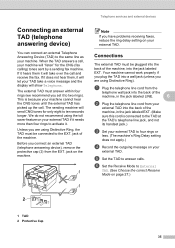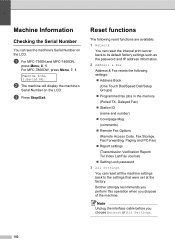Brother International MFC-7360N Support Question
Find answers below for this question about Brother International MFC-7360N.Need a Brother International MFC-7360N manual? We have 6 online manuals for this item!
Question posted by johnwmarko on May 8th, 2014
What Will Happen If I Reset All Settings On The Fax Machine 7360n
The person who posted this question about this Brother International product did not include a detailed explanation. Please use the "Request More Information" button to the right if more details would help you to answer this question.
Current Answers
Related Brother International MFC-7360N Manual Pages
Similar Questions
How To Reset Brother Fax Machine No. Mfc-7340
(Posted by trejkr 9 years ago)
How Can I Reset Brother Fax Machine Mfc 7360n
(Posted by tejayb 10 years ago)
Can I Turn Off The Fax Machine From My Brother Mfc 7360n
(Posted by nmtTS 10 years ago)
When I Try To Print The Fax Machine Picture Comes Up And Will Not Let Me To Prin
when i try to print something, the fax machine picture comes up on my computer screen and will not a...
when i try to print something, the fax machine picture comes up on my computer screen and will not a...
(Posted by shurley 11 years ago)