Brother International MFC-7360N Support Question
Find answers below for this question about Brother International MFC-7360N.Need a Brother International MFC-7360N manual? We have 6 online manuals for this item!
Question posted by RshaShe on May 1st, 2014
How To Get The Fax Machine To Stop Saying Toner Low Brother 7860dw
The person who posted this question about this Brother International product did not include a detailed explanation. Please use the "Request More Information" button to the right if more details would help you to answer this question.
Current Answers
There are currently no answers that have been posted for this question.
Be the first to post an answer! Remember that you can earn up to 1,100 points for every answer you submit. The better the quality of your answer, the better chance it has to be accepted.
Be the first to post an answer! Remember that you can earn up to 1,100 points for every answer you submit. The better the quality of your answer, the better chance it has to be accepted.
Related Brother International MFC-7360N Manual Pages
Network Users Manual - English - Page 58


...use standard phone lines to another E-mail address or fax machine. to its low level of transmission through conventional telephone lines. For more information, see Forwarding received E-mail and fax messages on a LAN system is a possibility of... information for using standard phone lines. Internet fax (For MFC-7460DN, MFC-7860DN and MFC-7860DW: available as communication via E-mail;
Network Users Manual - English - Page 59


...Professional 3.
Internet fax (For MFC-7460DN, MFC-7860DN and MFC-7860DW: available as a download)
How to Internet fax 7
Before using your machine on your network, the machine's IP address...fax address, see the Quick Setup Guide.
• You can send the Internet fax by pressing the Stop/Exit key during scanning. You must configure your Brother machine to the recipient Internet fax machine...
Users Manual - English - Page 8


... parts. BROTHER MULTIFUNCTION CENTER® / FAX MACHINE LIMITED WARRANTY (Canada only)
Pursuant to the limited warranty of 1 year from the date of purchase for labour and parts, Brother International Corporation (Canada) Ltd. ("Brother"), or its Authorized Service Centres, Distributors, Dealers, Agents or employees, shall create another warranty or modify this MFC/Fax machine shall be...
Users Manual - English - Page 69


...good idea to replace the toner cartridge:
Replace Toner
The machine will need to be replaced after the LCD shows Replace Toner,
set the machine to buy a new toner cartridge and have it into the machine.
Toner Low A Toner Low
If the LCD shows Toner Low, buy toner cartridges, please call Brother Customer Service.
• We recommend that you clean the machine when you get a Replace...
Users Manual - English - Page 80


...For MFC-7360N and MFC-7460DN ) See Transferring your machine identifies...brother.com/. Then, disconnect the machine from the power for several minutes and then reconnect it. (For MFC-7860DW) Disconnect the machine from the AC power outlet for several minutes, then reconnect it for several minutes.
Send the fax again or connect the machine to poll a fax machine Check the other fax machine...
Users Manual - English - Page 81


... properly installed.
Close the back cover of the machine, then
document. The ADF is too hot.
press Stop/Exit. problem.
B
The temperature of the fuser unit (For MFC-7360N and MFC-7460DN )
does not rise to send or receive again.
person's fax machine stopped the
call.
Transferring your faxes or Fax Journal
The fuser unit is open while loading a Close...
Users Manual - English - Page 82


... Feed No Paper
No Response/Busy No Toner
Cause
Action
The machine has a mechanical problem.
(For MFC-7360N and MFC-7460DN) Received fax messages still in memory will not lose any... it .
(For MFC-7860DW) Disconnect the machine from the power for several minutes and then
reconnect it .
If the problem continues, call Brother Customer Service. The toner cartridge is busy. ...
Users Manual - English - Page 84


For how to Stop, replace the toner cartridge with a new one. (See Replacing the toner cartridge on page 53.)
If you replace the toner cartridge.
The machine has a mechanical problem.
(For MFC-7360N and MFC-7460DN ) See Transferring your faxes or Fax Journal report on page 69 before you get a Replace Toner message.
68 The paper in the tray is time...
Users Manual - English - Page 101


...User's Guide.)
(For MFC-7860DW) Contact your administrator to On, your machine, it may create a problem sending or receiving
faxes.
If Easy Receive is set to check your machine is l51). If ... machine's scanner operation.
It may be out of the Advanced User's Guide). Brother's ECM feature should help overcome this problem by pressing Stop/Exit. Sent faxes are sending a PC-Fax ...
Users Manual - English - Page 103


... the Brother TWAIN
driver.
The machine prints the first couple of the paper even though the printer driver setting is not printing or has stopped printing. The headers or footers appear when the document displays on the screen but they do not show up to allow for several minutes. (For MFC-7360N and MFC-7460DN) The faxes...
Users Manual - English - Page 118


....
Note
Unplug the interface cable before you dispose of the machine. Machine Information B
Checking the Serial Number B
You can reset all the machine settings back to the settings that were set at the factory.
c Press Stop/Exit.
For MFC-7860DW, press Menu, 7, 1. b The machine will display the machine's
Serial Number on the LCD. a For MFC-7360N and MFC-7460DN,
press Menu, 6, 1.
Users Manual - English - Page 153


... Stop 60 Init Unable XX 66 No Paper 66 Out of Memory 67 Print Unable XX 67 Replace Drum 60 Replace Toner 53 Scan Unable XX 68 Toner Ended 53 Toner Low... feeder)
using 22 Answering machine (TAD)
connecting 35 Apple Macintosh
See Software User's Guide Automatic
fax receive 29 easy receive 31
fax redial 40
B
Brother accessories and supplies ii Brother numbers i Customer Service i...
Advanced Users Manual - English - Page 67


... reset during transit.
b Open the front cover. For MFC-7860DW, press Menu, 7, 2. Leave the toner
cartridge installed in the original packaging to Brother as part of parts
A
You can see Total, Fax/List, Copy or Print. Checking the remaining life of the Exchange Service, pack only the machine.
Note
The life check will not be accurate...
Basics Guide - Page 8


... if shipped out of the country. This Limited Warranty gives you specific legal rights and you may not apply to you. Operation of the MFC/Fax machine in material or workmanship. BROTHER MULTIFUNCTION CENTER® / FAX MACHINE LIMITED WARRANTY (Canada only)
Pursuant to the limited warranty of 1 year from the date of purchase for labour and parts...
Basics Guide - Page 69


... density setting for use only Genuine Brother Brand toner cartridges. Toner Low A Toner Low
If the LCD shows Toner Low, buy toner cartridges, please call Brother Customer Service.
• We recommend that you use when you see the Toner Low warning.
• To ensure high quality printing, we recommend that you clean the machine when you get a Replace Toner message. When you want to...
Basics Guide - Page 80


...toner cartridge is too hot. Poor telephone line quality caused a communication error. The temperature of the following: (For MFC-7360N and MFC-7460DN ) See Transferring your Secure Function Lock Settings. The machine will not lose any sophisticated office product, errors may occur and consumable items may need more help, the Brother...it . (For MFC-7860DW) Disconnect the machine from the AC ...
Basics Guide - Page 81


...Leave the machine for 15 minutes with the power on.
(For MFC-7860DW) Turn the...MFC-7360N and MFC-7460DN )
does not rise to be lost when the machine is not completely Close the front cover of the machine when you will
temperature within the specified be cleaned. Transferring your faxes or Fax...fax machine stopped the
call. The back of the machine. DR Mode in Use Drum Error
The machine ...
Basics Guide - Page 84


... a new and unused original Brother toner cartridge. The machine has a mechanical problem.
(For MFC-7360N and MFC-7460DN ) See Transferring your faxes or Fax Journal report on page 53.)
If you will not lose any important messages. Error Message Replace Toner
Scan Unable XX
Size Error DX Size mismatch Toner Ended Toner Low
Cause
Action
The machine will stop printing until the LCD...
Basics Guide - Page 101


... 3 of the Advanced User's Guide.)
(For MFC-7860DW) Contact your administrator to check your machine answers, hang up extra memory, you send are typically caused by dirt or correction fluid on faxes you can temporarily interrupt or disrupt the faxes.
Brother's ECM feature should help overcome this problem by pressing Stop/Exit. If the copy quality is...
Basics Guide - Page 153
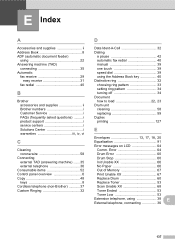
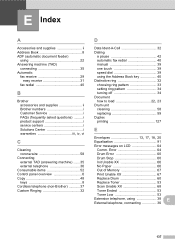
... Error 60 Drum Stop 60 Init Unable XX 66 No Paper 66 Out of Memory 67 Print Unable XX 67 Replace Drum 60 Replace Toner 53 Scan Unable XX 68 Toner Ended 53 Toner Low 53
Extension telephone, using 22 Answering machine (TAD)
connecting 35 Automatic
fax receive 29 easy receive 31
fax redial 40
B
Brother accessories and supplies...
Similar Questions
Why Won't My Brother 7360n Fax Machine Accept New Toner
(Posted by tujim 10 years ago)
How To Reset Toner Warning Brother 7860dw
(Posted by jjfgelsi 10 years ago)
How To Get Our Brother Mfc-9970cdw Laser Printer To Stop Saying Toner Low
(Posted by neTracyB 10 years ago)
How To Reset Toner Low Brother Mfc-7360n
(Posted by eajeremy 10 years ago)
How To Get The Fax Machine To Stop Saying Toner Low
(Posted by Chosib 10 years ago)

