Brother International MFC-7360N Support Question
Find answers below for this question about Brother International MFC-7360N.Need a Brother International MFC-7360N manual? We have 6 online manuals for this item!
Question posted by abhd on September 12th, 2014
How To Duplex Print Manually With Brother 7360n
The person who posted this question about this Brother International product did not include a detailed explanation. Please use the "Request More Information" button to the right if more details would help you to answer this question.
Current Answers
There are currently no answers that have been posted for this question.
Be the first to post an answer! Remember that you can earn up to 1,100 points for every answer you submit. The better the quality of your answer, the better chance it has to be accepted.
Be the first to post an answer! Remember that you can earn up to 1,100 points for every answer you submit. The better the quality of your answer, the better chance it has to be accepted.
Related Brother International MFC-7360N Manual Pages
Software Users Manual - English - Page 2


...-7860DW 5
Using the scan keys...6
Section II Windows®
2 Printing
8
Using the Brother printer driver...8 Printing a document...9 Duplex printing...10
Guidelines for printing on both sides of the paper 10 Automatic duplex printing (Not available for MFC-7360N 10 Manual duplex printing ...10 Simultaneous scanning, printing and faxing 11 Printer driver settings...12 Accessing the printer...
Software Users Manual - English - Page 6


...Macintosh 121 Duplex printing...122
Guidelines for printing on both sides of the paper 122 Automatic duplex printing (Not available for MFC-7360N 122 Manual duplex printing ...122 Simultaneous scanning, printing and faxing 123 Choosing page setup options ...123 Choosing printing options ...125 Cover Page...125 Layout ...126 Secure Print (For MFC-7460DN and MFC-7860DW 127 Print Settings ...128...
Software Users Manual - English - Page 18


... in the paper tray. Use regular paper or thin paper.
Manual duplex printing 2
The machine prints all the even-numbered pages on both sides of the paper first.
Guidelines for MFC-7360N) 2
Use Letter, Legal or Folio size paper when you use the automatic duplex printing function. Make sure that there may get a paper jam...
Software Users Manual - English - Page 26


When you choose Booklet or Booklet (Manual), the Duplex Settings... Then the printer driver will be printed. You can also specify the offset for MFC-7360N)
The machine prints on both sides of the paper automatically.
• Duplex (Manual)
The machine prints all the even numbered sides first. This option can help when folding the printed booklet that has a large number...
Software Users Manual - English - Page 42


... depending on your document will be printed. (Portrait, Landscape or Rotated Landscape)
• Print on Both Sides If you want to do duplex printing, choose Flip on Short Edge or Flip on Both Sides (Duplex), Page Order and Pages Per Sheet.
• Orientation Orientation selects the position of the Brother MFC-XXXX BR-Script3 Properties dialog box...
Software Users Manual - English - Page 130


... the
stack. When you use the manual duplex function, it is possible that the back cover is closed. If paper is not feeding properly, it may get a paper jam. Guidelines for MFC-7360N)
Use Letter, Legal or Folio size paper when you use the automatic duplex printing function. Make sure that there...
Software Users Manual - English - Page 139


Choose Long-edge binding or Short-edge binding in Two-Sided.
8
Manual duplex Select Paper Handling. • (Mac OS X 10.4.11) Choose Even numbered pages and print, and then choose Odd numbered pages and print.
131 Printing and Faxing
Duplex Printing 8 Automatic Duplex Printing (Not available for MFC-7360N) Select Layout.
Users Manual - English - Page 84


...duplex automatic duplex printing, and then press
printing.
Start. (See Print media on page 69 before you have set the Toner setting to
Continue, the machine will not lose any important messages. The machine has a mechanical problem.
(For MFC-7360N and MFC... Brother Customer Service. Buy a new toner cartridge before disconnecting the machine so you will continue to print data...
Users Manual - English - Page 112


Call Brother Customer Service.
The... (See Loading paper on page 9.)
If you are using the manual feed slot, see Loading paper in the manual feed slot on page 11.
The paper tray may be too...back cover are set to the same position.
If the problem only occurs during duplex printing, check for torn paper in a new toner cartridge. (See Replacing the toner cartridge on...
Users Manual - English - Page 128


...4.Printer (MFC-7860DW)
Level 2 1.Emulation
2.Print Options
Level 3 -
1.Internal Font
Options Auto* HP LaserJet BR-Script 3 1.HP LaserJet 2.BR-Script 3
2.Configuration -
3.Duplex
4.Reset Printer
3.Test Print -
-
- The factory settings are shown in numerical or alphabetical order. Prints the Help List so you can also choose long edge or short edge duplex printing. Page See 1. Prints a list...
Users Manual - English - Page 143


... lb (60 to 105 g/m2)
Up to 250 sheets of 20 lb (80 g/m2) Plain Paper
Manual Feed Slot (Manual) Paper Type:
Paper Size:
Paper Weight: Maximum Paper Tray...down print delivery to the output paper tray)
One sheet (face up print delivery to the Face up output tray)
Duplex Printing
Paper Size (Automatic Duplex):
Letter, Legal and Folio
(MFC-7460DN /
MFC-...
Users Manual - English - Page 144


... D
Compatibility
Modem Speed
2-sided (Duplex) Print Receiving (MFC-7460DN and MFC-7860DW) Scanning Width Printing Width Gray Scale Resolution
One Touch Dial Speed Dial Groups Broadcasting Automatic Redial Memory Transmission
Out of Paper Reception
(MFC-7360N and MFC-7460DN) Group 3 (MFC-7860DW) Super Group 3
Automatic Fallback:
(MFC-7360N and MFC-7460DN) 14,400 bps (MFC-7860DW) 33,600 bps
Yes...
Users Manual - English - Page 147


...sided (Duplex) Print (MFC-7460DN/ MFC-7860DW) Emulations (MFC-7860DW) Resolution Print Speed (Duplex) (MFC-7460DN / MFC-7860DW) Print Speed
First Print Out Time
Yes
PCL6, BR-Script3 (PostScript® 3™ compatible) 600 dpi 600 dpi, HQ1200 (2400 600 dpi) quality Up to 5 pages/minute (Letter size) 1
(MFC-7360N) Up to 24 pages/minute (Letter size) 1 (MFC-7460DN and MFC-7860DW...
Users Manual - English - Page 153


...ring pattern 34 turning off 34 Document
how to load 22, 23
Drum unit cleaning 58 replacing 59
Duplex printing 127
E
Envelopes 13, 17, 18, 20
Equalization 91 Error messages on LCD 64
Comm. i... 6 Copy 48
keys 8 Cordless telephone (non-Brother 37 Custom Ringing 32
D
Data Ident-A-Call 32 Dialing
a pause 42 automatic fax redial 40 manual 39 one touch 39 speed dial 39 using 38...
Basics Guide - Page 84


... duplex printing, and then press
printing. This
will continue to print data until you have set the Toner setting to
Continue, the machine will reset the Replace Toner mode. (See Replacing the toner cartridge on page 17.)
Replace the toner cartridge with a new and unused original Brother toner cartridge.
The paper in
Chapter 1 of paper...
Basics Guide - Page 112


...
White lines down the page. Call Brother Customer Service.
The toner...Loading paper on page 9.)
If you are using the manual feed slot, see Loading paper in the manual feed slot on page 11.
The paper tray may ...set to the same position.
If the problem only occurs during duplex printing, check for torn paper in a new toner cartridge. (See Replacing the toner...
Basics Guide - Page 128
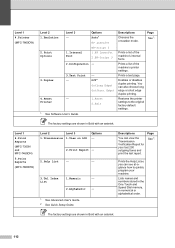
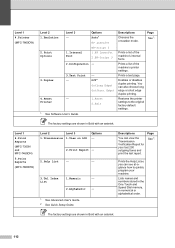
... internal fonts. Level 1
4.Print Reports
(MFC-7360N and MFC-7460DN)
5.Print Reports
(MFC-7860DW)
Level 2
Level 3
1.Transmission 1.View on LCD
Options -
2.Print Report -
2.Help List
-
-
3.Tel Index List
1.Numeric
-
2.Alphabetic -
1 See Advanced User's Guide. 2 See Quick Setup Guide.
Prints the Help List so you can also choose long edge or short edge duplex printing. Off* On(Long...
Basics Guide - Page 143


... lb (60 to 105 g/m2)
Up to 250 sheets of 20 lb (80 g/m2) Plain Paper
Manual Feed Slot (Manual) Paper Type:
Paper Size:
Paper Weight: Maximum Paper Tray...down print delivery to the output paper tray)
One sheet (face up print delivery to the Face up output tray)
Duplex Printing
Paper Size (Automatic Duplex):
Letter, Legal and Folio
(MFC-7460DN /
MFC-...
Basics Guide - Page 144
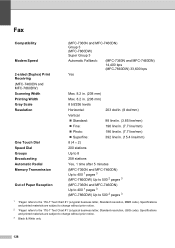
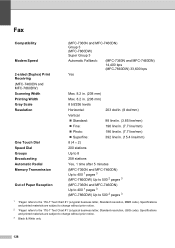
... D
Compatibility
Modem Speed
2-sided (Duplex) Print Receiving (MFC-7460DN and MFC-7860DW) Scanning Width Printing Width Gray Scale Resolution
One Touch Dial Speed Dial Groups Broadcasting Automatic Redial Memory Transmission
Out of Paper Reception
(MFC-7360N and MFC-7460DN) Group 3 (MFC-7860DW) Super Group 3
Automatic Fallback:
(MFC-7360N and MFC-7460DN) 14,400 bps (MFC-7860DW) 33,600 bps
Yes...
Basics Guide - Page 147
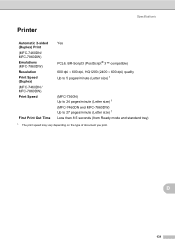
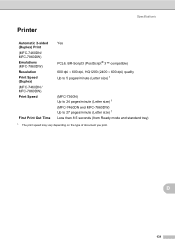
...sided (Duplex) Print (MFC-7460DN/ MFC-7860DW) Emulations (MFC-7860DW) Resolution Print Speed (Duplex) (MFC-7460DN / MFC-7860DW) Print Speed
First Print Out Time
Yes
PCL6, BR-Script3 (PostScript® 3™ compatible) 600 dpi 600 dpi, HQ1200 (2400 600 dpi) quality Up to 5 pages/minute (Letter size) 1
(MFC-7360N) Up to 24 pages/minute (Letter size) 1 (MFC-7460DN and MFC-7860DW...
Similar Questions
How To Use Duplex Print On Brother Mfc 9325cw
(Posted by New1Li 9 years ago)
Cannot Duplex Print On Brother Mfc-j6710dw Using Windows 8
(Posted by aribienv 10 years ago)
How To Duplex Print With Brother 7360n
(Posted by Rdfcver 10 years ago)
Can You Change Print Quality Brother 7360n
(Posted by Phiscam 10 years ago)
How To Set Up Duplex Printing With Brother Mfc- 7360n On Mac
(Posted by Desmojobla 10 years ago)

