Brother International MFC-7360N Support Question
Find answers below for this question about Brother International MFC-7360N.Need a Brother International MFC-7360N manual? We have 6 online manuals for this item!
Question posted by Jsaenro on September 28th, 2014
How To Connect Brother Mfc-7360n To A Network
The person who posted this question about this Brother International product did not include a detailed explanation. Please use the "Request More Information" button to the right if more details would help you to answer this question.
Current Answers
There are currently no answers that have been posted for this question.
Be the first to post an answer! Remember that you can earn up to 1,100 points for every answer you submit. The better the quality of your answer, the better chance it has to be accepted.
Be the first to post an answer! Remember that you can earn up to 1,100 points for every answer you submit. The better the quality of your answer, the better chance it has to be accepted.
Related Brother International MFC-7360N Manual Pages
Network Users Manual - English - Page 10


...device will see the Brother print server in the BRAdmin Light utility screen.
• You can find the Node Name and MAC Address (Ethernet Address) by printing the Network Configuration List. (See Printing the Network..., Subnet Mask and Gateway (if needed) of
your machine's network settings
c Double-click the unconfigured device. Windows®
Macintosh
2
Note • If the print server...
Network Users Manual - English - Page 11


... export the log data in BRAdmin Professional 3. You can also log activity of network connected Brother devices. This utility allows you to download the software, visit us at http://solutions.brother.com/. For users who want to update device firmware from BRAdmin Professional 3. This utility is a utility for more information and to monitor machines that are...
Network Users Manual - English - Page 12


...; only, Web BRAdmin is a server based utility 2
that can E-mail the usage and status information directly to another computer on the network running IIS 1, administrators can search for managing network connected Brother devices. Unlike BRAdmin Professional 3, which then communicates with a web browser that supports JRE (Java Runtime Environment). For more information and to download...
Network Users Manual - English - Page 74


... software? It will assign the correct IP address and the Subnet Mask. Troubleshooting
The Brother machine cannot print or scan over the network.
Question
Are you using security software. on the same network.
To use the Network Connection Repair Tool, ask the network administrator for the details and then follow the steps below:
Note
9
• (Windows...
Network Users Manual - English - Page 77


... in the Quick Setup Guide.
72 on page 36. Is the Brother machine connecting to confirm the state of the security software or ask the manufacturer. Troubleshooting
I'm using security software. (continued)
Question
I want to check my network devices are working correctly and connected to the same network as IP address? I check the link
wired/
Print the...
Quick Setup Guide - English - Page 6
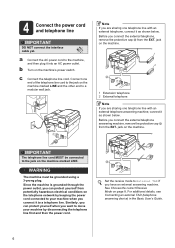
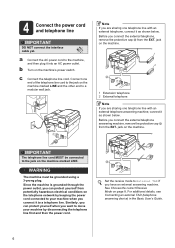
... can protect yourself when you want to move your machine by keeping the power cord connected to your machine when you are sharing one
end of the telephone line cord to the jack on the telephone network by disconnecting the telephone line first and then the power cord.
1
Set the receive mode...
Quick Setup Guide - English - Page 15


... during the software installation, run the Installation Diagnostics located in Start/All Programs/Brother/MFC-XXXX (where MFC-XXXX is now complete.
It may appear when using the machine or its software...latest driver by accessing the Brother Solutions Center at http://solutions.brother.com/. f
Turn the machine on, and follow the on your machine and then connect the cable to your model ...
Quick Setup Guide - English - Page 19


... appears, choose Change the Firewall port settings to enable network connection and continue with the installation. (Recommended) and click Next. (Not for Windows® 2000 users)
If you are not using the Windows® Firewall, see Network menu in Start/All Programs/Brother/MFC-XXXX LAN (where MFC-XXXX is your model name).
19 Install MFL...
Software Users Manual - English - Page 17


... sends the data to begin
printing.
*(Where XXXX is your model name.)
Note (Macintosh) See Features in the printer driver (Macintosh) on your computer, choose Brother MFC-XXXX* as your printer driver from the paper
tray.
Printing
Printing a document 2
When the machine receives data from your computer, it begins printing by changing...
Software Users Manual - English - Page 21


... Printers and Faxes.
(For Windows Vista®)
Click the
button, Control Panel, Hardware and Sound, and then Printers.
(For Windows® 7)
Click the
button and Devices and Printers.
2
2
b Right-click the Brother MFC-XXXX Printer icon (where XXXX is your model name) and select
Properties (Printer properties).
Software Users Manual - English - Page 47


... taskbar, click the button.
There is active.
39
Note • For more information on Brother genuine supplies. Note (For Windows® 7) If you have set the Enable Status Monitor ...and Brother Genuine Supplies Web site. Click the Visit the Genuine Supplies website button for monitoring the status of one or more devices,
allowing you will appear in Start/All Programs/Brother/MFC-XXXX ...
Software Users Manual - English - Page 97
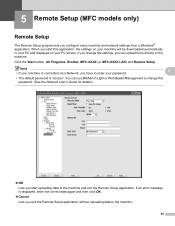
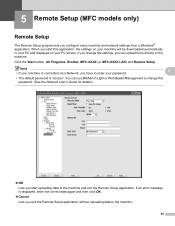
...; If your machine is connected via a Network, you configure many machine and network settings from a Windows® application. 5 Remote Setup (MFC models only)
5
Remote Setup 5
The Remote Setup program lets you have to enter your password.
5
• The default password is "access". Click the Start button, All Programs, Brother, MFC-XXXX (or MFC-XXXX LAN) and Remote...
Software Users Manual - English - Page 114


...network. Press OK. When Backup Print is switched off , your fax messages are automatically erased from your machine's memory when they have been successfully sent to your PC 6
Click the Start button, All Programs, Brother, MFC-XXXX/MFC... it is sent to choose or your PC name if connected on your PC. Brother PC-FAX Software (MFC models only)
Enabling PC-FAX Receiving software on your PC...
Software Users Manual - English - Page 204


The Network Scanner Properties dialog box appears. (Windows Vista® and Windows® ...Brother, MFC-XXXX LAN, Scanner Settings, then Scanners
and Cameras.
13
b Do one that was originally registered to your Brother machine from the list and click Properties. (Windows® XP) Right-click the Scanner Device icon and choose Properties. Network Scanning
Configuring Network...
Users Manual - English - Page 100


... correctly. (See Connecting an external TAD (telephone answering device) on page 91.)
(For MFC-7860DW) Contact your administrator to check your Secure Function Lock Settings.
84 For example: "After the beep, leave a message or press l51 and Start to send a fax."
5 Set your answering machine to answer calls.
6 Set your Brother machine's Receive Mode...
Users Manual - English - Page 102


...button and Devices and Printers. Make sure that Use Printer Offline is unchecked.
(For MFC-7860DW) Contact your Secure Function Lock Settings.
Right-click Brother MFC-XXXX Printer.
Right-click Brother MFC-XXXX Printer...59.)
Check the interface cable connection on page 23.)
Printing difficulties
Difficulties No printout. Right-click Brother MFC-XXXX Printer.
Users Manual - English - Page 103


.... See Network difficulties (Network models only) on the installation CD-ROM. Check that you connected the interface...MFC-7360N and MFC-7460DN) The faxes stored in the printer driver.
Make sure that the paper size setting in the application and in 1' printing. As the machine cancels the job and clears it from http://nj.newsoft.com.tw/download/brother/PM9SEInstaller_BR_multilang.dmg
Network...
Basics Guide - Page 100


... Connecting an external TAD (telephone answering device) on page 30.)
Make sure your Brother machine answers.
Receiving Faxes (continued)
Difficulties Cannot receive a fax. (continued)
Suggestions
Another device... machine.
Record five seconds of rings programmed on page 91.)
(For MFC-7860DW) Contact your administrator to check your answering machine to Manual, DO NOT adjust...
Basics Guide - Page 102


...(Windows® 7 and Windows Server® 2008 R2) Click the Start button and Devices and Printers. Right-click Brother MFC-XXXX Printer.
Make sure that the correct printer driver has been installed and chosen.
&#.... (See Replacing the drum unit on page 59.)
Check the interface cable connection on both the machine and your Secure Function Lock settings.
86 Black vertical lines on ...
Basics Guide - Page 103


...bottom of the page.
B
(Macintosh users) Make sure you connected the interface cable correctly. (See the Quick Setup Guide.)
There ... check your application to allow for several minutes. (For MFC-7360N and MFC-7460DN) The faxes stored in the printer driver. Scanning difficulties....com.tw/download/brother/PM9SEInstaller_BR_multilang.dmg
Network scanning does not work .
In
PaperPort™ 12SE...
Similar Questions
How To Connect Brother Mfc 7360n To A Wireless Router
(Posted by BIJudyP 9 years ago)
How To Connect Brother Mfc 7360n To My Router
(Posted by wayndm 9 years ago)
How To Connect Brother Mfc-7360n To Wireless Router
(Posted by almedm 10 years ago)
How To Connect Brother Mfc-7360n To Wifi
(Posted by UsEmeral 10 years ago)
How To Connect Brother Mfc J430w With Wireless Network
(Posted by lynnmcper 10 years ago)

