Brother International MFC-7360N Support Question
Find answers below for this question about Brother International MFC-7360N.Need a Brother International MFC-7360N manual? We have 6 online manuals for this item!
Question posted by Tuvml8 on October 17th, 2014
Brother Mfc7360n Driver Won't Load
The person who posted this question about this Brother International product did not include a detailed explanation. Please use the "Request More Information" button to the right if more details would help you to answer this question.
Current Answers
There are currently no answers that have been posted for this question.
Be the first to post an answer! Remember that you can earn up to 1,100 points for every answer you submit. The better the quality of your answer, the better chance it has to be accepted.
Be the first to post an answer! Remember that you can earn up to 1,100 points for every answer you submit. The better the quality of your answer, the better chance it has to be accepted.
Related Brother International MFC-7360N Manual Pages
Network Users Manual - English - Page 8


...®
a Please make sure that your machine is designed for initial setup of Brother network connected devices. d The CD-ROM main menu will be installed automatically when you do not have already installed the printer driver, you install the printer driver. Close any applications running before configuration. The opening screen will appear automatically.
If...
Network Users Manual - English - Page 29


Wireless configuration using the Brother installer application (For HL-2280DW, DCP-7070DW and MFC-7860DW)
3 Click Connect to a network.
4 You can see the SSID ...instructions to change from the CD-ROM menu.
24 If you would like to continue installing drivers and software necessary for operating your device, please choose Install MFL-Pro Suite from
0.0.0.0 to the 169.254.x.x IP address to...
Software Users Manual - English - Page 2


... 4 Restoring default printer settings (For HL-2280DW and MFC-7860DW 5
Using the scan keys...6
Section II Windows®
2 Printing
8
Using the Brother printer driver...8 Printing a document...9 Duplex printing...10
Guidelines for printing on both sides of the paper 10 Automatic duplex printing (Not available for MFC-7360N 10 Manual duplex printing ...10 Simultaneous scanning, printing...
Software Users Manual - English - Page 16


...language or page description language. If you to configure the firewall settings. The latest printer driver can install them easily into the format needed by a particular printer, using any other...
• The screens in this section are from the format used by a PC into your Brother device. Screens on your PC may
need to set various printer settings, including Toner Save Mode and ...
Software Users Manual - English - Page 21


...driver settings
a (For Windows® 2000)
Click Start, Settings and then Printers.
(For Windows® XP and Windows Server®) Click Start, and then Printers and Faxes.
(For Windows Vista®)
Click the
button, Control Panel, Hardware and Sound, and then Printers.
(For Windows® 7)
Click the
button and Devices... and Printers.
2
2
b Right-click the Brother MFC-XXXX ...
Software Users Manual - English - Page 49
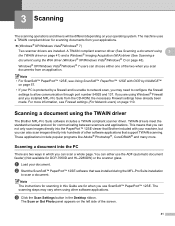
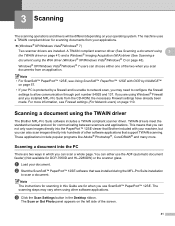
...driver for communicating between scanners and applications. If you are installed. For more . TWAIN drivers meet the standard universal protocol for scanning documents from your document. a Load...® Imaging Acquisition (WIA) driver (See Scanning a document using the TWAIN driver 3
The Brother MFL-Pro Suite software includes a TWAIN compliant scanner driver. Windows® XP/Windows Vista...
Software Users Manual - English - Page 56


... Scanning
Scanning a document using the WIA driver (Windows® XP/Windows Vista®/...Brother MFC-XXXX LAN.
g Click Scan. Scanning a document into any other software applications. If you want to scan and then crop a portion of the screen. e Choose the scanner you are two ways in which you can scan images directly into the PC 3
There are using the scanner glass on page 50.)
a Load...
Software Users Manual - English - Page 142


... printing options 8
To control special printing features, choose Printer Features from the Print dialog box.
134
If
a Brother Laser driver is already listed in System Preferences (Mac OS X 10.5.x to the Brother Solutions Center at http://solutions.brother.com/ and click Downloads on page 133. Note
• To use a USB cable and Mac OS...
Software Users Manual - English - Page 158


... a machine on a network, choose the networked machine in the Device Selector application located in Macintosh HD/Library/Printers/Brother/Utilities/DeviceSelector or from the Model pop-up menu of choosing the default driver or scanning a document may vary depending on loading the documents, see Loading documents in the Basic User's Guide. For each document you...
Software Users Manual - English - Page 198
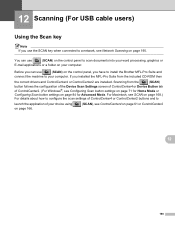
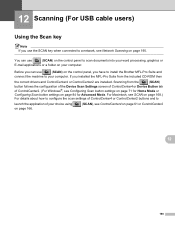
If you have to install the Brother MFL-Pro Suite and
connect the machine to your computer. For Macintosh, see SCAN on page...the control panel, you installed the MFL-Pro Suite from the
(SCAN)
button follows the configuration of the Device Scan Settings screen of ControlCenter4 or Device Button tab
of your choice using on page 166.
(SCAN), see ControlCenter4 on page 195. Scanning from ...
Software Users Manual - English - Page 208
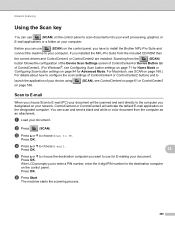
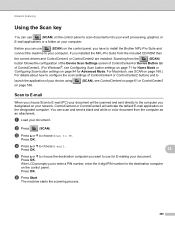
... CD-ROM then
the correct drivers and ControlCenter4 or ControlCenter2 are installed.
Press OK.
a Load your document.
f Press Start...the
(SCAN)
button follows the configuration of the Device Scan Settings screen of ControlCenter4 or Device Button tab
of your choice using on page ...on the control panel, you have to install the Brother MFL-Pro Suite and
connect the machine to your ...
Users Manual - English - Page 65


...
Printing for Windows® or Printing and Faxing for Macintosh in Software User's Guide for details about the print settings.)
a Install the Brother printer driver on the
Installation CD-ROM. (See the Quick
Setup Guide.)
b From your machine in the
Properties dialog box.
Paper Size
9
Orientation
Copies
&#...
Users Manual - English - Page 66


...driver at a time. b Choose the scan mode you want . It feeds each sheet automatically.
Use the scanner glass to scan a page of a book or one of documents.
d Press Start to scan documents. c Do one sheet at your computer, go to load... http://nj.newsoft.com.tw/download/brother/ PM9SEInstaller_BR_multilang.dmg
2 For MFC-7460DN and MFC-7860DW
c Choose the computer you want...
Users Manual - English - Page 101


...devices that send and receive information on page 31.)
Sending a fax call to On, your telephone line. If you send are loading the document properly. (See Loading... Chapter 3 of the Advanced User's Guide.)
(For MFC-7860DW) Contact your administrator to check your machine answers,...you can temporarily interrupt or disrupt the faxes. Brother's ECM feature should help overcome this problem ...
Users Manual - English - Page 102


...the Start button and Devices and Printers. Menu access difficulties
Difficulties
The machine beeps when you are loading the document properly.... Setup Guide.)
Check that the correct printer driver has been installed and chosen.
Check to ...and Sound, and then Printers. Right-click Brother MFC-XXXX Printer. Right-click Brother MFC-XXXX Printer.
Suggestions
Check that the...
Users Manual - English - Page 103


...Pull out the paper tray and wait until the machine stops printing. Check that the Brother TWAIN driver is chosen as the primary source.
See Transferring your faxes or Fax Journal report ...the installation CD-ROM. Cannot scan.
(For MFC-7860DW) Contact your administrator to check your document to allow for several minutes. (For MFC-7360N and MFC-7460DN) The faxes stored in your Secure ...
Basics Guide - Page 65
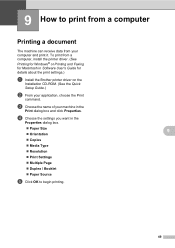
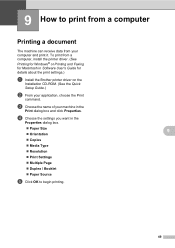
... to print from a computer 9
Printing a document 9
The machine can receive data from a computer, install the printer driver. (See
Printing for Windows® or Printing and Faxing for details about the print settings.)
a Install the Brother printer driver on the
Installation CD-ROM. (See the Quick
Setup Guide.)
b From your computer and print it...
Basics Guide - Page 66


...data to scan documents.
Scanning using a scanner driver on your
computer. PageManager from http://nj.newsoft.com.tw/download/brother/ PM9SEInstaller_BR_multilang.dmg
2 For MFC-7460DN and MFC-7860DW
c Choose the computer you want .... use the machine as a scanner, install
a scanner driver. c Do one sheet at your document. (See How to load
documents on page 22.)
Use the ADF ...
Basics Guide - Page 102


...driver has been installed and chosen.
Check to see if the LCD is illuminated. (See How to copy on page 23.)
Printing difficulties
Difficulties No printout.
Right-click Brother MFC-XXXX Printer. Right-click Brother MFC... then Printers. Copies are loading the document properly. (See Using the... 2008 R2) Click the Start button and Devices and Printers. Suggestions
Check that ...
Basics Guide - Page 103


... from http://nj.newsoft.com.tw/download/brother/PM9SEInstaller_BR_multilang.dmg
Network scanning does not work . See Network difficulties (Network models only) on the screen but they do not show up to allow for several minutes. (For MFC-7360N and MFC-7460DN) The faxes stored in the printer driver are the same.
87 Check that the...
Similar Questions
Brother Mfc 7360n Driver Won't Load On Windows 7
(Posted by kauSIRMI 9 years ago)
Brother Mfc-j6710dw Driver Will Not Load Windows 7
(Posted by shkap 9 years ago)
How Do You Set Up A Brother Mfc7360n Printer Wirelessly
(Posted by gls7cl 10 years ago)
Why Do Brother Hl-2280dw Printer Drivers Fail To Load On Windows 7
(Posted by daed 10 years ago)
Can't Find Full Print Driver For Brother Mfc7360n Mac
(Posted by scottpartop 10 years ago)

