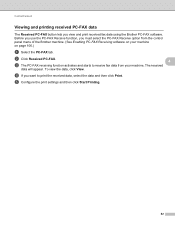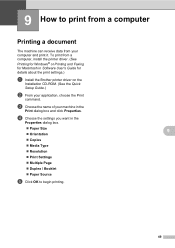Brother International MFC-7360N Support Question
Find answers below for this question about Brother International MFC-7360N.Need a Brother International MFC-7360N manual? We have 6 online manuals for this item!
Question posted by Naitomynit on September 6th, 2014
Brother Mfc-7360 Receives Data But Does Not Print
The person who posted this question about this Brother International product did not include a detailed explanation. Please use the "Request More Information" button to the right if more details would help you to answer this question.
Current Answers
Related Brother International MFC-7360N Manual Pages
Similar Questions
Cannot Get My Brother Mfc 495 Cw To Default Print Grayscale
(Posted by ozzy1hartpi 10 years ago)
My Brother Mfc 7360 N Printer Wont Print Documents In Quie
(Posted by Jehandim 10 years ago)
Brother Mfc J835dw Receives Data But Won't Print
(Posted by FloppHELP 10 years ago)
Brother Mfc 7360 N Won't Print From Usb On My Mac
(Posted by boss1dines 10 years ago)
Brother Mfc-7360 What Are The 'fax Receipt Print' Instructions For This?
Please give instructions: I need a fax receipt print. Thanks.
Please give instructions: I need a fax receipt print. Thanks.
(Posted by haaslaw 12 years ago)