Brother International MFC-7360N Support Question
Find answers below for this question about Brother International MFC-7360N.Need a Brother International MFC-7360N manual? We have 6 online manuals for this item!
Question posted by dana2oo7 on September 4th, 2012
Adding 2nd Comp.
how do i add a second computer to my brother MFC7360N printer???
Current Answers
There are currently no answers that have been posted for this question.
Be the first to post an answer! Remember that you can earn up to 1,100 points for every answer you submit. The better the quality of your answer, the better chance it has to be accepted.
Be the first to post an answer! Remember that you can earn up to 1,100 points for every answer you submit. The better the quality of your answer, the better chance it has to be accepted.
Related Brother International MFC-7360N Manual Pages
Network Users Manual - English - Page 3


... network
(For HL-2280DW, DCP-7070DW and MFC-7860DW)
8
Overview...8 Step by step chart for wireless network configuration 9
For Infrastructure mode ...9 For Ad-hoc mode...10 Confirm your network environment...11 ...wireless network (Push Button Configuration) (Infrastructure mode only 12
Configuration using the Brother installer application on the CD-ROM to configure your machine for a wireless ...
Network Users Manual - English - Page 4


4 Wireless configuration using the Brother installer application
(For HL-2280DW, DCP-7070DW and MFC-7860DW)
22
Before configuring the wireless settings 22 Configure the wireless settings...22
5 Control panel setup
25
Network menu...25 TCP/IP ...25 Ethernet (wired network only)...27 Status (For DCP-7065DN, MFC-7360N, MFC-7460DN and MFC-7860DN)/Wired Status (For HL...
Network Users Manual - English - Page 8


...the supplied CD-ROM into your machine is designed for initial setup of Brother network connected devices. If the language screen appears, choose your machine.
Click Network Utilities....printer driver, you install the printer driver.
If you have to change your machine's network settings
(IP address, Subnet mask and Gateway)
2
2
Using the control panel 2
You can search for Brother...
Network Users Manual - English - Page 11


... log data in BRAdmin Professional 3. This utility is available as a download from an easy to configure the machine settings using a firewall function of network connected Brother devices. The default Node name is "BRNxxxxxxxxxxxx" for a wired network or "BRWxxxxxxxxxxxx" for a wireless network. ("xxxxxxxxxxxx" is a utility for more information and to monitor locally connected...
Network Users Manual - English - Page 12


... Windows® only, Web BRAdmin is a utility for managing network connected Brother devices. The BRPrint Auditor can then pass this utility can connect to collect usage and status information ...(Windows®) 2
Web BRAdmin is a server based utility 2
that can search for Brother products on the network running IIS 1, administrators can E-mail the usage and status information directly to...
Network Users Manual - English - Page 13


...or USB for the fastest throughput speed. • Although the Brother machine can be used in the Quick Setup 3
Guide using...AOSS™ (Push Button Configuration).
Large objects and walls between the two devices as well as possible with mixed text and large graphics, you may ...2280DW, DCP-7070DW and MFC-7860DW) 3
Overview 3
To connect your machine to your wireless network, we recommend you...
Network Users Manual - English - Page 28


...the wireless settings on your machine. Wireless configuration using the Brother installer application (For HL-2280DW, DCP-7070DW and MFC-7860DW)
b Put the supplied CD-ROM into your language.... cable temporarily Configuring through the control panel manually Using Ad-hoc mode
Note For Ad-hoc setup users: • If a message to restart your computer appears... Device Setup Wizard.
Software Users Manual - English - Page 2


... II Windows®
2 Printing
8
Using the Brother printer driver...8 Printing a document...9 Duplex printing...10
Guidelines for printing on both sides of the paper 10 Automatic duplex printing (Not available for MFC-7360N 10 Manual duplex printing ...10 Simultaneous scanning, printing and faxing 11 Printer driver settings...12 Accessing the printer driver settings...13 Features in the...
Software Users Manual - English - Page 15
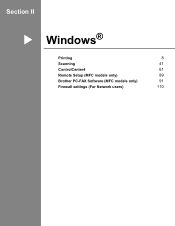
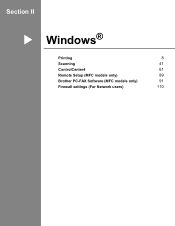
Section II
Windows®
Printing Scanning ControlCenter4 Remote Setup (MFC models only) Brother PC-FAX Software (MFC models only) Firewall settings (For Network users)
II
8 41 61 89 91 110
Software Users Manual - English - Page 80


... 3, the BRAdmin button lets you open the BRAdmin Light or BRAdmin Professional 3 utility. b Click BRAdmin. It can also
search for initial setup of the Brother network connected devices. ControlCenter4
Launching the BRAdmin utility 4
If you have installed both BRAdmin Light and BRAdmin Professional, ControlCenter 4 will launch BRAdmin Professional 3.
72 To install BRAdmin...
Software Users Manual - English - Page 93


... open the BRAdmin Light or BRAdmin Professional 3 utility. To install BRAdmin Light from http://solutions.brother.com/.
4
a Select the Device Settings tab.
It can also
search for initial setup of BRAdmin Professional 3 utility
that is designed for Brother products in a TCP/IP environment, view the status and configure basic network settings,
such as...
Software Users Manual - English - Page 107
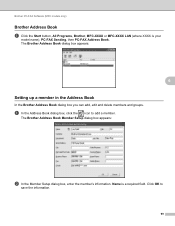
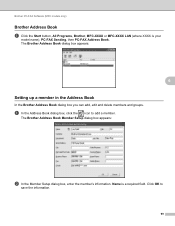
Click OK to add a member. Name is your
model name), PC-FAX Sending, then PC-FAX Address Book. Brother PC-FAX Software (MFC models only)
Brother Address Book 6
a Click the Start button, All Programs, Brother, MFC-XXXX or MFC-XXXX LAN (where XXXX is a required field.
The Brother Address Book Member Setup dialog box appears:
6
6
b In the Member Setup...
Software Users Manual - English - Page 158


... driver with any applications that lets you are using the TWAIN driver 9
The Brother machine software includes a TWAIN Scanner driver for DCP-7060D and HL-2280DW) or...documents, see Loading documents in Macintosh HD/Library/Printers/Brother/Utilities/DeviceSelector or from a machine on a network, choose the networked machine in the Device Selector application located in the Basic User's Guide...
Software Users Manual - English - Page 207


... or mDNS service Name. You can also be made. Then enter the name you must choose the networked machine in the Device Selector application located in Macintosh HD/Library/Printers/Brother/Utilities/DeviceSelector or from the Model drop-down list in the Quick Setup Guide then this selection should already be opened from...
Users Manual - English - Page 105


... application located in Macintosh HD/Library/Printers/Brother/Utilities/Device Selector or from the Network control panel menu. Change or disable the firewall settings.
The network scanning feature does not work .
(Windows® only)
It is selected.
To add port 54926 for Network PC-FAX Rx, enter the information below :
In Name: Enter...
Users Manual - English - Page 106


...cannot find your PC may be unable to detect the machine due to wireless network. (MFC-7860DW)
Suggestions
(Windows®) The firewall setting on . and then press Start.
Suggestions...software manufacturer.
Re-select your machine in the Device Selector application located in Macintosh HD/Library/Printers/Brother/Utilities/Device Selector or from the model list in the power cord and...
Users Manual - English - Page 120


... provides on the LCD. For example, to set Beeper volume to choose Low. menu.
104
(MFC-7360N and MFC-7460DN)
Press 4 for Print Reports menu.
Press 5 for Network menu.... Setup menu. Press 2 for Fax menu. Press 3 for Copy menu. (MFC-7860DW) Press 4 for Printer menu. Press 5 for Print Reports menu. Press 6 for Network menu. ...
Basics Guide - Page 105


...with your machine in the Device Selector application located in Macintosh HD/Library/Printers/Brother/Utilities/Device Selector or from the Network control panel menu. To add port 54926 for Network PC... print over a wired network. You can read FAQs and troubleshooting suggestions at http://solutions.brother.com/.
(Macintosh)
The network scanning feature may not work .
(Windows®...
Basics Guide - Page 106


...cannot find your PC may be unable to detect the machine due to wireless network. (MFC-7860DW)
Suggestions
(Windows®) The firewall setting on the machine.
90
For more details...software manufacturer.
Re-select your machine in the Device Selector application located in Macintosh HD/Library/Printers/Brother/Utilities/Device Selector or from the model list in the power cord and...
Basics Guide - Page 120


For example, to set Beeper volume to your machine. menu.
104
(MFC-7360N and MFC-7460DN)
Press 4 for Print Reports menu.
Press 5 ...; Press 1 for General Setup menu. Press 2 for Fax menu. Press 3 for Copy menu. (MFC-7860DW) Press 4 for Printer menu. Press 5 for Print Reports menu. Press 6 for Network menu. Press 7 for the...
Similar Questions
Is Brother Mfc-9325cw An Airprint Supported Printer
(Posted by maggknukk 9 years ago)
Brother Mfc 7360 Wont Scan Low Printer
(Posted by haImCo 10 years ago)
How To Set Up Brother Wireless Printer Mfc 7360n
(Posted by ornx30 10 years ago)
I Have Lost The Cd To Reinstall My Brother Wireless Printer Mfc-j430w
(Posted by Anonymous-107494 11 years ago)

