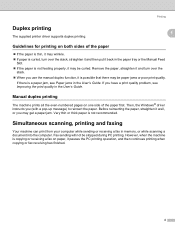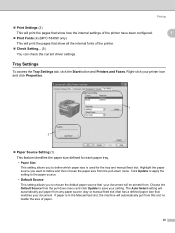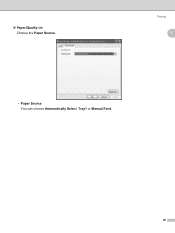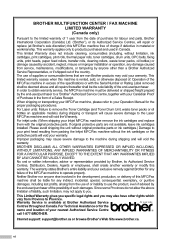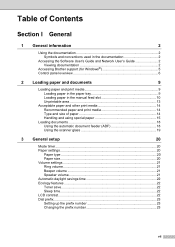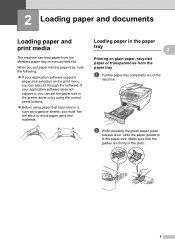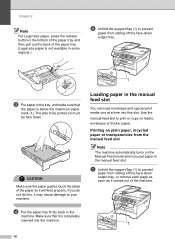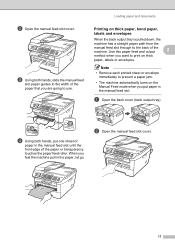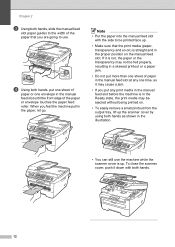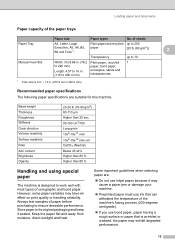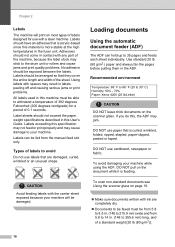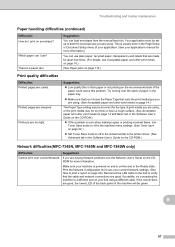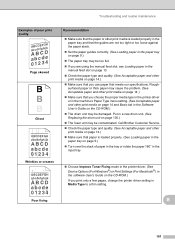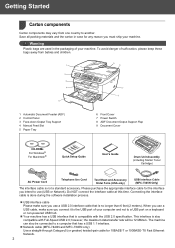Brother International MFC 7345N Support Question
Find answers below for this question about Brother International MFC 7345N - Laser Multifunction Center.Need a Brother International MFC 7345N manual? We have 8 online manuals for this item!
Question posted by scot65346 on October 22nd, 2013
Switch From Manual Feed To Automatic Feed
How do I switch from manual feed?
Current Answers
Related Brother International MFC 7345N Manual Pages
Similar Questions
Blotching On Copies
Hello, I changed cartridge and print comes out with blotches (3) across the top of my copies
Hello, I changed cartridge and print comes out with blotches (3) across the top of my copies
(Posted by lnlpool 8 years ago)
How To Replace The Laser Unit In A Brother Mfc-8890dw Printer
(Posted by mslisotr 10 years ago)
Brother Multifunction Printer Mfc-465cn Service Manual
(Posted by rafa52 12 years ago)