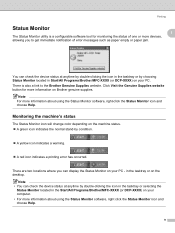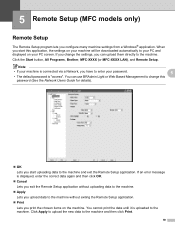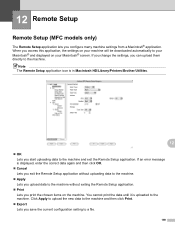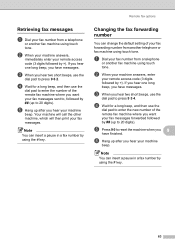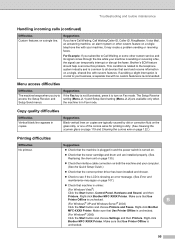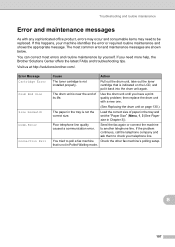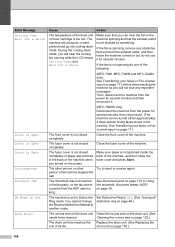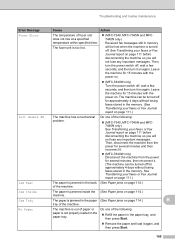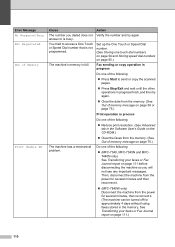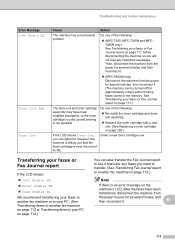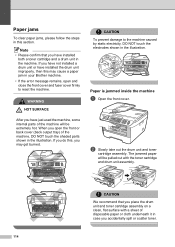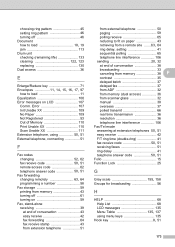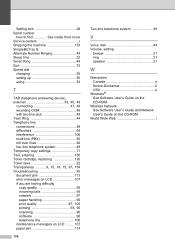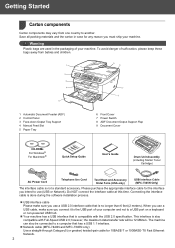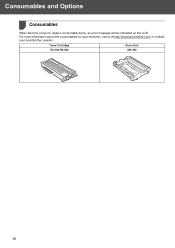Brother International MFC 7340 Support Question
Find answers below for this question about Brother International MFC 7340 - B/W Laser - All-in-One.Need a Brother International MFC 7340 manual? We have 6 online manuals for this item!
Question posted by samanthajt on August 1st, 2011
Error Message: 'cover Is Open, Close The Fuser Cover'?
How can I fix my machine. It is showing "Cover is open, Close the fuser cover". I have opened & shut everything and it wont go away.
Current Answers
Related Brother International MFC 7340 Manual Pages
Similar Questions
Question Mark Blinking All The Time. Couls Not Print . Error Message
Question mark blinking all the time. Couls not print . Error message
Question mark blinking all the time. Couls not print . Error message
(Posted by pierregagnon28 7 years ago)
How Do I Fix The Drum Error Message On A Brother Mfc7340 Printer
(Posted by vicsDian 10 years ago)
How To Remove Error Message For Drum In Mfc 7340
(Posted by hpdesB124 10 years ago)
Brother Mfc 8480dn How Do I Get Reset Error Message For Pf Kit, Fuser Unit,
laser unit
laser unit
(Posted by zuknicks 10 years ago)