Brother International MFC 7220 Support Question
Find answers below for this question about Brother International MFC 7220 - B/W Laser - All-in-One.Need a Brother International MFC 7220 manual? We have 4 online manuals for this item!
Question posted by nancygamil on July 18th, 2011
Connection
Can we connect Brother mfc-7220 with parallel cable?
Current Answers
There are currently no answers that have been posted for this question.
Be the first to post an answer! Remember that you can earn up to 1,100 points for every answer you submit. The better the quality of your answer, the better chance it has to be accepted.
Be the first to post an answer! Remember that you can earn up to 1,100 points for every answer you submit. The better the quality of your answer, the better chance it has to be accepted.
Related Brother International MFC 7220 Manual Pages
Users Manual - English - Page 6


...local Brother ...Brother...Brother warrants that...Brother...device...Brother...Brother or an Authorized Service Center within the applicable warranty period, Brother...MFC and DCP and 1-800-276-7746 for parts or labor. Supply Brother or the Brother Authorized Service Center with a rated life; Brother... Brother ...Brother or a Brother...Brother...Brother in materials or workmanship.
(6)Normal Periodic Maintenance Items, such ...
Users Manual - English - Page 8
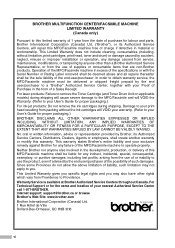
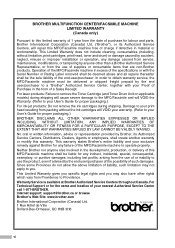
... from the use of or inability to your User's Guide for any failure of the MFC/Facsimile machine to your nearest Authorized Service Center call 1-877-BROTHER. Warranty Service is available at Brother Authorized Service Centers throughout Canada. BROTHER MULTIFUNCTION CENTER/FACSIMILE MACHINE LIMITED WARRANTY (Canada only)
Pursuant to you may not apply to this...
Users Manual - English - Page 9


... before attempting any maintenance. Doing this User's Guide. Warnings tell you what to do to devices and operations that are high voltage electrodes inside of the machine, make sure you have unplugged ... other features.
Before you clean the inside the machine. Note (For FAX-2820, FAX-2910 and MFC-7220) If there are hot. Hot Surface icons warn you not to a situation that are faxes in ...
Users Manual - English - Page 16


... the interface cable 10-2
Industry Canada Compliance Statement (Canada only 10-2 Disconnect device 10-3 LAN connection (MFC-7225N only 10-3 Laser safety 10-3... settings 8-7 Quality ...8-7 Adjusting contrast 8-7
Out of Memory message 8-7
Software and Network Features
(MFC-7220 and MFC-7225N only)
9-1
Important information
Standard telephone and FCC Notices These notices are in effect on ...
Users Manual - English - Page 17


... scanner glass 11-22 Cleaning the laser scanner window 11-22 Cleaning the corona...What does your telephone company's 'Distinctive Ring' do A-1 What does Brother's 'Distinctive Ring' do A-1 Do you have Voice Mail A-1 Before...
Connecting an external device to your machine A-5 Connecting an external telephone A-5 Connecting an external telephone answering device (TAD A-5 Sequence A-5 Connections...
Users Manual - English - Page 85
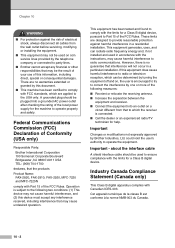
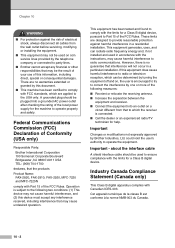
...) Declaration of Conformity (USA only)
Responsible Party:
Brother International Corporation 100 Somerset Corporate Boulevard Bridgewater, NJ 08807-0911 USA TEL: (908) 704-1700
declares, that the products
Product Name: FAX-2820, FAX-2910, FAX-2920, MFC-7220 and MFC-7225N
comply with Part 15 of this device must accept any financial or other responsibilities that...
Users Manual - English - Page 86


LAN connection (MFC-7225N only)
CAUTION
Do not connect this manual may result in the United States.
One of the machine indicates compliance with the FDA regulations and must be installed near an AC power outlet that is certified as a Class 1 laser product under the U.S.
Manufactured:
Brother Industries (Vietnam) Ltd.
Since radiation emitted inside the equipment...
Users Manual - English - Page 90


... or warm the room by turning on page 11-6.) For MFC-7220 also see Transferring faxes to your computer.
(MFC-7220 and MFC-7225N only) Print data is set to Distinctive Ring Set Distinctive... MFC-7225N)
Turn off the machine's power switch.
mode. Check the
machine's environment. Then, turn off the machine's power switch, and check the machine's environment. The USB or Parallel cable ...
Users Manual - English - Page 102
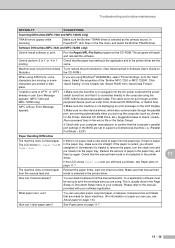
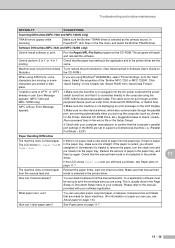
...new stack of the 'Brother MFC-7220 or MFC-7225N'.
If there is...parallel cable. Your application software must not go through another peripheral device (such as the primary source. i.e. (Parallel Port Mode - What paper can I use , see Paper jams on page 11-7.
11 - 14
mode is selected as a Zip Drive, External CD-ROM Drive, or Switch box).
2.Make sure the machine is connected...
Users Manual - English - Page 147
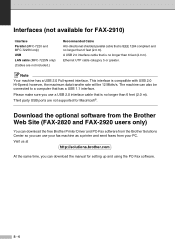
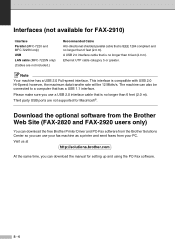
Interfaces (not available for FAX-2910)
Interface Parallel (MFC-7220 and MFC-7225N only) USB LAN cable (MFC-7225N only) (Cables are not supported for setting up and using the PC-Fax software. Ethernet UTP cable category 5 or greater.
Please make sure you use your fax machine as a printer and send faxes from your PC. The machine can also...
Users Manual - English - Page 151
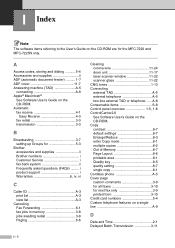
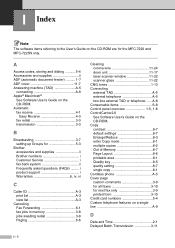
...wire 11-24 drum unit 11-17 laser scanner window 11-22 scanner glass 11-22
CNG tones 1-13 Connecting
external TAD A-5 external telephone A-5 two-line external TAD or telephone .....
Automatic fax receive 4-1
Easy Receive 4-3 fax redial 3-3 transmission 3-3
B
Broadcasting 3-7 setting up Groups for the MFC-7220 and MFC-7225N only. Copy contrast 8-7 default settings 8-7 Enlarge...
Quick Setup Guide - English - Page 15


... to http://solutions.brother.com
USB Interface Cable Users Go to page 14 (For Windows® 98/98SE/Me/2000 Professional/XP)
Parallel Interface Cable Users Go to page 34
13
Windows® Network
Macintosh® USB
Macintosh® Network
For Network Users Setting Up the MFC
Windows® USB
Windows® Parallel
Windows NT®...
Quick Setup Guide - English - Page 21
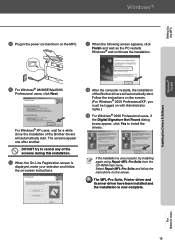
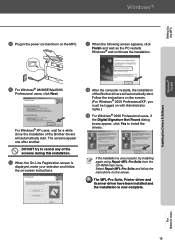
... XP users, wait for a while since the installation of the Brother drivers will automatically start . DO NOT try installing again using Repair ... Yes to cancel any of the Brother drivers will automatically start .
For Network Users
19 A For Windows® 98/98SE/Me/2000
Professional users, click Next.
Setting Up the MFC
Windows® Parallel
Installing the Drivers & Software
0...
Quick Setup Guide - English - Page 36


... other manufacturers whose products support SNMP (Simple Network Management Protocol). You can also be used to http://solutions.brother.com
1 Insert the supplied CD-ROM into your Brother network connected devices such as network-ready Multifunction devices and/or network-ready printers in a Local Area Network (LAN) environment.
The opening screen will appear automatically. The default...
Quick Setup Guide - English - Page 37


... for new devices automatically.
4 Enter the IP Address, Subnet Mask and
Gateway, and then click the OK button.
5 The address information will be saved to http://solutions.brother.com
Windows® Parallel
Windows NT® 4.0 Parallel
Windows® Network
Macintosh® USB
Macintosh® Network
For Network Users
35 Setting Up the MFC
Windows®...
Quick Setup Guide - English - Page 38


...-2100p
If you are going to connect the MFC-7220 to the parallel interface port of your MFC. For more information about the consumables for Mac OS® X 10.2.4 or greater. The NC-2100p can be indicated on the LCD.
You can assign the Scan key to your local Brother re-seller. Drum Unit
Toner
DR...
Windows VISTA Installation Guide - English - Page 19
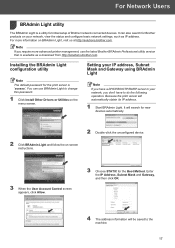
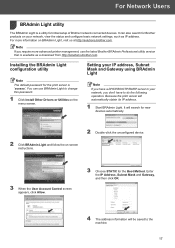
... a utility for the Boot Method. Note If you don't have to the machine. 17 You can also search for Brother products on -screen
instructions.
3 When the User Account Control screen appears, click Allow.
3 Choose STATIC for initial setup of Brother network connected devices. For Network Users
1
BRAdmin Light utility
1
The BRAdmin Light is 'access'.
Software Users Manual - English - Page 3


...the PC 2-8 Settings in the Scanner window 2-10 Using the Scan key (For USB or Parallel cable users 2-13 Scan to E-mail 2-13 Scan to Image 2-14 Scan to OCR ...2-14 ... in ControlCenter2.0 3-2 SCAN ...3-2 CUSTOM SCAN 3-2 COPY ...3-3 PC-FAX (not available for DCP-7020 3-3 DEVICE SETTING (not available for DCP-7020 3-3
SCAN...3-4 Image (example: Microsoft Paint 3-4 OCR (Word Processing program...
Software Users Manual - English - Page 38


... key (For USB or Parallel cable users)
Note
If you use the Scan key on a network, please refer to Using the Scan key on page 6-3.
2
You can use the Scan key on the control panel to scan documents into your computer. The advantage of Windows®. MFC-7220, MFC-7225N, MFC-7420, MFC-7820N
DCP-7020
Note...
Software Users Manual - English - Page 102
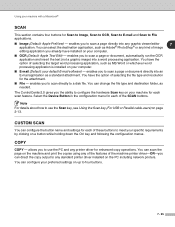
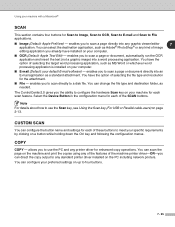
... of these buttons to use the Scan key, see Using the Scan key (For USB or Parallel cable users) on page 2-13. You can configure the button name and settings for each of image...Scan key on your computer.
■ E-mail (Default: your default E-mail software) - Select the Device Button in the configuration menu for each scan feature. Using your machine with a Macintosh®
SCAN
This...
Similar Questions
How To Re-set Brother Mfc 7220 Toner Says Life Toner Ends?
(Posted by Diamokumu 9 years ago)
How To Connect Brother Mfc-j430 Multifunction Printer With Fax
(Posted by xgiofsyk 10 years ago)
Where Can I Buy A Brother Mfc 7220
(Posted by johnvallis 10 years ago)
How To Connect Brother Laser Printer Mfc-7860dw To Wireless Network
(Posted by addaris 10 years ago)
Brother Mfc 7220
My Brother MFC 7220 does not offer a PDF option when scanning. Only JPEG, TIF, BMP, and PNG. What ca...
My Brother MFC 7220 does not offer a PDF option when scanning. Only JPEG, TIF, BMP, and PNG. What ca...
(Posted by dbrunett 11 years ago)

