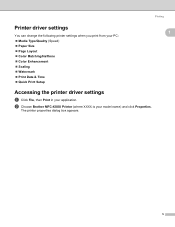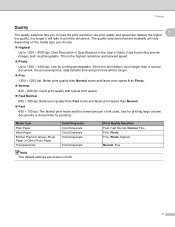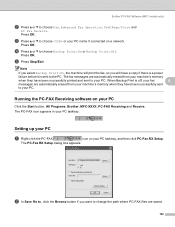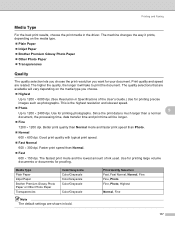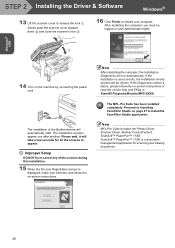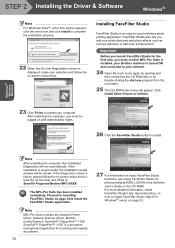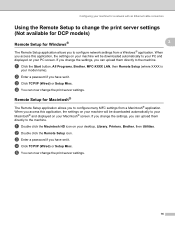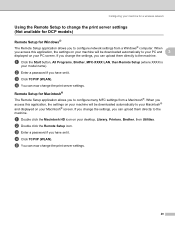Brother International MFC 685CW Support Question
Find answers below for this question about Brother International MFC 685CW - Color Inkjet - All-in-One.Need a Brother International MFC 685CW manual? We have 4 online manuals for this item!
Question posted by mfrancis75 on January 18th, 2010
I Have A Wireless Brother Mfc-685cw That Has Lost Connection To My Computer?
What can I do? I cannot print anything at this time as my printer states it is offline.
Current Answers
Related Brother International MFC 685CW Manual Pages
Similar Questions
Brother Mfc 685cw Won't Print Wirelessly
(Posted by bemel1 9 years ago)
Brother Mfc 685cw Does Not Print Colors
(Posted by trredh 9 years ago)
How To Connect A Wireless Brother Mfc-8680dn To A One Gateway
(Posted by aloiseasy 10 years ago)
Can't Connect Wireless Brother Mfc 7860 Windows Vista
(Posted by getomoo 10 years ago)
Brother Mfc 685cw
can this model be used with mac 10.8.2 and if so how do I download the drivers? Peter Anderson
can this model be used with mac 10.8.2 and if so how do I download the drivers? Peter Anderson
(Posted by peter75802 11 years ago)