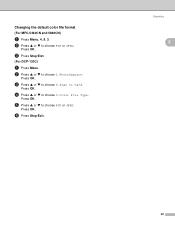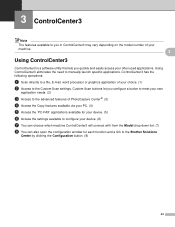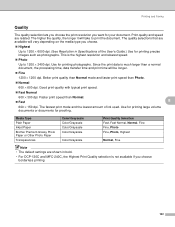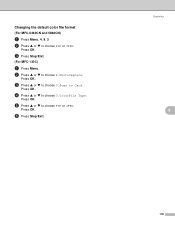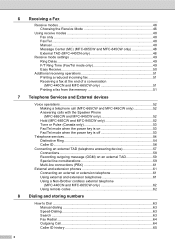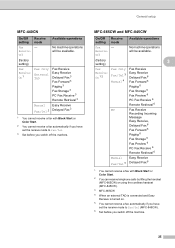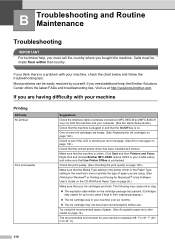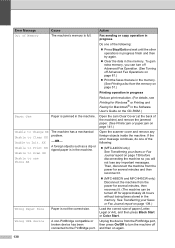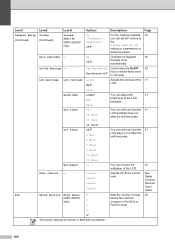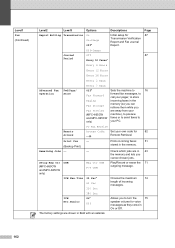Brother International MFC 665CW Support Question
Find answers below for this question about Brother International MFC 665CW - Color Inkjet - All-in-One.Need a Brother International MFC 665CW manual? We have 3 online manuals for this item!
Question posted by PKostas on May 15th, 2013
Fax-1840c
The person who posted this question about this Brother International product did not include a detailed explanation. Please use the "Request More Information" button to the right if more details would help you to answer this question.
Current Answers
Answer #1: Posted by TommyKervz on May 16th, 2013 12:43 AM
Greetings - You can download both you fax's User Manual and the Quick Start Quide on the link below for referrence -
http://www.manualowl.com/p/Brother%20International/FAX-1840C/Manual/125161
Hope this helps
Related Brother International MFC 665CW Manual Pages
Similar Questions
How Do I Print In Color With The Brother Mfc-8460n
how do I print color copies with the brother mfc-8460n
how do I print color copies with the brother mfc-8460n
(Posted by whiggins245 8 years ago)
How To Send A Fax In A Mfc 665cw
(Posted by vbuilmjswa 9 years ago)
Will Mfc-665cw Fax By Email?
(Posted by bamomadd 9 years ago)
Can I Install Brother Mfc-j430w Color Inkjet Printer Without Cd
(Posted by gracebrid 10 years ago)
Mfc 665cw Status Says Offline. I Cannot Turn Back On With Reboot?
XP Laptop. Excellent Fios connection. I have uninstalled and reinstalled several times. It will only...
XP Laptop. Excellent Fios connection. I have uninstalled and reinstalled several times. It will only...
(Posted by jf 11 years ago)