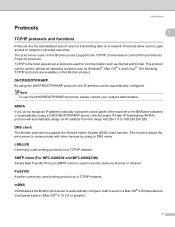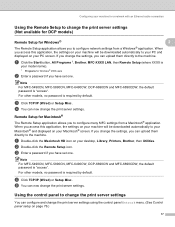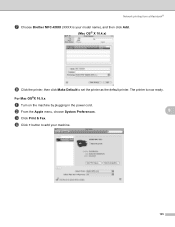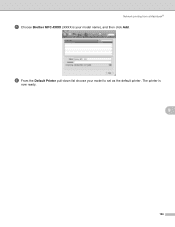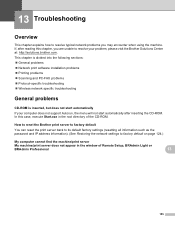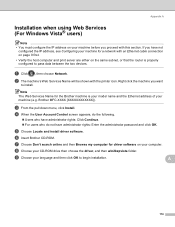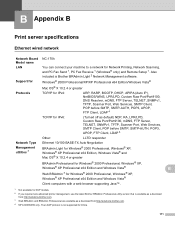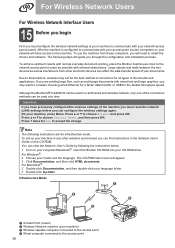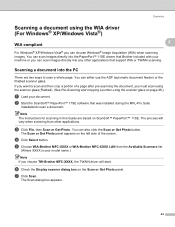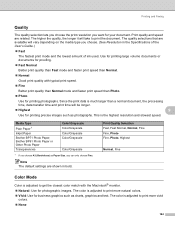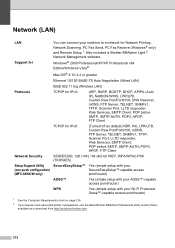Brother International MFC 6490CW Support Question
Find answers below for this question about Brother International MFC 6490CW - Color Inkjet - All-in-One.Need a Brother International MFC 6490CW manual? We have 8 online manuals for this item!
Question posted by rbmdall on September 22nd, 2013
Brother Mfc-6490cw Prints But Does Not Scan
The person who posted this question about this Brother International product did not include a detailed explanation. Please use the "Request More Information" button to the right if more details would help you to answer this question.
Current Answers
Related Brother International MFC 6490CW Manual Pages
Similar Questions
Brother Mfc 6490cw Won't Print Color
(Posted by davrichar 10 years ago)
Where To Purchase Brothers Mfc 6490cw Print Heads
(Posted by pataanil1 10 years ago)
Brother Mfc-6490cw For Os Mac 10.5 Driver Download
I need to instal the drivers for my MFC-6490CW on my mac OS 10.5
I need to instal the drivers for my MFC-6490CW on my mac OS 10.5
(Posted by scotsmartin 11 years ago)
Brother Mfc-j270w Does Not Scan
Brother MFC-J270w does not scan from printer keys, but will from computer keys.
Brother MFC-J270w does not scan from printer keys, but will from computer keys.
(Posted by Robrocket1958 11 years ago)
Brother Mfc-9160 : How To Scan In Windows 7 ?
Brother MFC-9160 :in Windows 7: no problem to print. But which software should I use for scanning ? ...
Brother MFC-9160 :in Windows 7: no problem to print. But which software should I use for scanning ? ...
(Posted by geertbaekelandt 11 years ago)