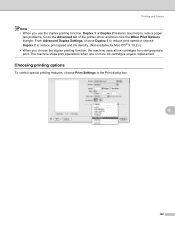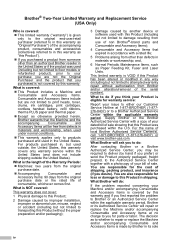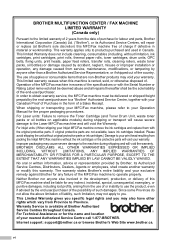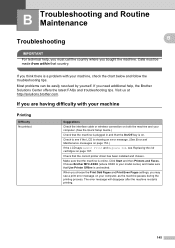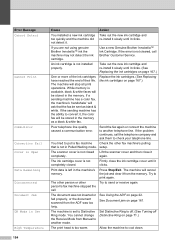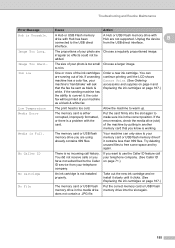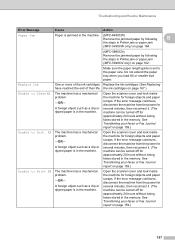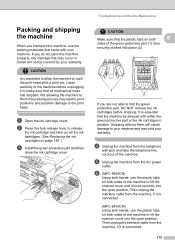Brother International MFC 5890CN Support Question
Find answers below for this question about Brother International MFC 5890CN - Color Inkjet - All-in-One.Need a Brother International MFC 5890CN manual? We have 7 online manuals for this item!
Question posted by naglek on July 22nd, 2011
Photo Printing Problem
I've had this printer for almost 1 year. All ink cartridges are original except black. I was printing photos for the first time and the first 6 printed out fine. The next 3 had a predominately greenish color over all. I performed cleaning cycle on both color and B/W and tried another. Same thing. Are my cartridges old...They still indicate about 1/3 full...or is there another problem. I don't want to print any more pics really until I can solve the problem. Thanks
Current Answers
Related Brother International MFC 5890CN Manual Pages
Similar Questions
Brother Mfc-j4510dw Not Detecting New Oem Ink Cartridges
I've tried everything but I cannot get my brother printer to detect my ink cartridges. Please help! ...
I've tried everything but I cannot get my brother printer to detect my ink cartridges. Please help! ...
(Posted by bnbjtrain 6 years ago)
How To Fill A Ink Cartridge For A Brother 5890cn
(Posted by bobrj 9 years ago)
Brother Mfc 5890cn Does Not Recognize Ink Cartridges
(Posted by victtr 9 years ago)
How To Fix 'unable Print 36' On Brother Mfc 5890cn Model
My printer is always perform cleaning after it recieves my command to print, and after cleaning by t...
My printer is always perform cleaning after it recieves my command to print, and after cleaning by t...
(Posted by edselserra 10 years ago)
Brother Mfc J825dw Tutorial How To Replace Ink Cartridge
(Posted by Cofin06 10 years ago)