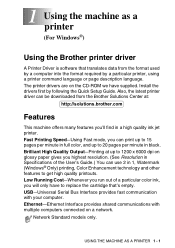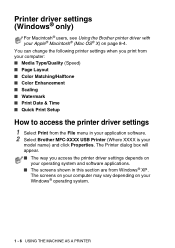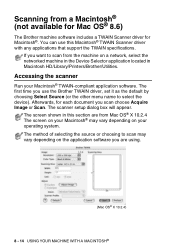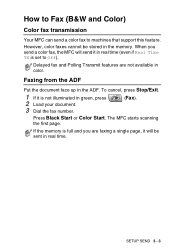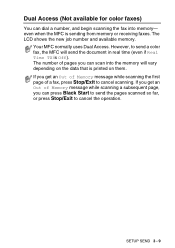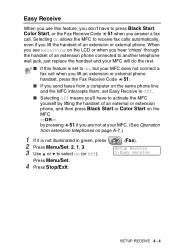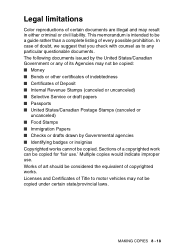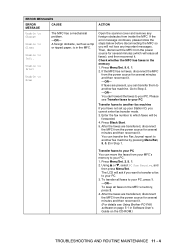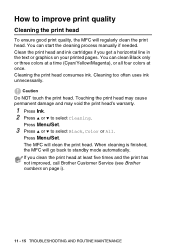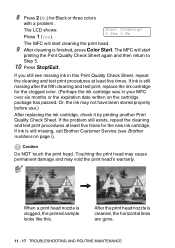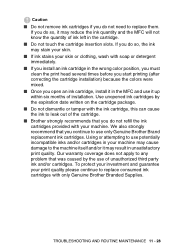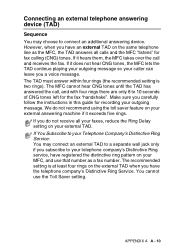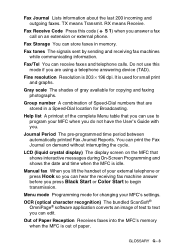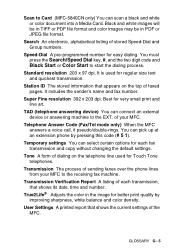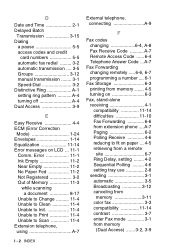Brother International MFC 5840CN Support Question
Find answers below for this question about Brother International MFC 5840CN - Color Inkjet - All-in-One.Need a Brother International MFC 5840CN manual? We have 2 online manuals for this item!
Question posted by libertyhill on October 4th, 2012
Unable To Complete Cleaning Process
i AM USING THE MANUAL ON HOW TO CLEAN THE PRINTER. IT STILL WON'T OPERATE.
SAYS,'UNABLE TO PRINT - SEE TROUBLESHOOTING MAINTENANCE CHAPTER'
I FOLLOWED THE INSTRUCTIONS AND STILL WON'T OPERATE. wHAT ELSE SHOULD i DO???
Current Answers
Related Brother International MFC 5840CN Manual Pages
Similar Questions
Error In Brother Mfc 9840cdw: Display Unable Print 2a
Unable print 2A
Unable print 2A
(Posted by mikhailkohen 9 years ago)
How To Fix 'unable Print 36' On Brother Mfc 5890cn Model
My printer is always perform cleaning after it recieves my command to print, and after cleaning by t...
My printer is always perform cleaning after it recieves my command to print, and after cleaning by t...
(Posted by edselserra 10 years ago)
Black Ink Donot Work .chsnged Twice
(Posted by bastaanwar 12 years ago)
Mcf-5840cm Will Not Clean
(Posted by slharris13 12 years ago)
Unable To Clean (on Screen) Follow Instructions To Clean In Ch,. 12 But Does No
Does not copy or receivee faxes. Tried cleaning as outlined in ch. 12 but still does not work. Una...
Does not copy or receivee faxes. Tried cleaning as outlined in ch. 12 but still does not work. Una...
(Posted by myobathaung 13 years ago)