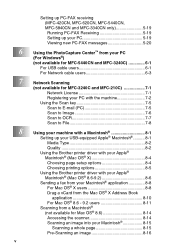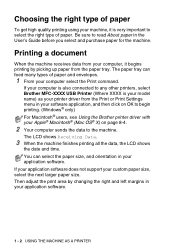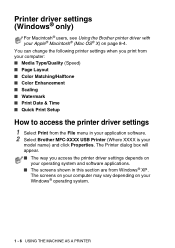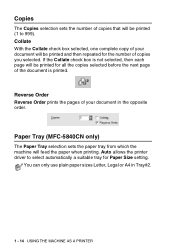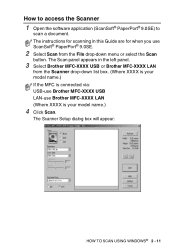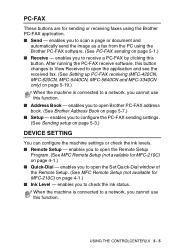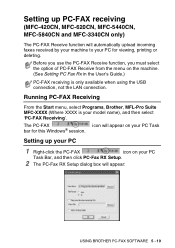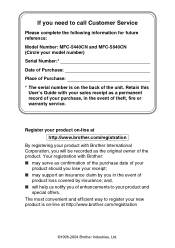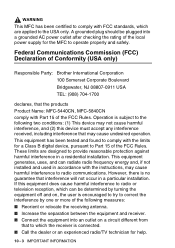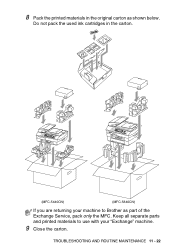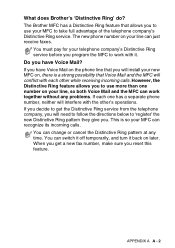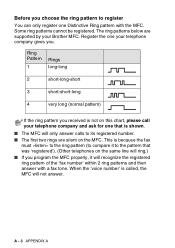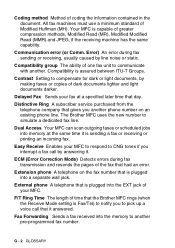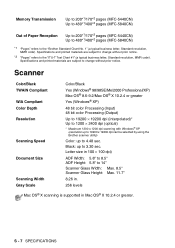Brother International MFC 5840CN Support Question
Find answers below for this question about Brother International MFC 5840CN - Color Inkjet - All-in-One.Need a Brother International MFC 5840CN manual? We have 2 online manuals for this item!
Question posted by brinesgayard on September 21st, 2012
Brother Mfc-5840cn
The person who posted this question about this Brother International product did not include a detailed explanation. Please use the "Request More Information" button to the right if more details would help you to answer this question.
Current Answers
Related Brother International MFC 5840CN Manual Pages
Similar Questions
How Can I Install A Brother Mfc 5840cn In Windows 7
(Posted by ganbwnt 9 years ago)
Connecting Mac Book Pro To Brother Mfc J415w
Hi, I cant seem to be able to connect my Mac Book Pro (retina)to my Brother MFC j415w wireless print...
Hi, I cant seem to be able to connect my Mac Book Pro (retina)to my Brother MFC j415w wireless print...
(Posted by carkasian 11 years ago)
Using Brother Mfc -j430w Printer To Mac
how do you scan using brother MFC - J430W
how do you scan using brother MFC - J430W
(Posted by hnatiw 11 years ago)
Is Mfc 5840cn Scanner Can Scan To A Pdf
(Posted by almaagtane 11 years ago)
Help
my mom has giving me her brother MFC-5480CN and didnt have the install disk i am wondering how i can...
my mom has giving me her brother MFC-5480CN and didnt have the install disk i am wondering how i can...
(Posted by bradmathis9 11 years ago)