Brother International MFC 5490CN Support Question
Find answers below for this question about Brother International MFC 5490CN - Color Inkjet - All-in-One.Need a Brother International MFC 5490CN manual? We have 9 online manuals for this item!
Question posted by leeisaak on October 15th, 2012
Error 36
can't find in trouble shooting guide -- the answer
Current Answers
There are currently no answers that have been posted for this question.
Be the first to post an answer! Remember that you can earn up to 1,100 points for every answer you submit. The better the quality of your answer, the better chance it has to be accepted.
Be the first to post an answer! Remember that you can earn up to 1,100 points for every answer you submit. The better the quality of your answer, the better chance it has to be accepted.
Related Brother International MFC 5490CN Manual Pages
Network Users Manual - English - Page 18


...(For MFC-5490CN, MFC-5890CN, MFC-6490CW, DCP-6690CW and MFC-6890CDW) 1
Your brother machine is Off.
Visit the download page for your model at http://solutions.brother.com to manage network devices including ... FTP client (For MFC-5890CN, MFC-6490CW and MFC-6890CDW)
1
The File Transfer Protocol (FTP) allows the Brother machine to scan black and white or color documents directly to search ...
Network Users Manual - English - Page 22


... them.
This utility is only available for initial setup of the Brother network connected devices. Once you are using the BRAdmin Light utility
2
Note • Please use the...is "BRNxxxxxxxxxxxx" ("xxxxxxxxxxxx" is your machine's Ethernet address.).
• For MFC-5490CN, MFC-5890CN, MFC-6490CW, DCP-6690CW and MFC-6890CDW, the default password is required by default. You can search for ...
Network Users Manual - English - Page 26
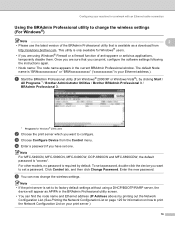
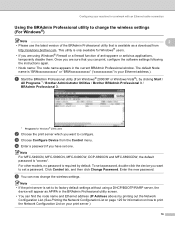
...device will appear as a download from the Control menu.
The default Node name is "BRNxxxxxxxxxxxx" or "BRWxxxxxxxxxxxx" ("xxxxxxxxxxxx" is "access".
Note For MFC-5490CN, MFC-5890CN, MFC-6490CW, DCP-6690CW and MFC...BRAdmin Professional utility to configure. To set a password, double-click the device you can print, configure the software settings following the instructions again.
&#...
Network Users Manual - English - Page 28
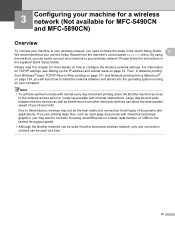
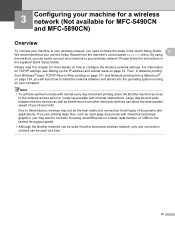
... network (Not available for MFC-5490CN and MFC-5890CN) 3
Overview 3
To connect your machine to your wireless network, you need to follow the instructions in the supplied Quick Setup Guide. Due to these factors,... or USB for more details on page 12. Large objects and walls between the two devices as well as multi-page documents with minimal obstructions. Please read this method, you are...
Network Users Manual - English - Page 29
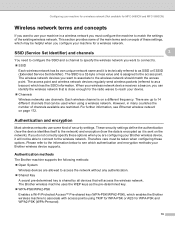
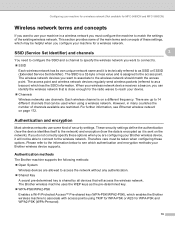
... or AES for WPA-PSK and WPA2-PSK (WPA-Personal).
19 When your wireless network device receives a beacon, you can be taken when configuring these options.
Configuring your machine for a wireless network (Not available for MFC-5490CN and MFC-5890CN)
Wireless network terms and concepts 3
If you want to use channels. This section provides...
Network Users Manual - English - Page 35


A C
1 The Registrar is used as a computer is a device that manages the wireless LAN.
25 Configuring your machine for a wireless network (Not available for MFC-5490CN and MFC-5890CN)
Configuration using the PIN Method of Wi-Fi Protected Setup™ (...the wireless access point (router) (A) doubles as a Registrar 1.
3
A
„ Connection when another device (C), such as a Registrar 1.
Network Users Manual - English - Page 38
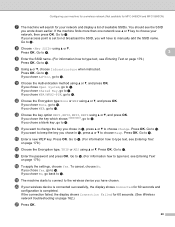
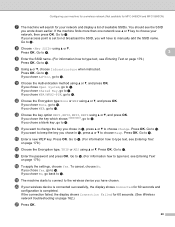
...If your wireless device is connected successfully, the display shows Connected for your network and display a list of available SSIDs. Configuring your machine for a wireless network (Not available for MFC-5490CN and MFC-5890CN)
g ...
you chose None, go to choose Change. s The machine starts to connect to the wireless device you chose in m, press a or b to n. If you chose Yes, go to s....
Network Users Manual - English - Page 39
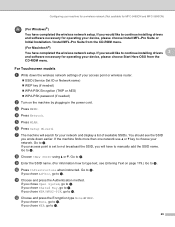
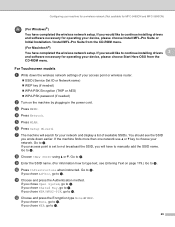
... drivers 3
and software necessary for MFC-5490CN and MFC-5890CN)
(For Windows®)
You have completed the wireless network setup. c Press MENU.
i Enter the SSID name. (For information how to type text, see the SSID
you would like to continue installing drivers and software necessary for operating your device, please choose Start Here OSX...
Network Users Manual - English - Page 40
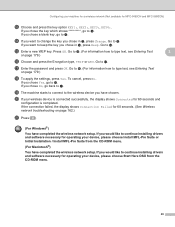
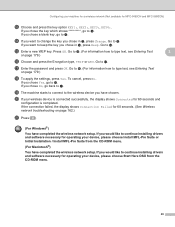
...a blank key, go to continue installing drivers and software necessary for operating your wireless device is connected successfully, the display shows Connected for 60 seconds and
configuration is completed. ... Failed for MFC-5490CN and MFC-5890CN)
m Choose and press the key option KEY1:, KEY2:, KEY3:, KEY4:. Press OK. s The machine starts to connect to the wireless device you chose No...
Network Users Manual - English - Page 42
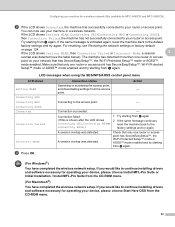
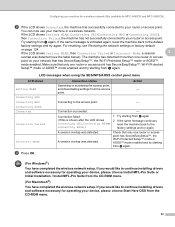
...device, please choose Install MFL-Pro Suite or Initial Installation / Install MFL-Pro Suite from e again.
(If this is indicated again, reset the machine back to continue installing drivers and software necessary for MFC-5490CN and MFC... point. Configuring your machine for a wireless network (Not available for operating your device, please choose Start Here OSX from the CD-ROM menu.
32 If the ...
Network Users Manual - English - Page 44
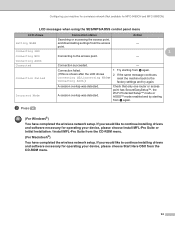
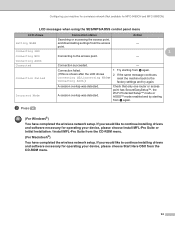
... operating your device, please choose Start Here OSX from the CD-ROM menu.
34
Connecting to continue installing drivers and software necessary for MFC-5490CN and MFC-5890CN)
LCD... network setup. point.
Configuring your machine for a wireless network (Not available for operating your device, please choose Install MFL-Pro Suite or Initial Installation / Install MFL-Pro Suite from the ...
Network Users Manual - English - Page 45


...control panel of the Brother machine. See the user's guide for your machine)
to your wireless access point supports Wi...a Registrar, you need to register it to the Registrar (a device that came with your access point / router.
35
e Press...
Configuring your machine for a wireless network (Not available for MFC-5490CN and MFC-5890CN)
Using the PIN Method of Wi-Fi Protected Setup&#...
Network Users Manual - English - Page 46
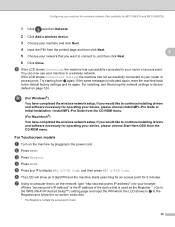
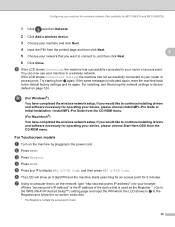
... access point / router.
36
f The LCD will show an 8 digit PIN and the machine starts searching for an access point for operating your device, please choose Install MFL...Press MENU.
Configuring your machine for a wireless network (Not available for MFC-5490CN and MFC-5890CN)
1 Click
and then Network.
2 Click Add a wireless device.
3 Choose your machine and click Next.
4 Input the PIN ...
Network Users Manual - English - Page 47
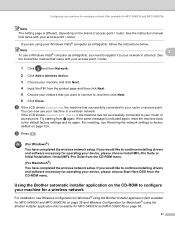
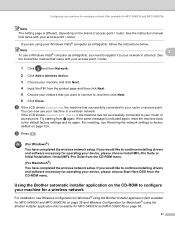
... continue installing drivers and software necessary for operating your machine for MFC-5490CN and MFC-5890CN) on page 124. If you are using the Brother installer application (Not available for a wireless network
3
For installation, see Restoring the network settings to configure your device, please choose Start Here OSX from the CD-ROM menu. You...
Software Users Manual - English - Page 1
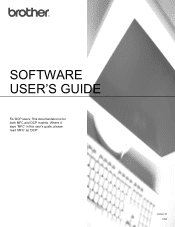
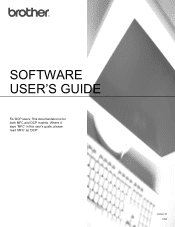
Version D USA SOFTWARE USER'S GUIDE
For DCP users; This documentation is for both MFC and DCP models. Where it says 'MFC' in this user's guide, please read 'MFC' as 'DCP'.
Quick Setup Guide - English - Page 4


..., remove the protective cap a from the EXT. Before you have an external answering machine.
Connect one end of the User's Guide. See Choose the correct Receive Mode on the machine. For additional details, see Connecting an external TAD (telephone answering device) in Chapter 7 of the telephone line cord to the jack on the machine...
Quick Setup Guide - English - Page 26


... the lock a. Important Make sure that the cable does not restrict the cover from closing, or an error may occur.
d Lift the scanner cover to Mac OS® X 10.2.4 or greater. (For the...information for Mac OS® X, visit http://solutions.brother.com/) • Make sure there are being used, guide both hands.
1
2
3
b Connect the network cable to the LAN socket marked with a symbol. You...
Users Manual - English - Page 59


... at least four rings on the external TAD when you carefully follow the instructions in this guide for the fax 'handshake'. jack of CNG tones left for recording your machine, and use...your Telephone company's Distinctive Ring Service:
You may choose to connect an external answering device. Telephone Services and External devices
• If You Do Not Subscribe to 10 seconds of your TAD is ...
Users Manual - English - Page 131


... report to the USB direct interface.
Troubleshooting and Routine Maintenance
Error Message Cause
Action
Unusable Device Disconnect device from the USB direct interface, then press On/Off to...error message on page 117.)
You can also transfer the Fax Journal report to see if there are no faxes left in the Quick Setup Guide.)
a Press Menu, 9, 0, 1. c Press Black Start.
117 Unplug the device...
Similar Questions
How To Fix Brother Dcp-7065dn Print Error 36
(Posted by thiruhndhom 9 years ago)
Brother Mfc-5490cn Will Not Print Black
(Posted by basubl 9 years ago)
Brother Mfc-5490cn Won't Print Black
(Posted by rafirsmalls 10 years ago)
Brother 5490cn Will Not Print Clearly In Black
(Posted by folendorecharles 10 years ago)


