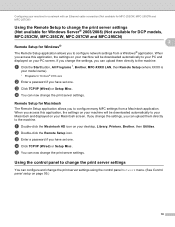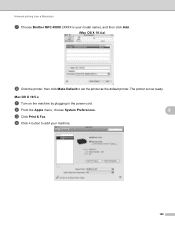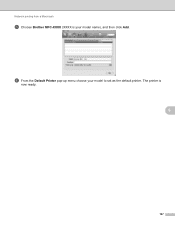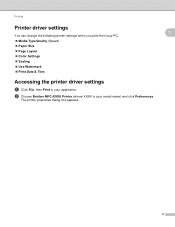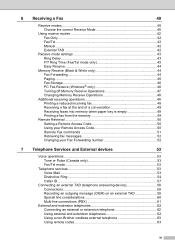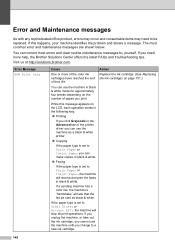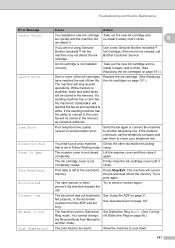Brother International MFC 495CW Support Question
Find answers below for this question about Brother International MFC 495CW - Color Inkjet - All-in-One.Need a Brother International MFC 495CW manual? We have 7 online manuals for this item!
Question posted by owegill on July 10th, 2014
Brother Mfc 495cw Does Not Print Black And White
Current Answers
Answer #1: Posted by BusterDoogen on July 10th, 2014 11:47 AM
I hope this is helpful to you!
Please respond to my effort to provide you with the best possible solution by using the "Acceptable Solution" and/or the "Helpful" buttons when the answer has proven to be helpful. Please feel free to submit further info for your question, if a solution was not provided. I appreciate the opportunity to serve you!
Related Brother International MFC 495CW Manual Pages
Similar Questions
why
Hello, I need help with my Brother MFC-495 CW. It stop making photocopies when the yellow ink is low...