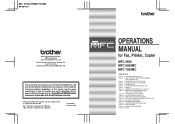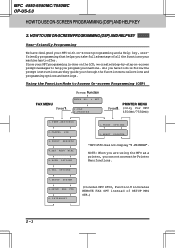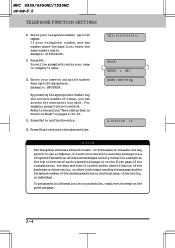Brother International MFC-4550 Support Question
Find answers below for this question about Brother International MFC-4550.Need a Brother International MFC-4550 manual? We have 1 online manual for this item!
Question posted by debbieclarkin on May 7th, 2012
What Are The Step By Step Procedures For Faxing
The person who posted this question about this Brother International product did not include a detailed explanation. Please use the "Request More Information" button to the right if more details would help you to answer this question.
Current Answers
Related Brother International MFC-4550 Manual Pages
Similar Questions
How To Clear Fax Storage On Mfc 8220
(Posted by maflew 9 years ago)
I Installed Cc4 To My Computer To Receive Faxes From Brothers Mfc 7860. i
can view the faxes but I cannot delete the received fax. How do I delete the received fax?
can view the faxes but I cannot delete the received fax. How do I delete the received fax?
(Posted by newviewopto 9 years ago)
Reprint Fax On Brother Mfc-7860
Last Fax Jammed So I Unplugged Machine But It Did Not Reprint When I Plugged It Back In.....how Do I...
Last Fax Jammed So I Unplugged Machine But It Did Not Reprint When I Plugged It Back In.....how Do I...
(Posted by MBFAS 10 years ago)
How The Fax Machine Works Mfc 7360n Video
(Posted by ydn661k 10 years ago)
Steps To Fax From A Brother Mfc-cw Printer
What are the step by step directions to fax from a Brother MFC-cw printer?
What are the step by step directions to fax from a Brother MFC-cw printer?
(Posted by vernondavis91 13 years ago)