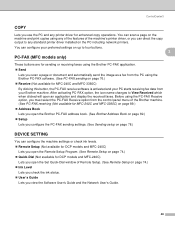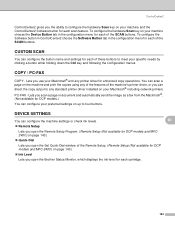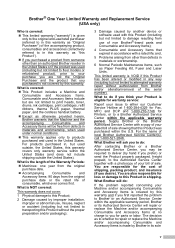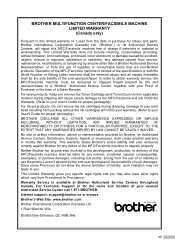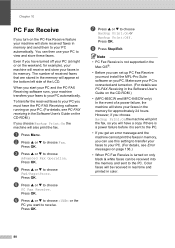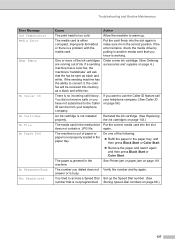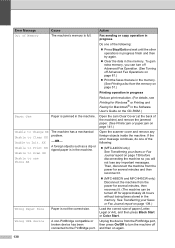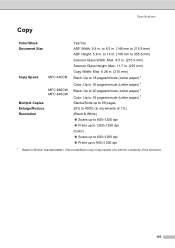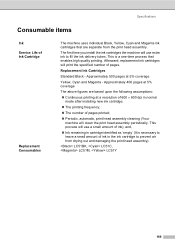Brother International MFC440CN Support Question
Find answers below for this question about Brother International MFC440CN - Color Inkjet - All-in-One.Need a Brother International MFC440CN manual? We have 3 online manuals for this item!
Question posted by skmk on September 22nd, 2015
No Print Or Copy
The unit will not copy. New ink cartridges were installed. Unit is used for copy purposes only.
Current Answers
Answer #1: Posted by TechSupport101 on September 22nd, 2015 12:37 PM
Copying do not use the driver and hence your issue should be caused by something else if your printer will neither print nor copy. The service manual here http://www.manual-archives.com/Computer_Printers/Brother/MFC/mfc-440cn-L97526 should be able to help you diagnos and make repairs.
Related Brother International MFC440CN Manual Pages
Similar Questions
How To Print A Document On Ipad 2 Using A Brother Mfc-440cn
(Posted by Kerralf1 9 years ago)
Mfc-295cn Wont Detect New Ink Cartridges
(Posted by cybermk 9 years ago)
My Brother Mfc-440cn Stopped Printing Multiple Copies. Only One At A Time!
I can only print one copy at a time.
I can only print one copy at a time.
(Posted by gregsinhd 11 years ago)
New Ink Cartridges Installed And No Printing ...
Printer cartridges have all been replaced. Computer status monitor is still asking for the colored i...
Printer cartridges have all been replaced. Computer status monitor is still asking for the colored i...
(Posted by Rodrigmt57 12 years ago)
Wont Print In Color After Paper Jam
I had a paper jam & after i cleared it my printer wont print in color.
I had a paper jam & after i cleared it my printer wont print in color.
(Posted by hollermaster56 12 years ago)