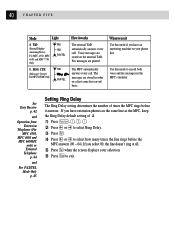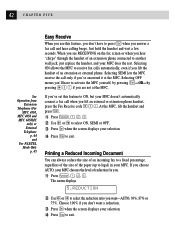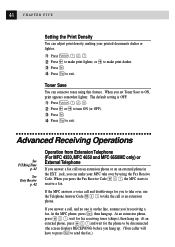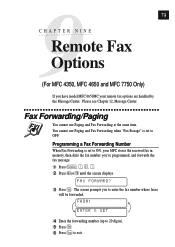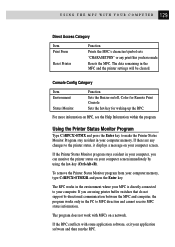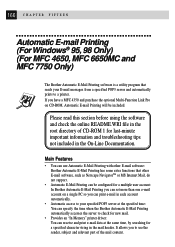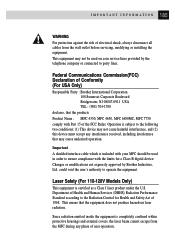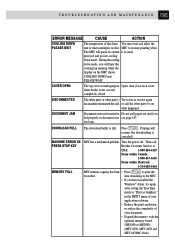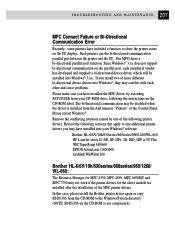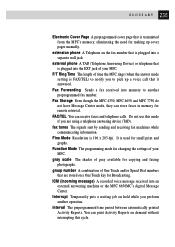Brother International MFC 4350 Support Question
Find answers below for this question about Brother International MFC 4350 - B/W Laser Printer.Need a Brother International MFC 4350 manual? We have 1 online manual for this item!
Question posted by LEE2690 on June 26th, 2013
How To Disable Receive On Mfc 4350
The person who posted this question about this Brother International product did not include a detailed explanation. Please use the "Request More Information" button to the right if more details would help you to answer this question.
Current Answers
Related Brother International MFC 4350 Manual Pages
Similar Questions
How To Replace Brother Mfc 4350 Toner Cartridge
(Posted by flbrneu 9 years ago)
How To Disable Apipa On Brother 5370dw Printer
(Posted by benedzo 9 years ago)
How To Install Brother Mfc-8600 Printer Into My Computer
I have brotheer MFC-8600 printer, and lost the printer CD. Please let me konw how to install the pr...
I have brotheer MFC-8600 printer, and lost the printer CD. Please let me konw how to install the pr...
(Posted by jgcshen50 11 years ago)
Why Does My Printer Not Receive Data?
The driver and cables are all set but the data light never starts blinking and pages are not printin...
The driver and cables are all set but the data light never starts blinking and pages are not printin...
(Posted by cfolkerts 11 years ago)
I Have A Brother Hl-4070cdw Laser Printer And Have Received A Message Saying 'pr
(Posted by Anonymous-29257 12 years ago)