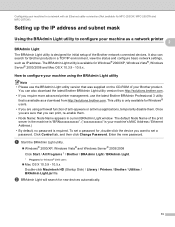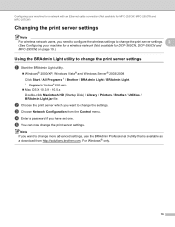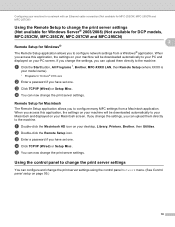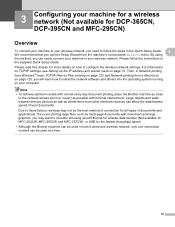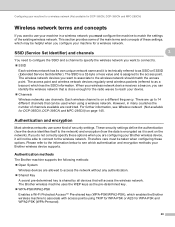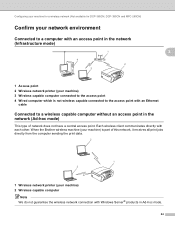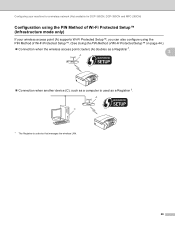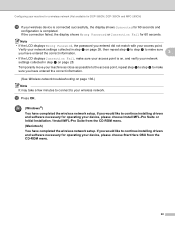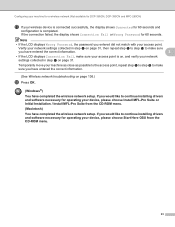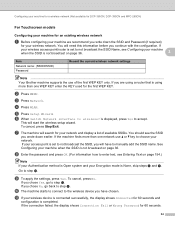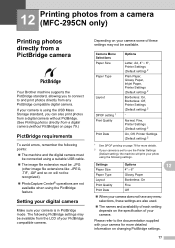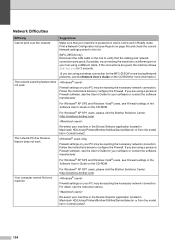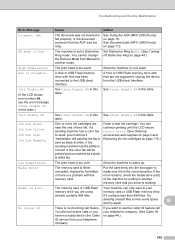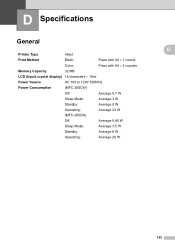Brother International MFC 295CN Support Question
Find answers below for this question about Brother International MFC 295CN - Color Inkjet - All-in-One.Need a Brother International MFC 295CN manual? We have 7 online manuals for this item!
Question posted by kevinwalker28 on October 19th, 2012
Printer Will Not Power On
My printer has been plugged into a power strip for almost 2 years, and now it doesn't power up at all. I tried to see if it has an internal fuse, but there seem to be no way to even open the printer up. There is one screw on the side where the power cord is attached, but when I remove the screw, it still won't let me open up the printer.
I haven't even went through 2 reams of paper yet, and not it's not working. Any help is appreciated!
The worst part is that my warranty and my extended warranty expired around June of this year.
Kevin
Current Answers
Related Brother International MFC 295CN Manual Pages
Similar Questions
Why Does My Printer Say Manual Feed Load Letter Paper? Help!?!?!
My brother MFC 9325cw Printer says manual feed, Load letter paper...What ecatly does this mean? Help...
My brother MFC 9325cw Printer says manual feed, Load letter paper...What ecatly does this mean? Help...
(Posted by Chelsea512 10 years ago)
Can I Install Brother Mfc-j430w Color Inkjet Printer Without Cd
(Posted by gracebrid 10 years ago)
My Printer Jams The Paper Every Time. Help!!!
(Posted by bevkahn 11 years ago)
Why Wont My Brother Mfc-295cn Turn On??
The cables are in the appropriateplace and it wont turn on i tried disconnecting it and connecting i...
The cables are in the appropriateplace and it wont turn on i tried disconnecting it and connecting i...
(Posted by Pesmeralda2008 12 years ago)
The Ink Levels Are Not Showing Up When I Print? How Can I Turn Them On Again?
The ink levels are not showing up when I print? How can I turn them on again? Brother MFC 295CN Wi...
The ink levels are not showing up when I print? How can I turn them on again? Brother MFC 295CN Wi...
(Posted by estradam80 13 years ago)