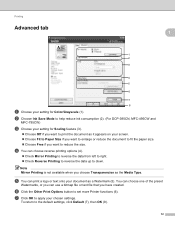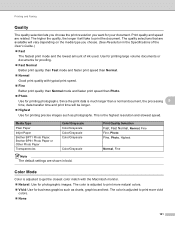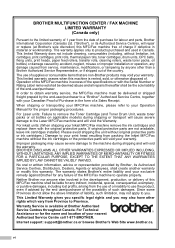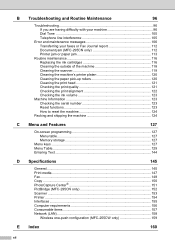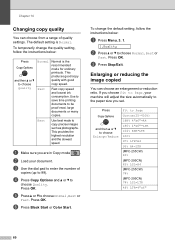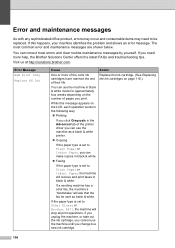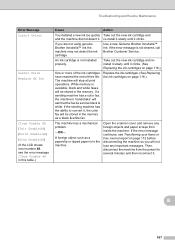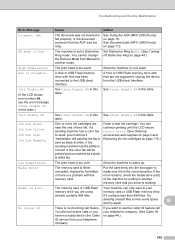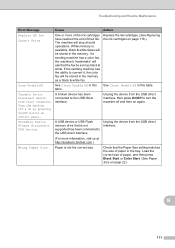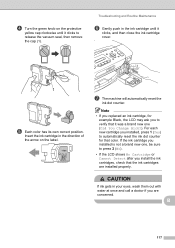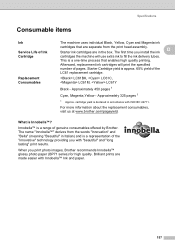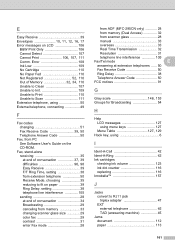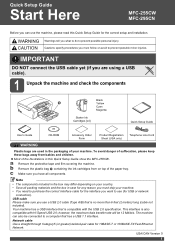Brother International MFC 295CN Support Question
Find answers below for this question about Brother International MFC 295CN - Color Inkjet - All-in-One.Need a Brother International MFC 295CN manual? We have 7 online manuals for this item!
Question posted by bebobifano on November 15th, 2012
Ink Not Transfering On To Paper
got new cartridge but still not working.
Current Answers
Related Brother International MFC 295CN Manual Pages
Similar Questions
How Do I Print In Color With The Brother Mfc-8460n
how do I print color copies with the brother mfc-8460n
how do I print color copies with the brother mfc-8460n
(Posted by whiggins245 8 years ago)
How To Scan Paper To Computer With Brother Mfc-295cn
(Posted by naomric 10 years ago)
Can I Install Brother Mfc-j430w Color Inkjet Printer Without Cd
(Posted by gracebrid 10 years ago)
63
what does error 63 mean? we have new black ink, and that's the number that came up when we put in th...
what does error 63 mean? we have new black ink, and that's the number that came up when we put in th...
(Posted by Anonymous-43945 12 years ago)
The Ink Levels Are Not Showing Up When I Print? How Can I Turn Them On Again?
The ink levels are not showing up when I print? How can I turn them on again? Brother MFC 295CN Wi...
The ink levels are not showing up when I print? How can I turn them on again? Brother MFC 295CN Wi...
(Posted by estradam80 12 years ago)