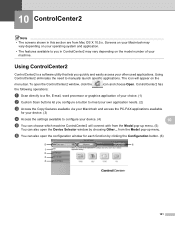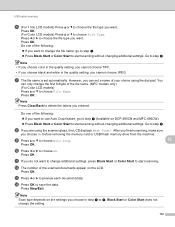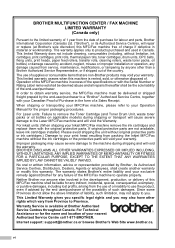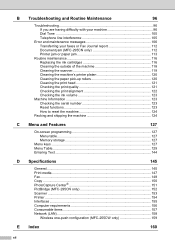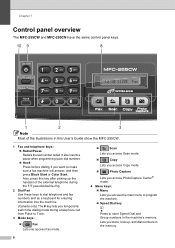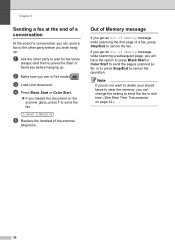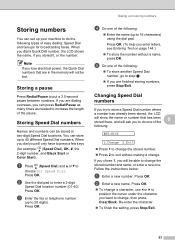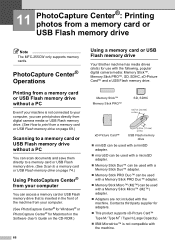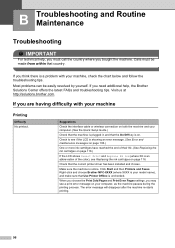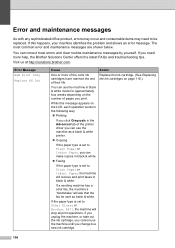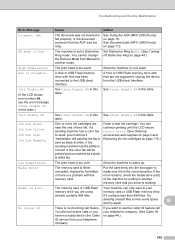Brother International MFC 295CN Support Question
Find answers below for this question about Brother International MFC 295CN - Color Inkjet - All-in-One.Need a Brother International MFC 295CN manual? We have 7 online manuals for this item!
Question posted by deanna on August 19th, 2011
How Do You Clear The Fax Memory?
The person who posted this question about this Brother International product did not include a detailed explanation. Please use the "Request More Information" button to the right if more details would help you to answer this question.
Current Answers
Related Brother International MFC 295CN Manual Pages
Similar Questions
How Do I Cancel Memory From A Brother Printer Mfc-295cn
(Posted by mkevaale 9 years ago)
How To Clear Fax Memory?
I have all these faxes in memory that would like to delete but I have no idea how, they just keep pr...
I have all these faxes in memory that would like to delete but I have no idea how, they just keep pr...
(Posted by martinsgnuno 9 years ago)
How Do I Clear Fax Memory On Brother Mfc 8860dn
(Posted by Pumarco 10 years ago)
Erase Fax Memory
How do I erase the fax memory from this printer. The printer won't fax any documents until I do so,
How do I erase the fax memory from this printer. The printer won't fax any documents until I do so,
(Posted by alphonsopettus 11 years ago)
The Ink Levels Are Not Showing Up When I Print? How Can I Turn Them On Again?
The ink levels are not showing up when I print? How can I turn them on again? Brother MFC 295CN Wi...
The ink levels are not showing up when I print? How can I turn them on again? Brother MFC 295CN Wi...
(Posted by estradam80 13 years ago)