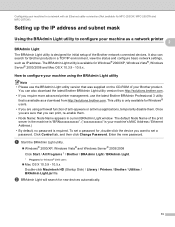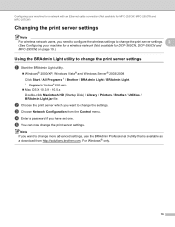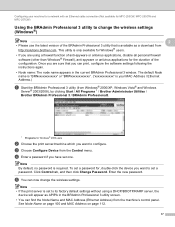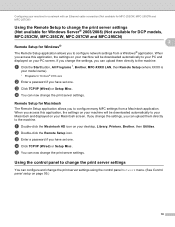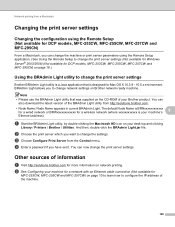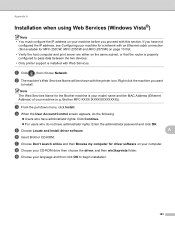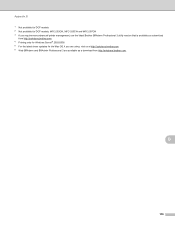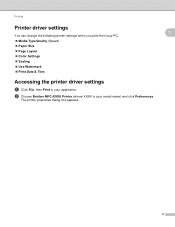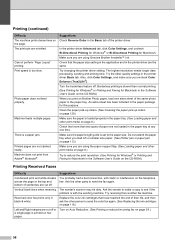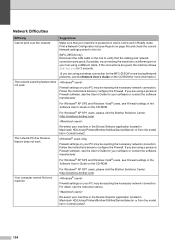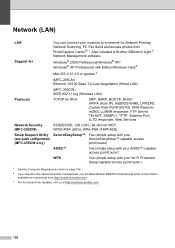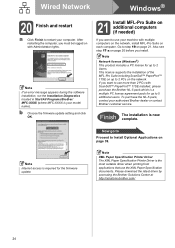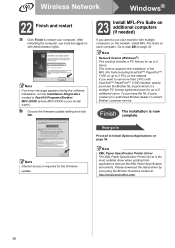Brother International MFC 255CW Support Question
Find answers below for this question about Brother International MFC 255CW - Color Inkjet - All-in-One.Need a Brother International MFC 255CW manual? We have 8 online manuals for this item!
Question posted by pbirchard on July 10th, 2012
How To Use Magnetic Paper With Brother Mfc-255cw Printer?
When I try to print with magnetic paper, the paper keeps jamming. What settings do I use to print on magnetic paper using a Brother MFC-255CW printer?
Current Answers
Related Brother International MFC 255CW Manual Pages
Similar Questions
What Driver In Ubuntu Do I Use For The Brother Mfc 7420 Printer
(Posted by noboddavid 9 years ago)
How Do I Connect A Brother Mfc-255cw Printer To My Imac
(Posted by arejuoskar 9 years ago)
What Driver Do You Use With The Brother Mfc-j415w Printer For A Mac
(Posted by darkmrcjud 9 years ago)
Brother Mfc-255cw Printer Won't Print
(Posted by wazuRjand 10 years ago)
How To My Printer To Read Online Instead Of Offline Brother Mfc-255cw Printer
(Posted by youattpar 10 years ago)